
They say "Cleaning is a practice, not a project" - well, call it whatever you want. But after the last release gave you all the power to "code" your own without even touching code, this one will make things faster, cleaner and easier.
As always you will find a comprehensive list of the errands we ran in the changelog, and some cherry-picked items in the post below...
Changes To The Editor
Smooth Operators
The editor now provides a completely fresh and smooth experience when you deactivate "snap to grid" in your editor preferences.
Now, the movement of ops is much smoother and they snap to every position that "makes sense". This can be the edges of other ops but most of the time it will try to get your cables straight by aligning them to connected ports. Give it a try!
If you quickly need the grid back, you can always press control to snap your dragged op to the grid.
Visible Math
All ops doing simple math will now automatically show their expression right on the op.
Having your Sum op say "1 + X" is a super convenient way to see which "hard coded" values you used for tweaking your transforms or animations.
Editing Of Assets
It is now possible to edit uploaded text files directly in the editor. No need to download and upload the same file over and over again to edit JSON, HTML or simple text files.
After you have made changes to your file, any ops using the content will update immediately.
This pairs especially well with the new handlebars op.
Website Improvements
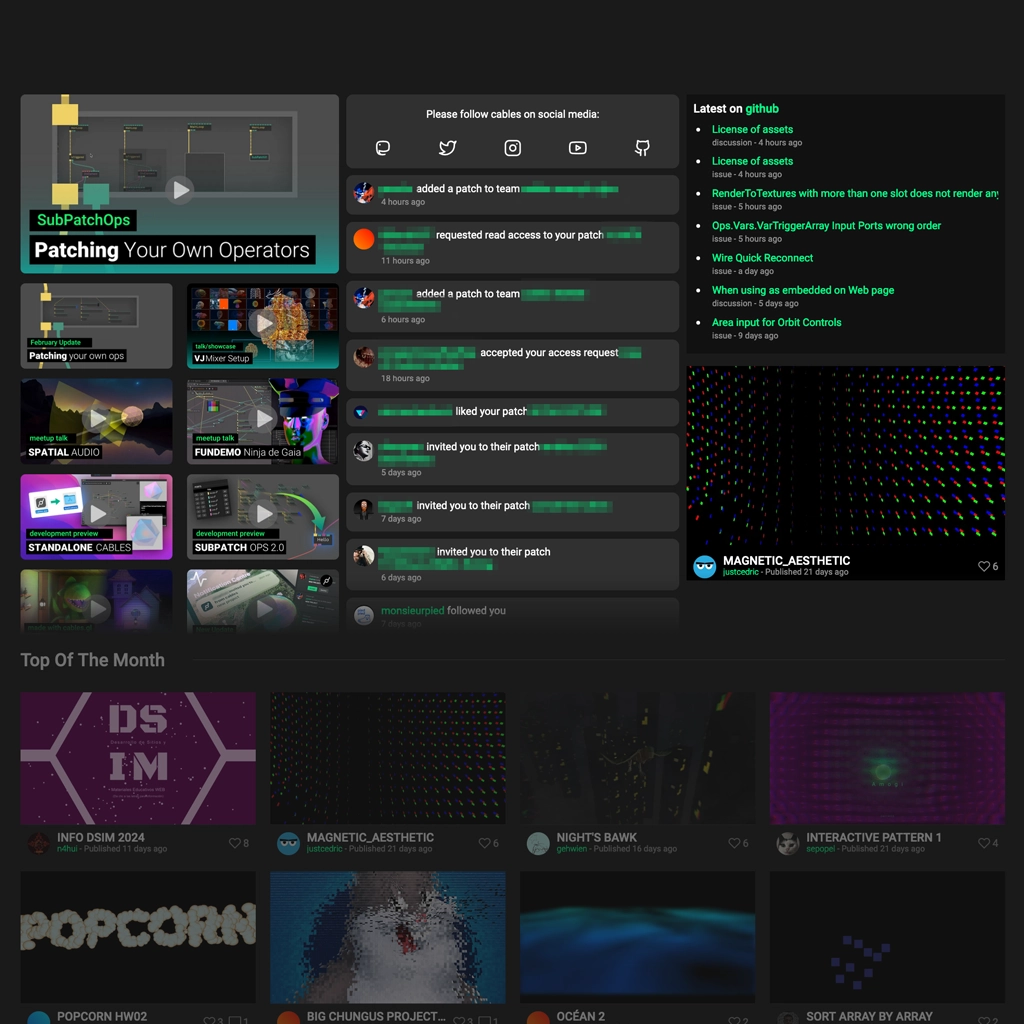
A New Home
While reworking the whole code base of the website-part of cables.gl, we also took the time to restructure the homepage a bit.
When logging in or coming back to cables, the first thing you will now see is your activityfeed with the latest entries, alongside the latest videos, featured patches and discussions on github. Find your invites, requests, likes and activities of people you are following at first glance! And on top of that, the activityfeed will now include a notification whenever someone added a patch to a team that you are a member of - that means even less clicks to collaborating on projects.
As part of a few smaller changes, we made your "My Data" load faster, added some pagination for storage information and separated your ops into tabs for patches, users, teams, extensions, ... It should be a lot easier to find “that one op you were working on last week" again.
If you are into coding ops, we followed a suggestion coming from github: you can now have a licence attached to ops you wrote. Mention the licence you share your op with while editing the rest of the documentation. This defaults to the "MIT-License", but feel free to put anything in there. This list might be a good starting point to find an identifier, though.
For your own spring cleaning session you can now choose to "leave project" on the patch page once your collaboration is finished- to keep "My Patches" clean and tidy.
In case you want to get some help from the community and are unsure on how to best share a patch for feedback, we added a small guide to the FAQ section of our docs.
Some New Ops
Control Blending
As an addition to the existing simple blendmode operator, the new GlBlendFunc op gives you full control to use all combinations of OpenGL blend equations.
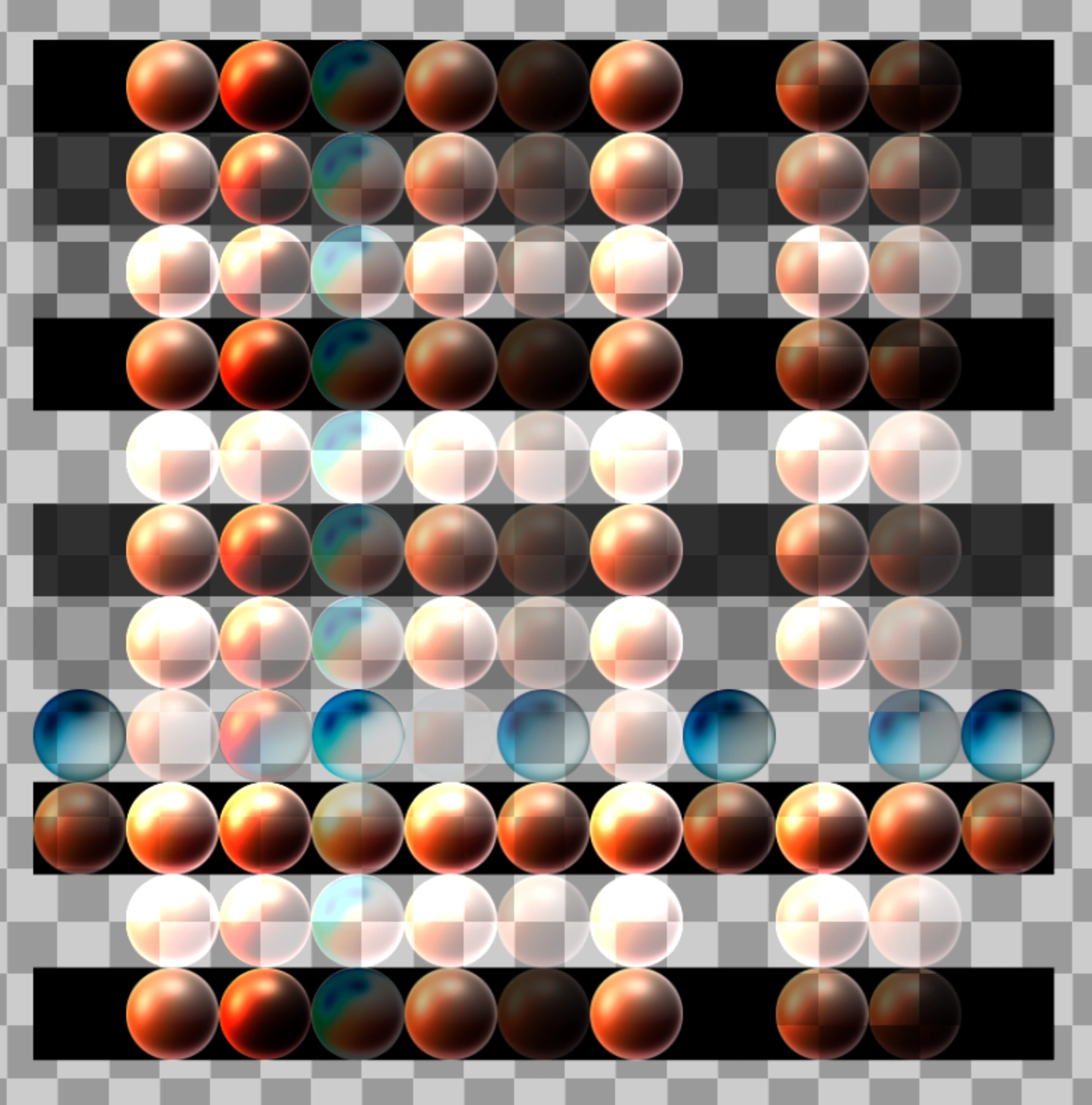
Editing Positions
Are you annoyed by typing in coordinates or importing 3D scenes to extract points? Now you can simply edit them by moving objects with your mouse and fill up an array.
Array3PointEditor allows for quick position adjustments of objects or points using the well-known helper gizmo.
In the future this will be improved to feature scaling, rotation and more....
Scene Switching
One of the most asked questions we get is how to easily create transitions between scenes.
We already have RouteTrigger to switch between scenes in a hard way. The new RouteTriggerAnimated adds animation capabilities to it, so you can easily cross fade your scenes now!
Since this is a SubPatchOp you can clone it and easily make adjustments to it to serve your very personal requirements. Without having to write any code!
Going Outside
While we were working on increasing server performance, allowing for releases without any downtime (did you notice?), we also added more projects to "made with cables". Check them out to see what people are using cables for in commercial or artsy projects and even for teaching purposes.
Especially worth mentioning here is a new platform created by cables users kikohs and bagoof. They started "decode.gl" and published videos on more than 20 topics, to get you started at different levels of cables. You will find them on their website, or directly on YouTube.
To give you a small teaser, here is the introduction:
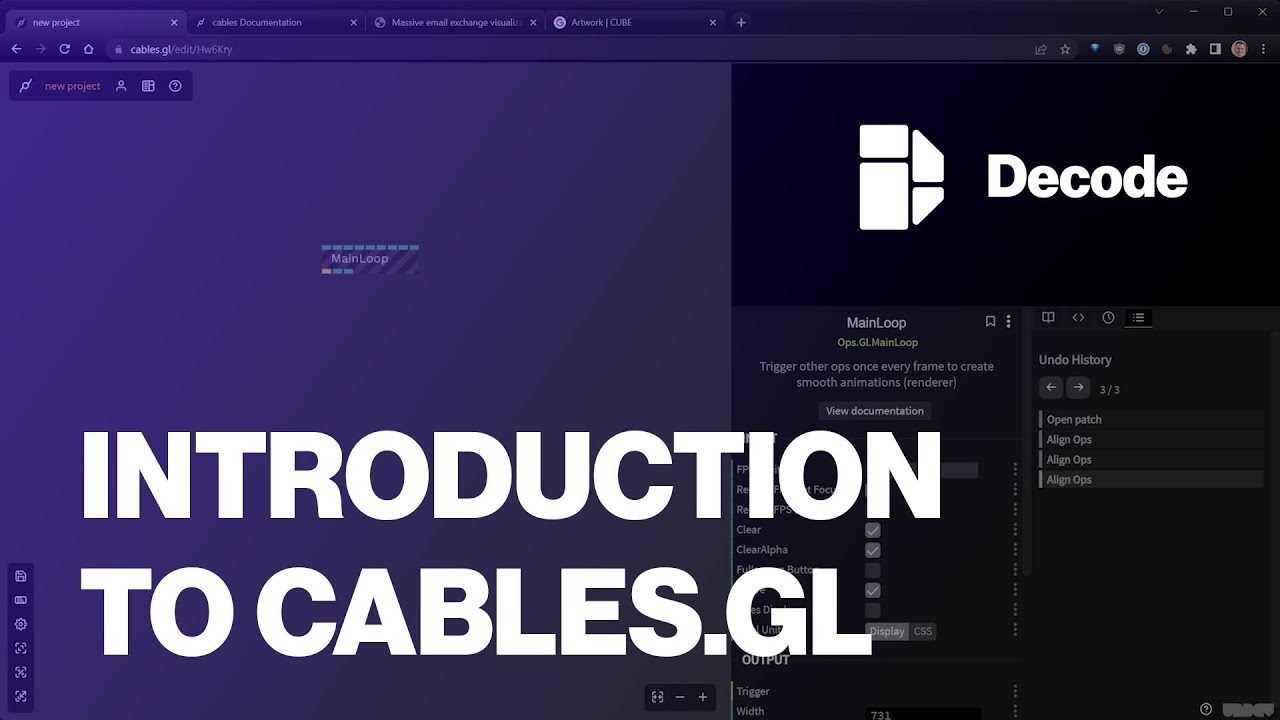
...definitely check it out!
And for your calendars: Every first Wednesday of the month we host a meetup on discord. Join us to keep updated and share your creations!
best,
Team Cablescables is brought to you by
If you want to see some special feature integrated into cables,
contact us to see if we can make it happen.
The following users helped to make this release possible by their membership on patreon.
kikohs - thanks for your "Gold" membership
wirmachenbunt - thanks for your "Gold" membership
Thank you!

