Animation/Timeline Update
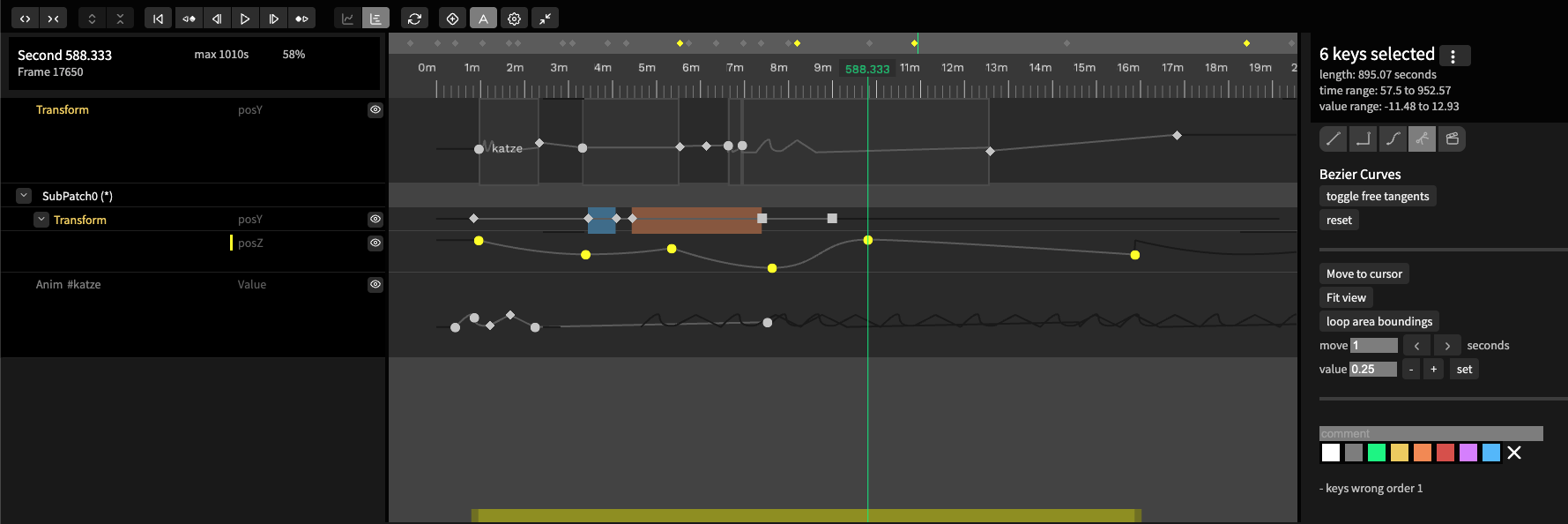
We’ve completely rebuilt the Timeline — bringing true keyframing to your patches so you can animate any parameter with precision, from subtle color fades to complex camera moves.
Designed for both developers and motion designers, this is your space to shape motion — set keyframes, curve your easing, and see every change happen in real time.
June 2025 Release

After about six months since the last release we are excited to share a huge update on what has been happening on cables.gl. We have been hard at work delivering new features, powerful ops, and countless improvements to make your patching experience even better.
As always you can jump right into all the changes by reading the raw data in the changelog, or you keep reading, and we walk you through some of the more interesting changes. We will also give an outlook into the future...
Cables Standalone Recap
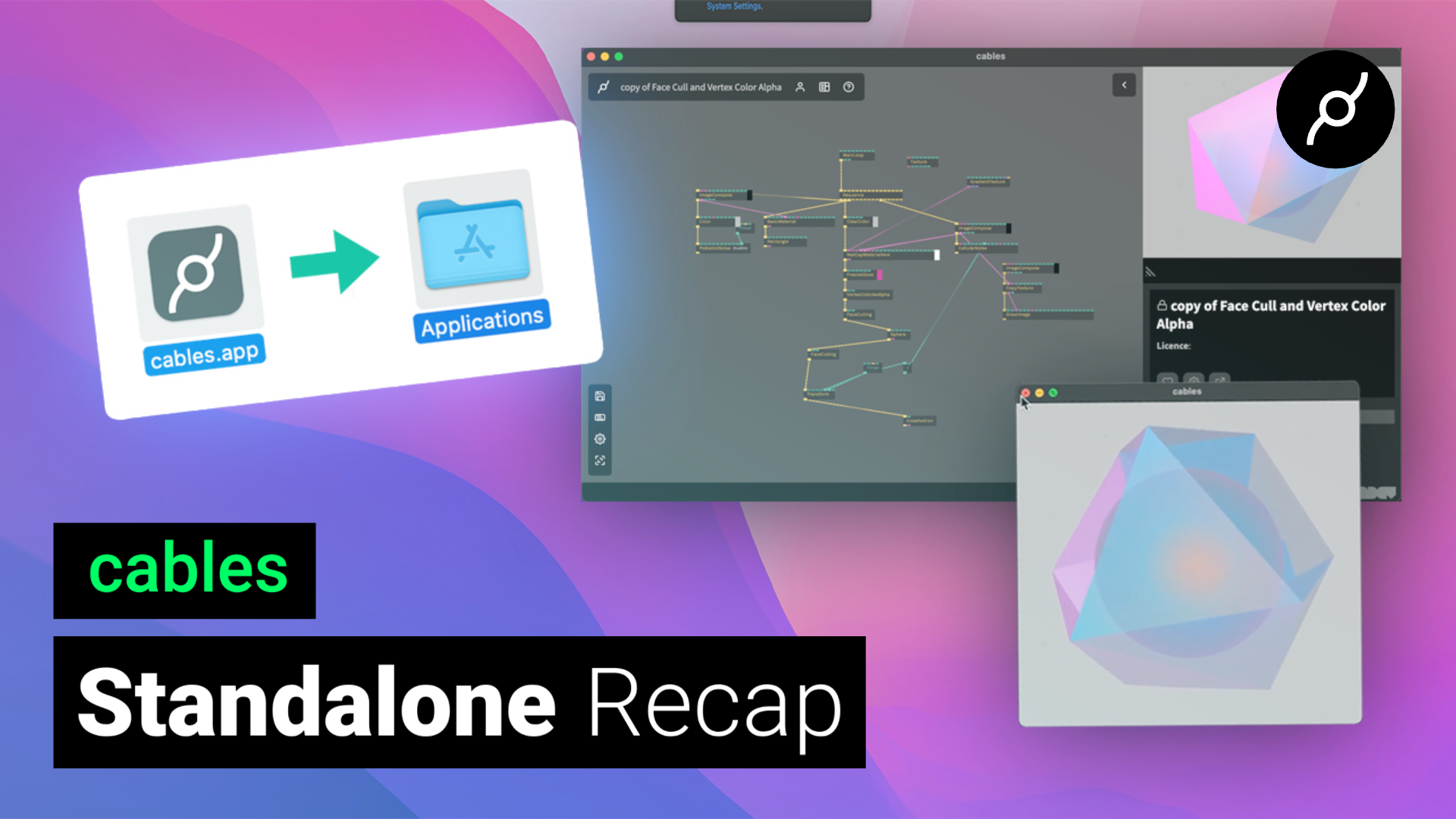
August 2024 Update

May 2024 Release
spring cleaning, again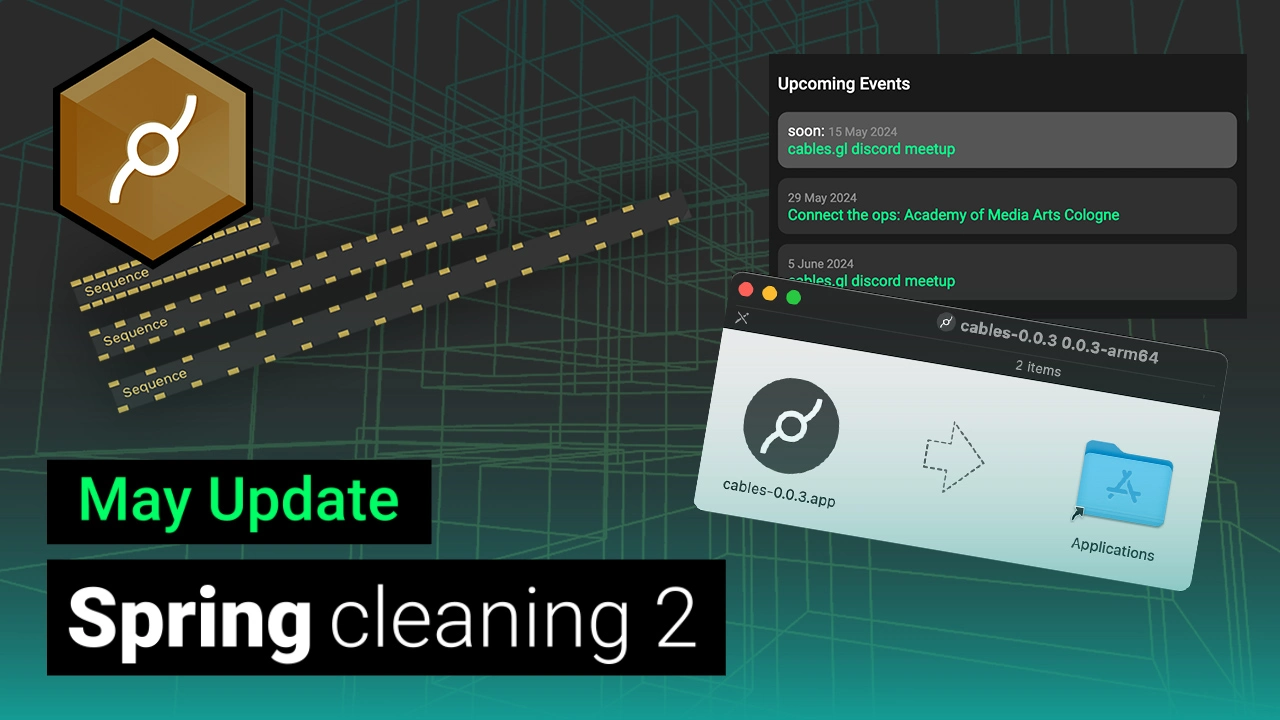
April 2024 Release
so fresh and so clean
February 2024 Release
Patching Your Own Ops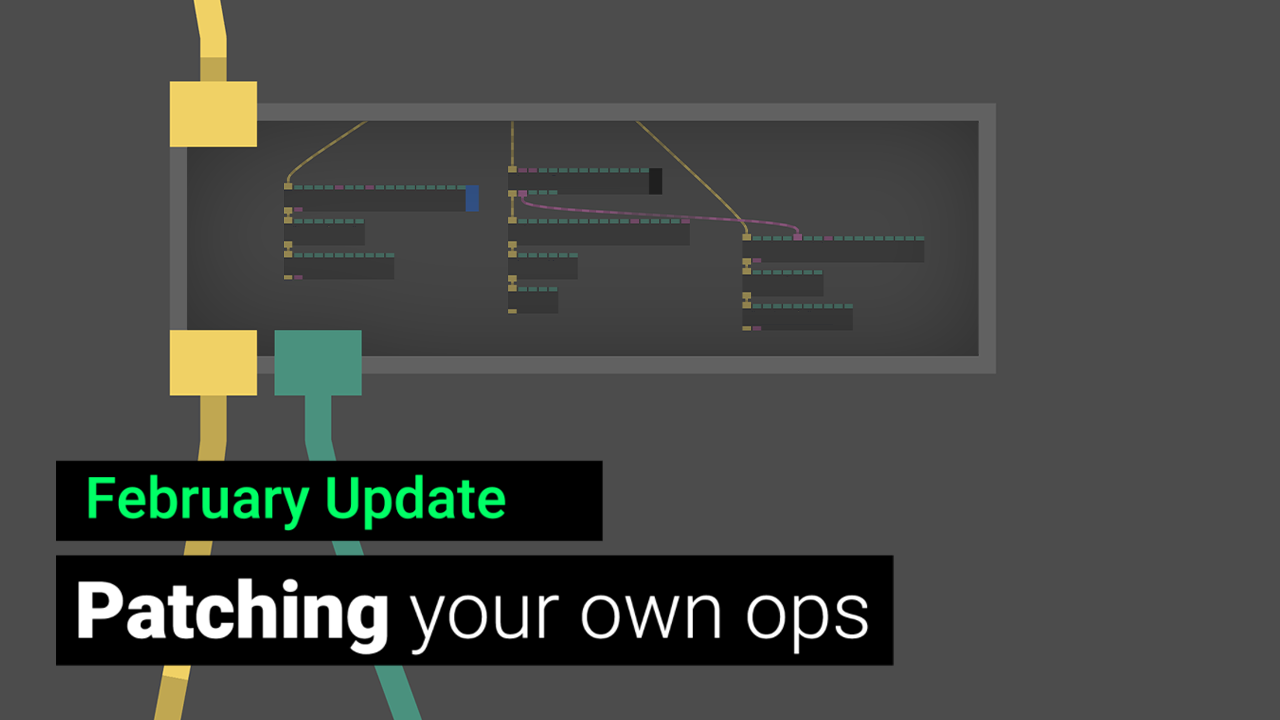
Using cables in the classroom

While trying out a new creative tool for yourself is fairly easy, deciding on the right platform to introduce to your students as a teacher or professor is probably a bit more of a serious task. First and foremost, your platform of choice will need to be easily accessible to all of your students. But you will also want to make sure it is easy to learn, and provides enough material to empower self-paced progression.
November 2023 Release
Incoming Notification...