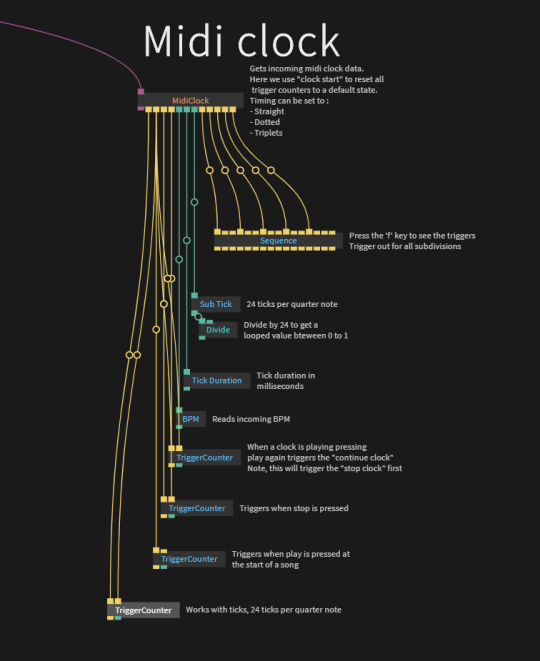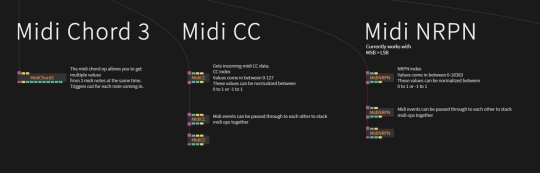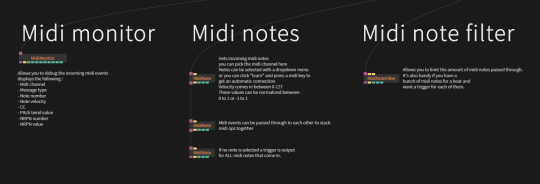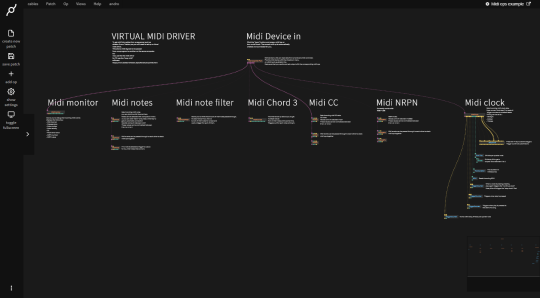Hello Everyone,
External Canvas
Shape Keys
Visible Patches
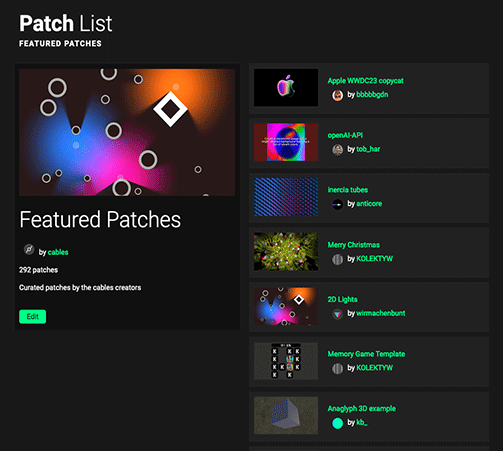
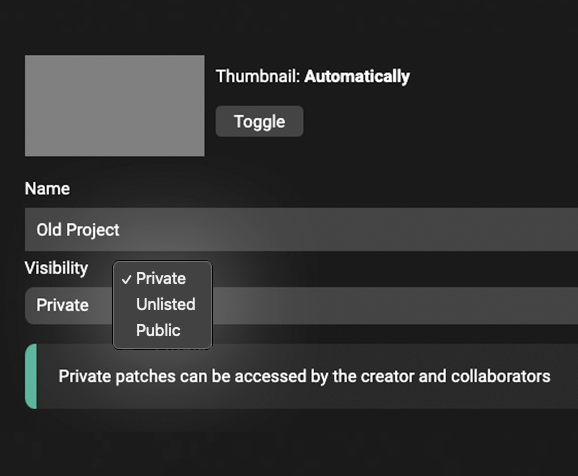
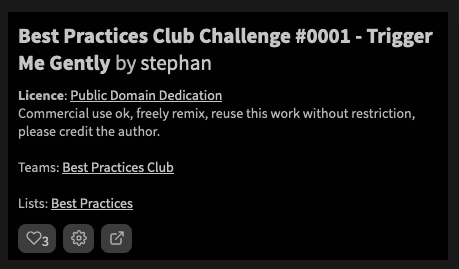
Working With The Editor
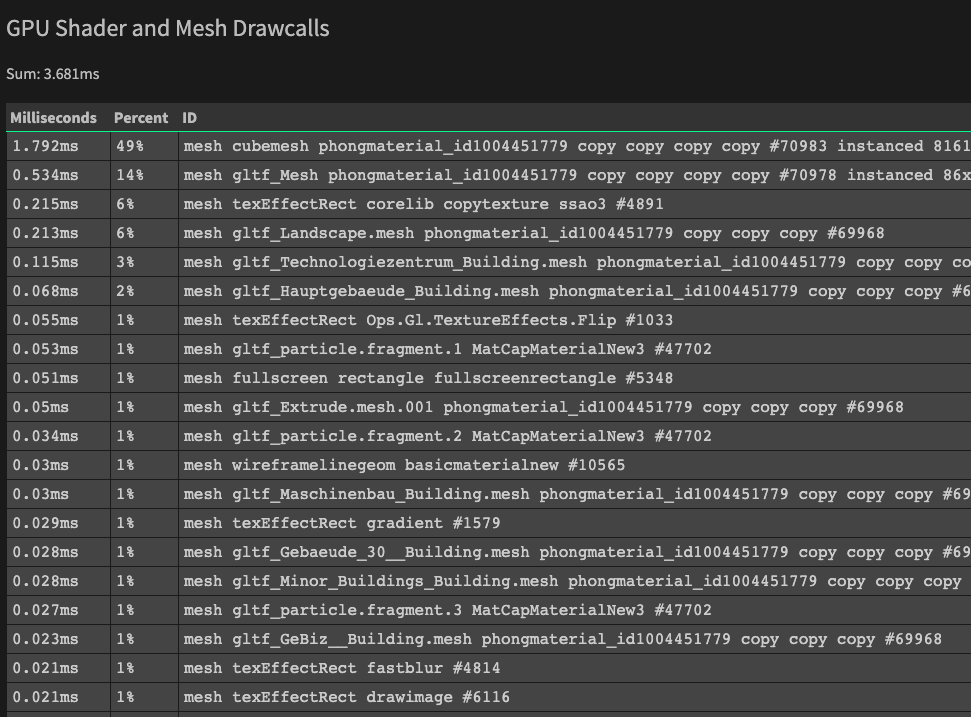
More Ops
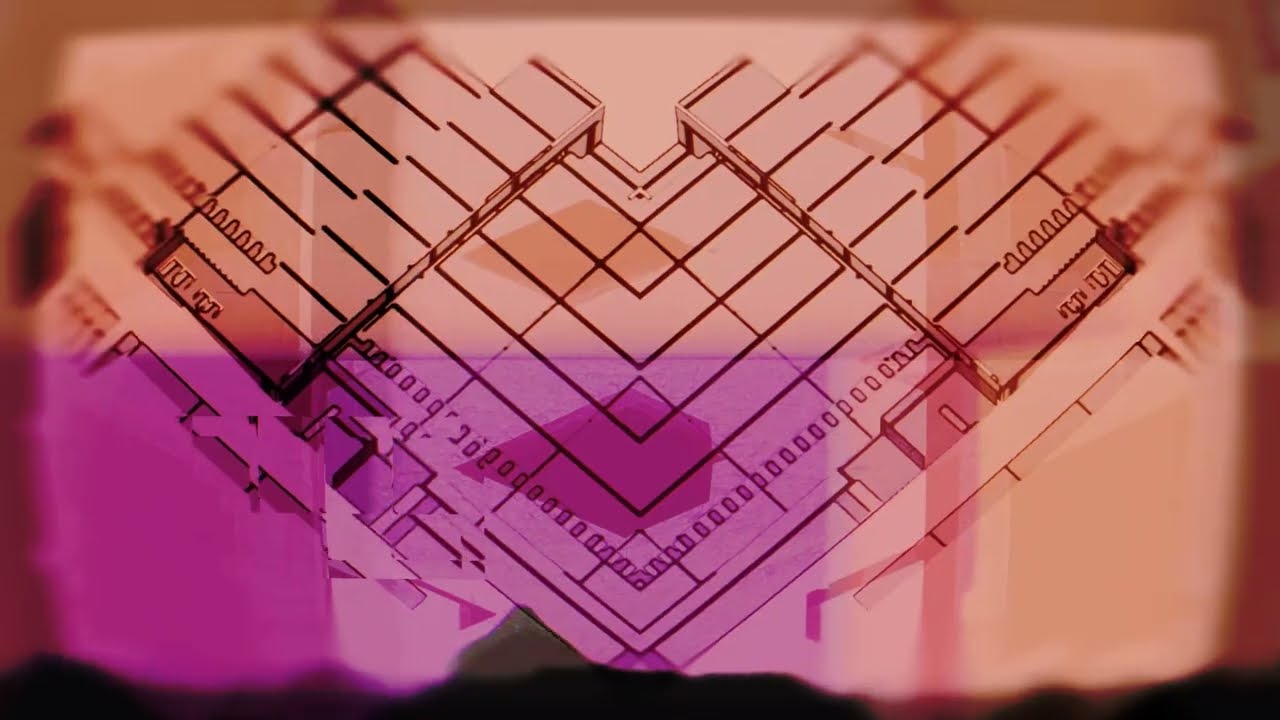

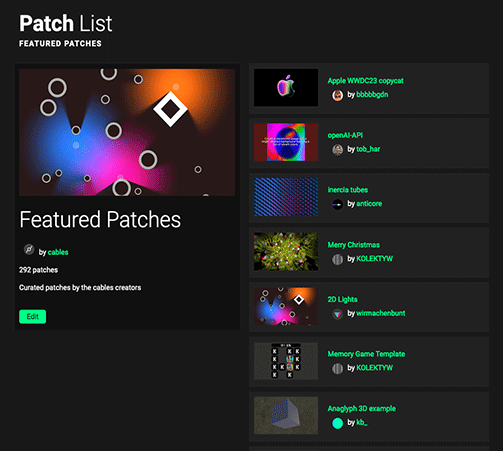
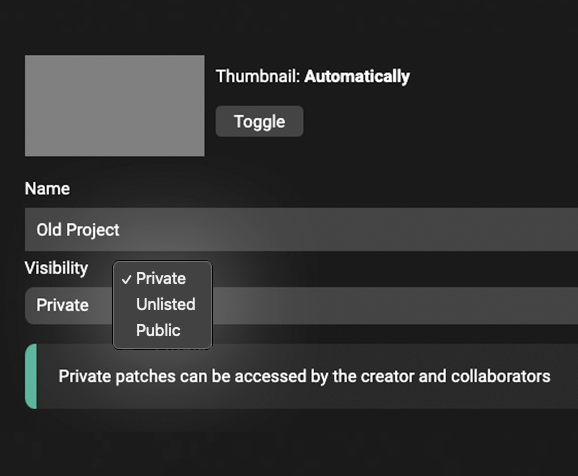
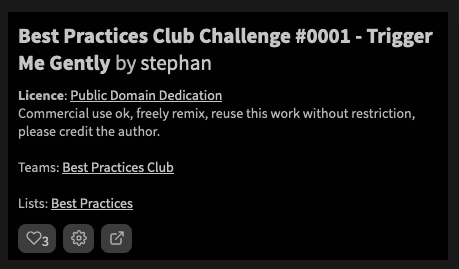
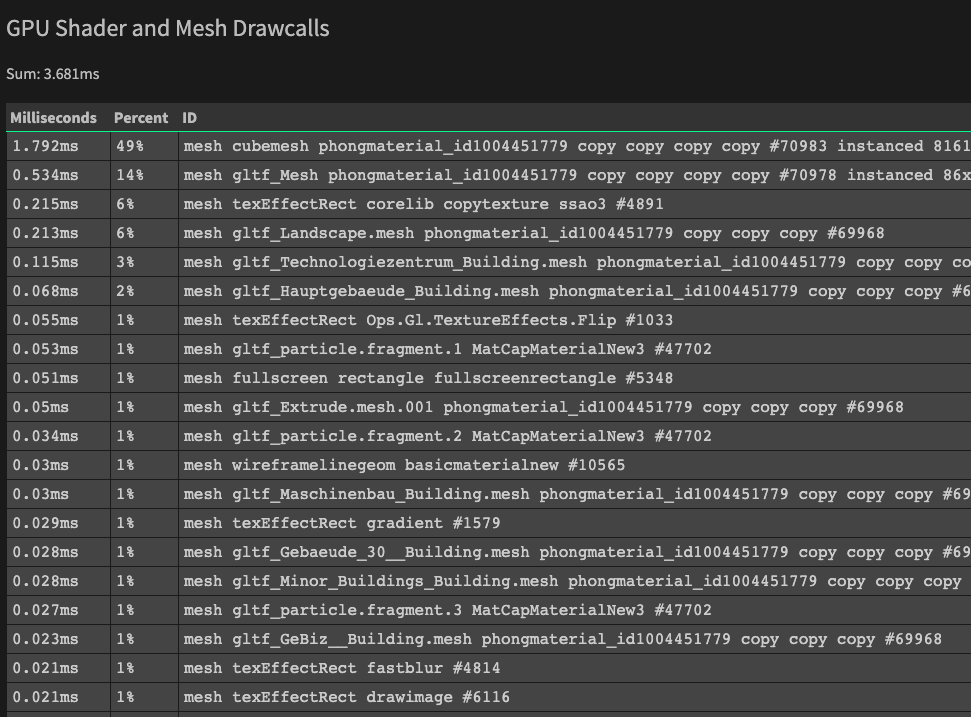
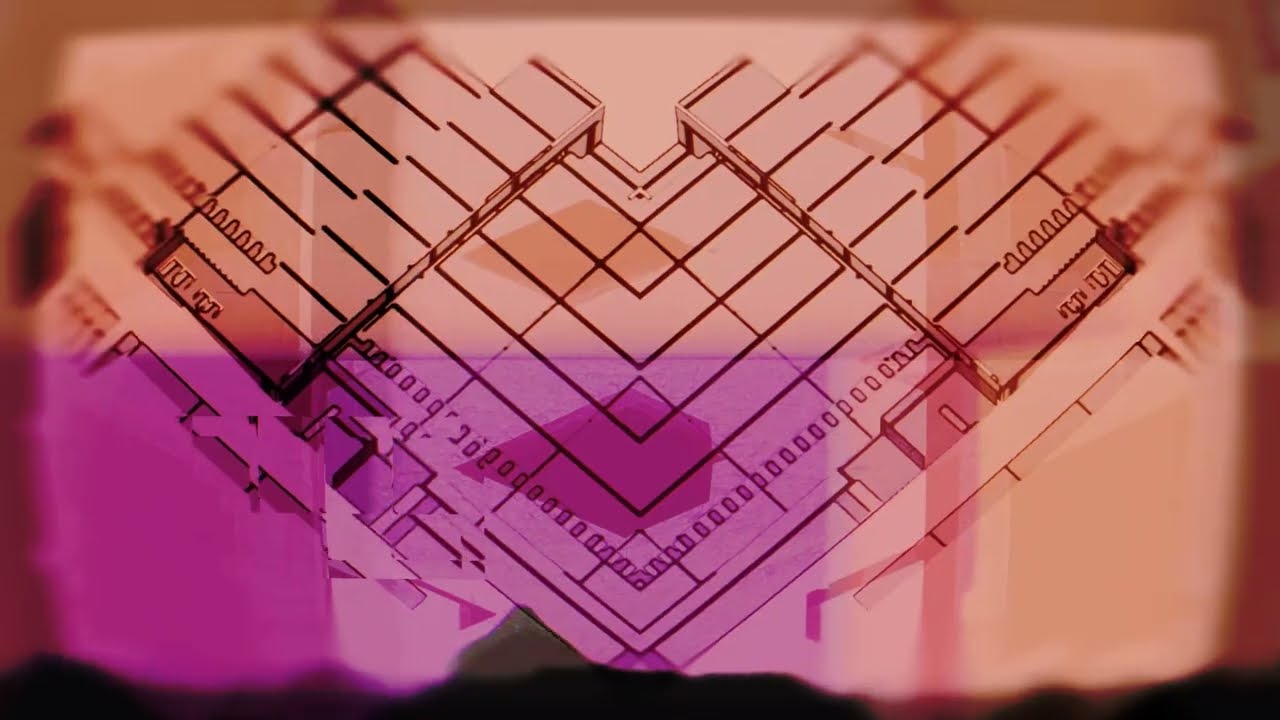
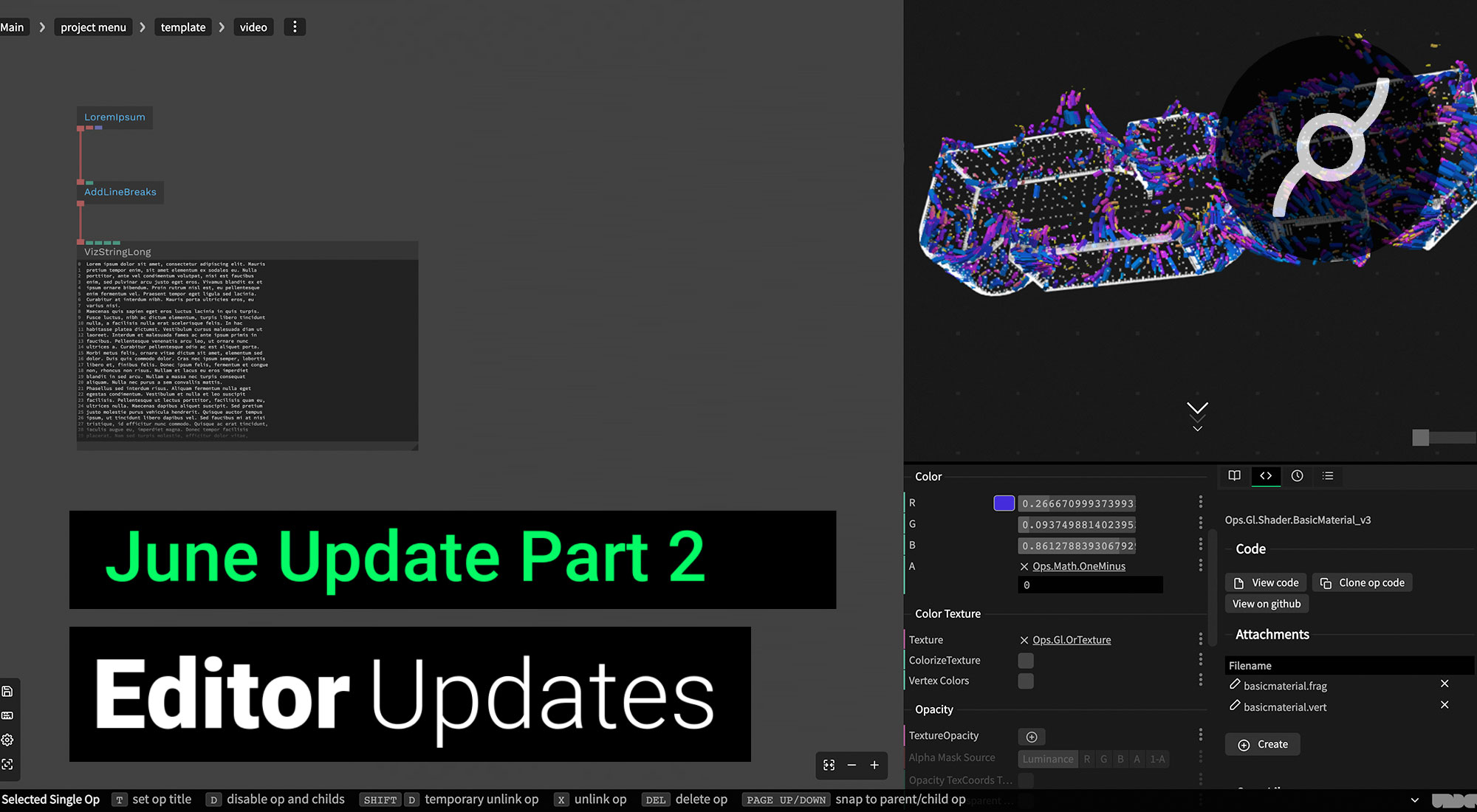
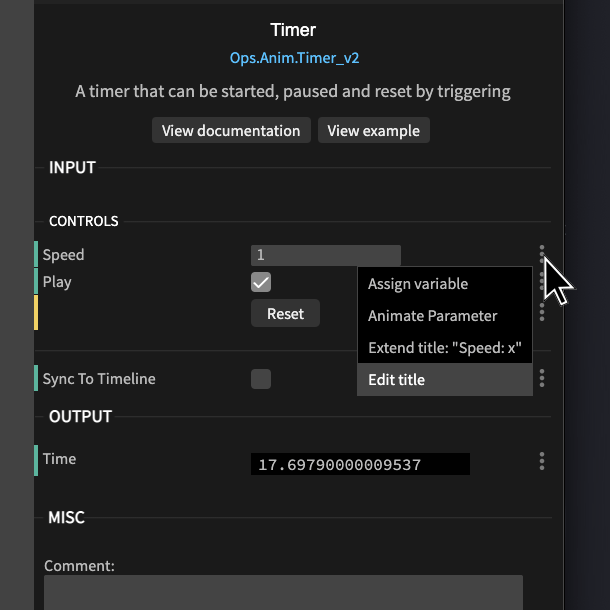
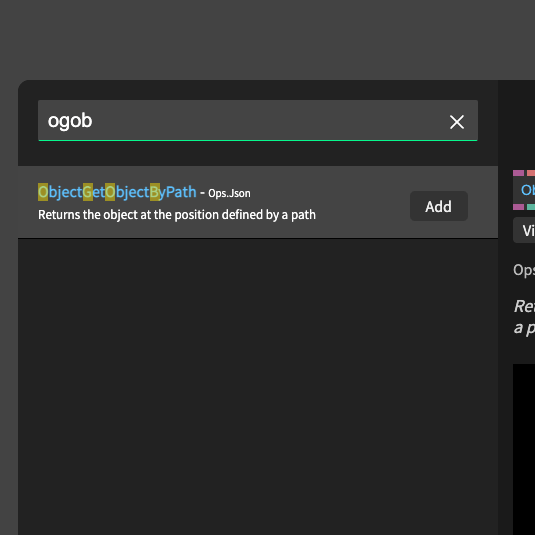
Reworked Gradient Editor
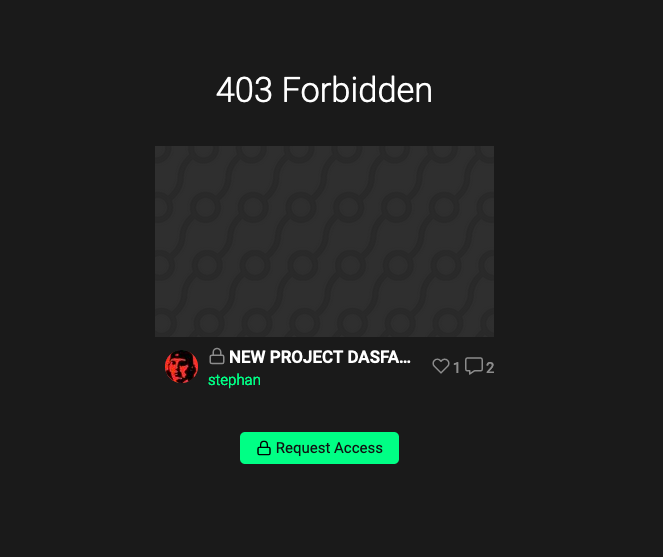
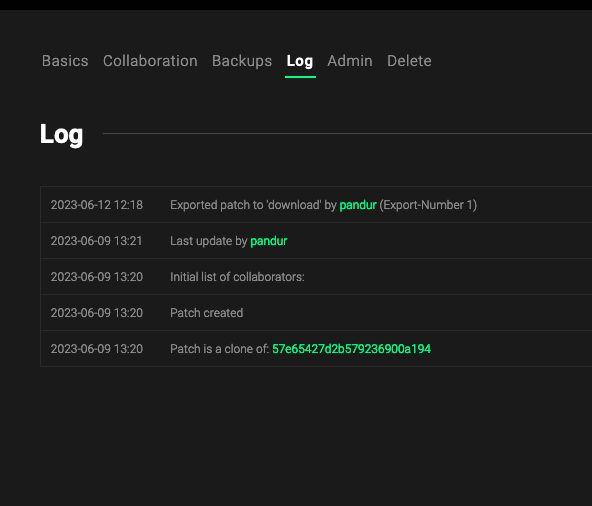

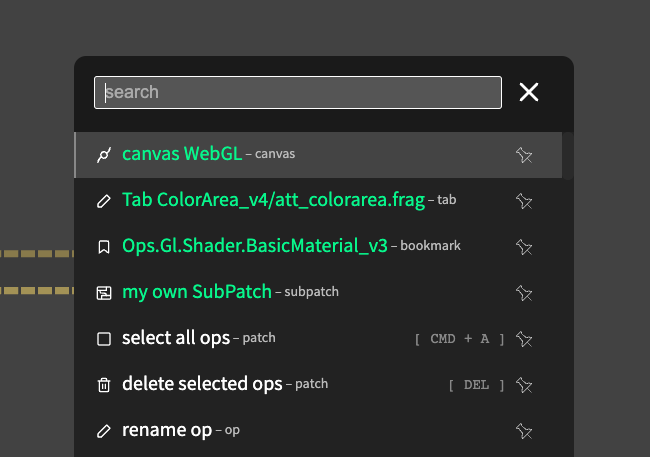
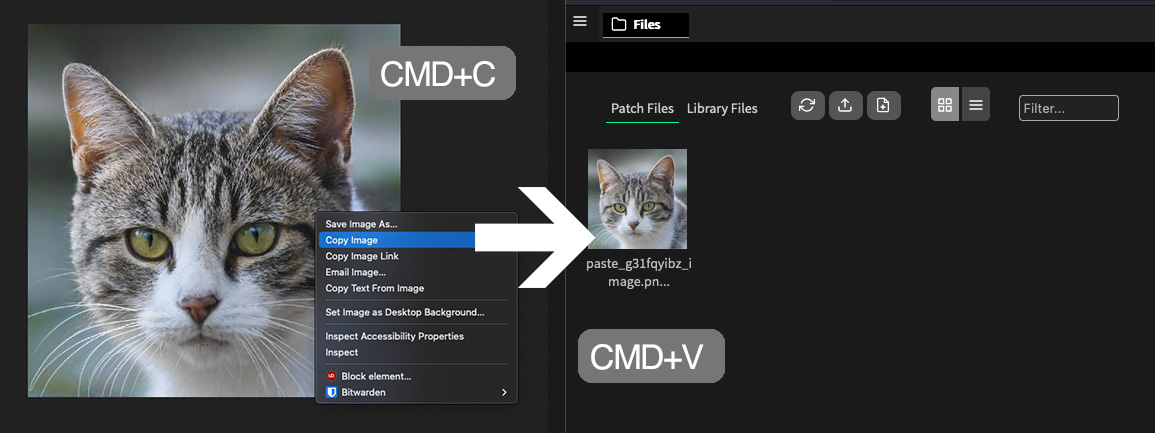
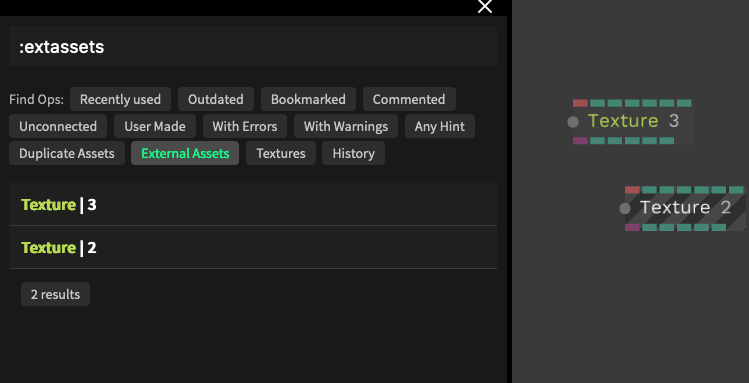



Our second release of the year 2022 is stacked and packed for launch. Take your time, grab a juice and dip into all the new things that we added to your toolbox. We added lots of new workflows and Operators, we rewrote and improved some of your old favorites, made the website stronger and faster, and polished some details!
Everything is ready for you in the cables.gl editor NOW, so patch some cool art and share your creations!

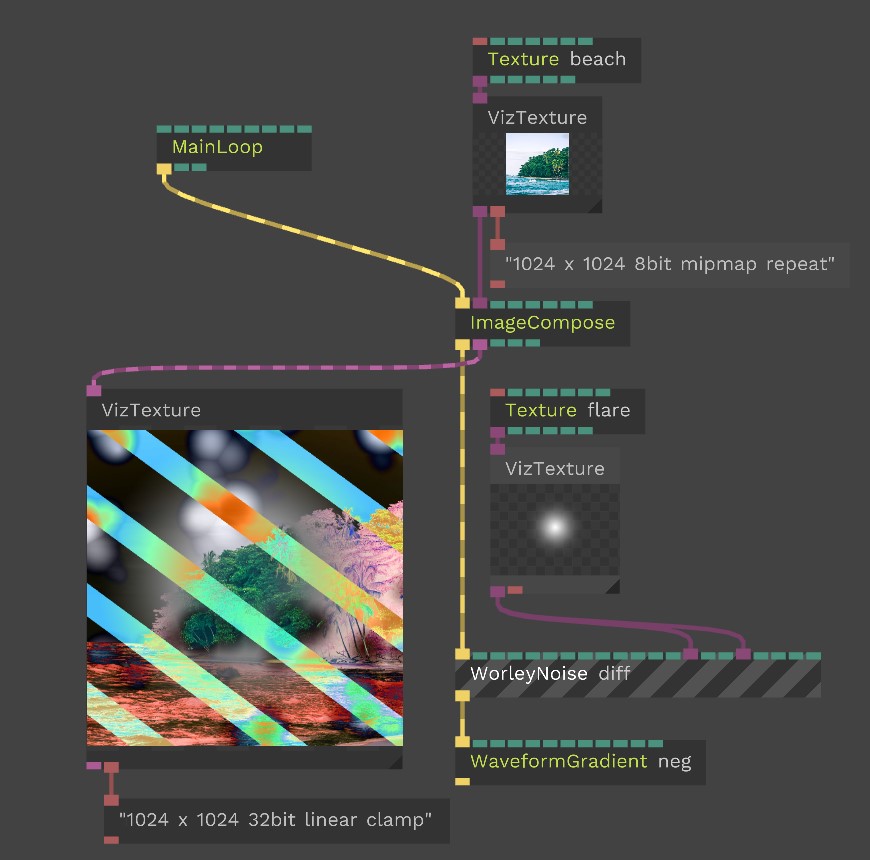
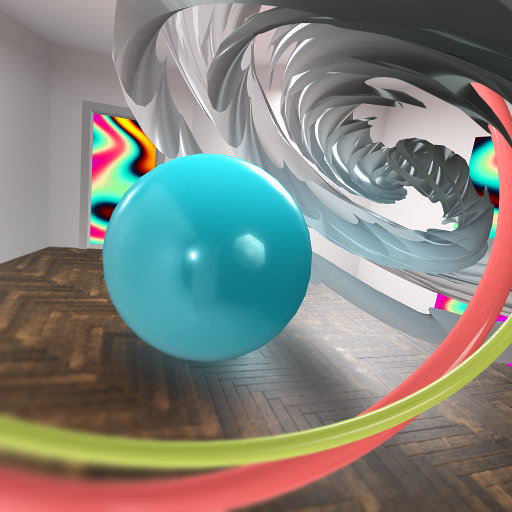
As it is the core part of cables, usually the editor always receives some updates - this time also! A few smaller and less visible improvements where made to the speed of saving a patch, the GLTF-Structure-View and the menu structure for remote viewer and opening a patch in a new window.
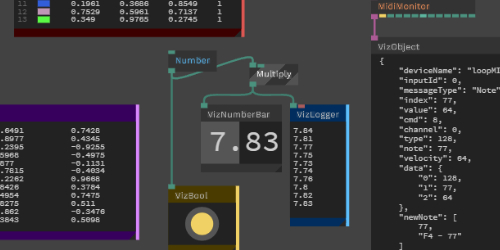
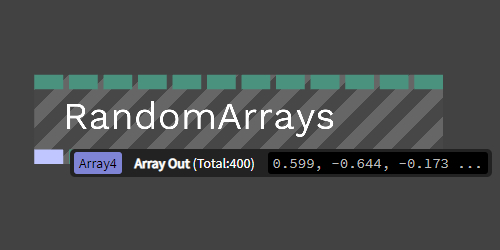
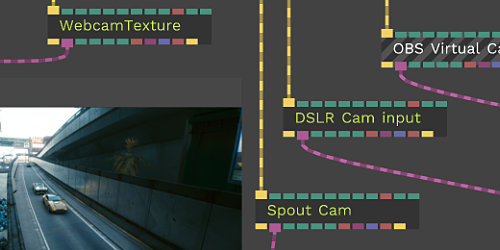
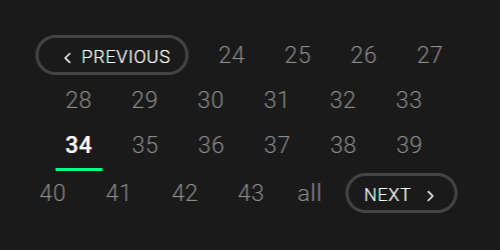
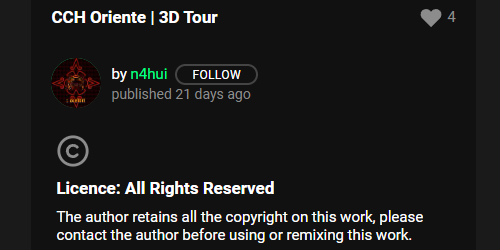
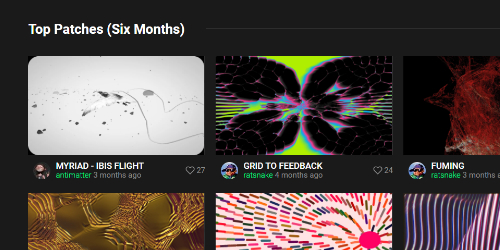


Huh, what's that? Extruding 3D geometry fonts! We were playing around with OpenType fonts and that evolved into a handful of tools that can help you create cool custom geometry. Extrude fonts and paths and play around with 'em just like with the rest of the geometry Ops in cables. We hope to see you try out this workflow and tell us what you think! They are fresh out of the oven 😉
Wow that's quite the package (told you, to set aside some time), but there is a lot more to check out in the changelog, on our youtube channel, and we will also be showcasing a lot of things on our weekly discord meetup.
Thanks to everyone who contributed to this awesome release! As always we'd love to hear some feedback from you, be it on social media, on discord or on github discussions.
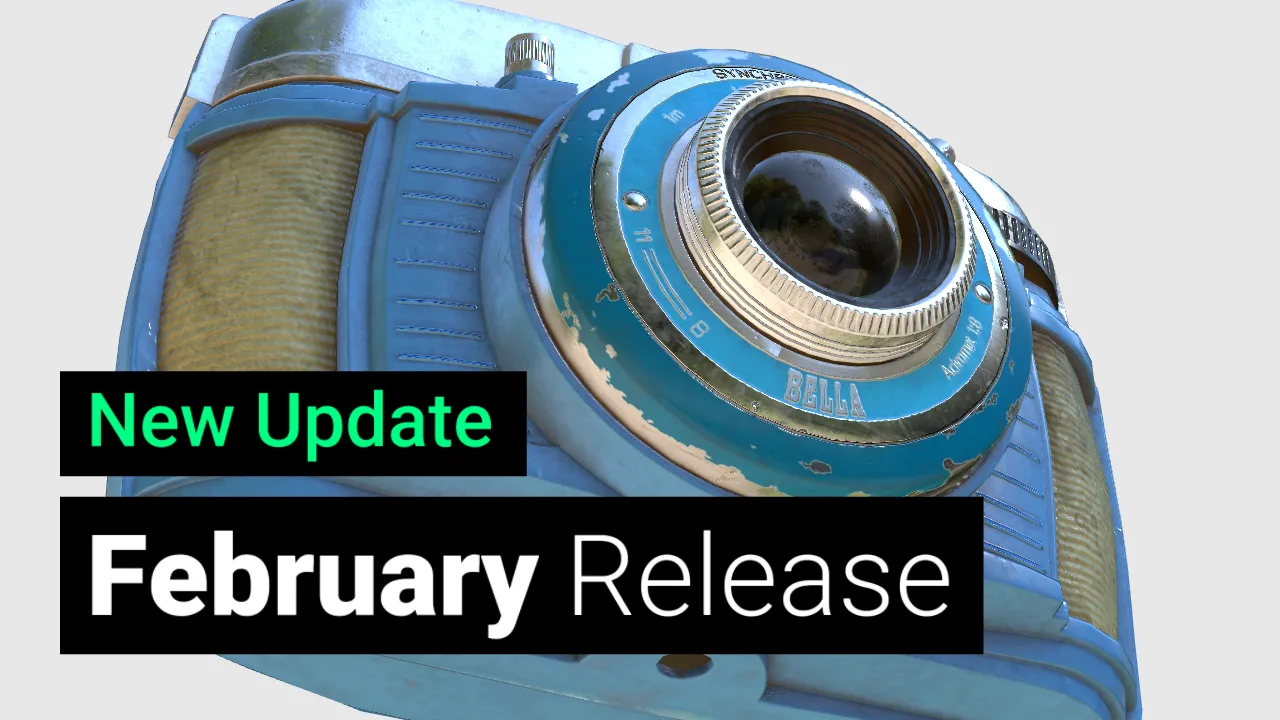
we hope you all got into 2022 well, and to keep you on your toes we prepared a nice release of cables.gl for you. The first release of the year is - again - packed with new features, lots of improvements and some bugfixes.
As always, you can go through everything that has changed by skimming the changelog. We'll try to cover the biggest changes in this post for you though. Also, check our youtube channel in the next few weeks for big and small tutorials of everything new in cables.

The most immediately visible change is our rework of the whole community-part of the cables website. We created a new "dark mode" for you, and made it the default theme - head over to cables.gl after you are done reading this post and enjoy the darkness.
We also spent quite some time of revamping your whole experience outside of the editor - browsing the library, presenting your profile and patches. There was a lot to clean up, rework and reorder, and we are really happy with how everything turned out...hope you like it, too.
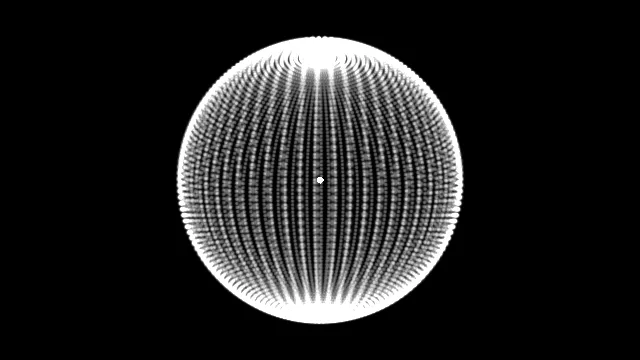
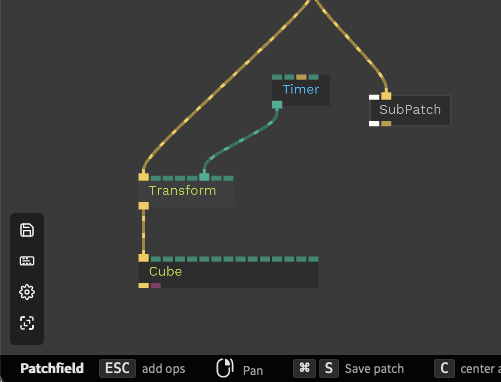
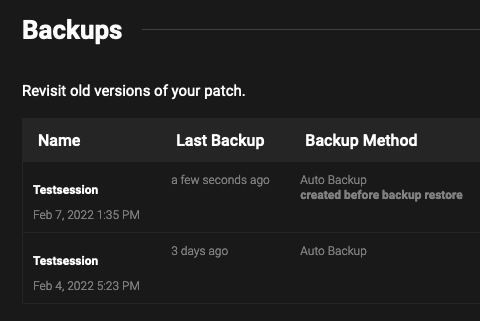
Ever had a task that spread out over multiple patches and maybe also multiple people?
The addition of teams to cables makes it easier to create collections of patches, invite others to work on them and keep track of what is going on.
Simply create a team, upload an avatar and start adding patches to the team via the collaboration-tab in the settings of your patch. You can also invite everyone in your new team to collaborate on your work with one click!
With all that being said, there is a lot more to check out in the changelog, on our youtube channel, and we will also be showcasing a lot of things on our weekly discord meetup.
Thanks to everyone who contributed to this awesome release! As always we'd love to hear some feedback from you, be it on social media, on discord or on our freshly moved "forum" on github discussions.
The camera model in the header screenshot and demo patch is "Bilora Bella 46 Camera" by Martijn Vaes. Available under Creative Commons Attribution.
Hey,
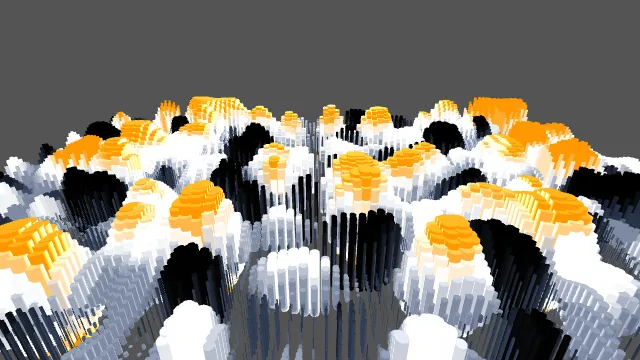
These Ops give you some easy ways to manipulate your instanced meshes without re-uploading everything to the GPU every frame.
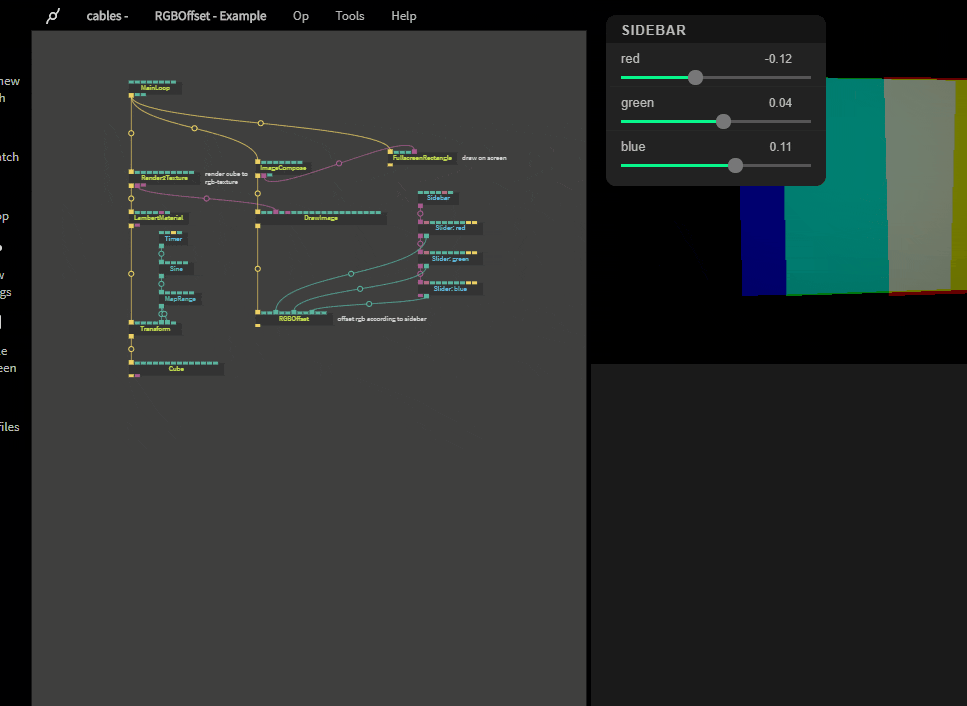
We are often asked how putting cables patches on your own website works and sometimes we cannot help because every web-hoster does stuff differently.
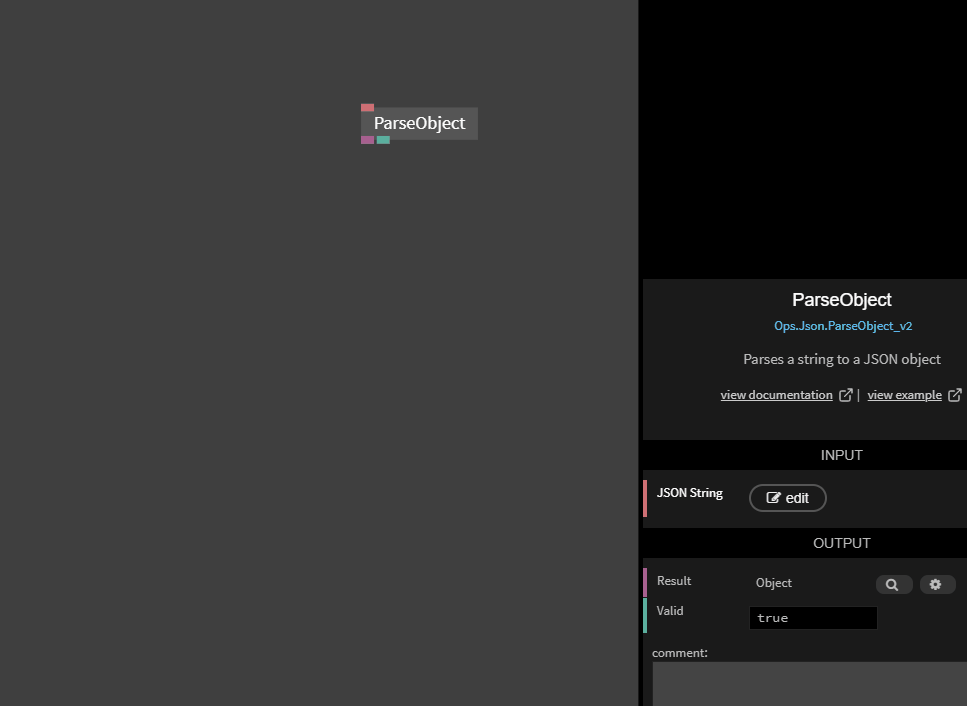
When working with bigger datasets, netsted JSON or remote APIs finding the datapoints that really matter to you used to be really tedious, spreading over several ops, up until now.
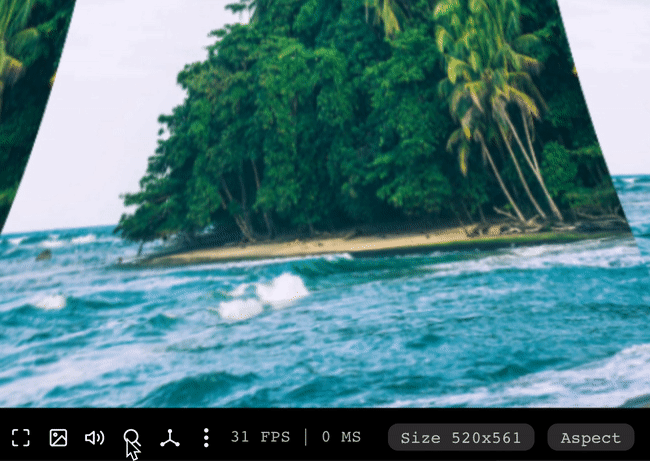
Introducing a new handy little tool to check colors of your rendering.

We updated the ImageCompose and DrawImage ops to finally support transparency the way you would expect it.
Also worth mentioning:
We've been hard at work to roll out another update for cables gl.
From now on we will show you a summary of newest ops and features on this, our new blog 🙂
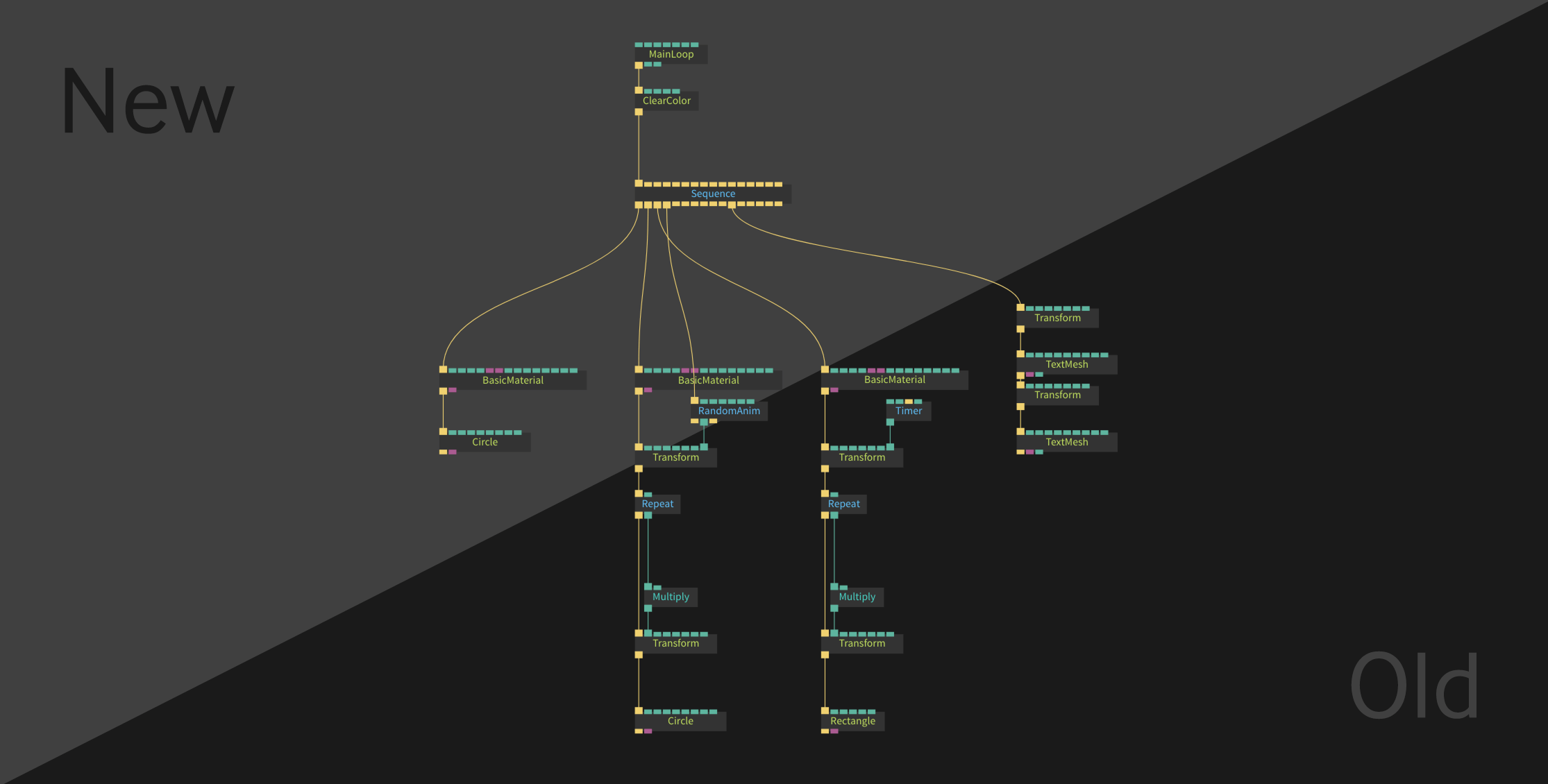
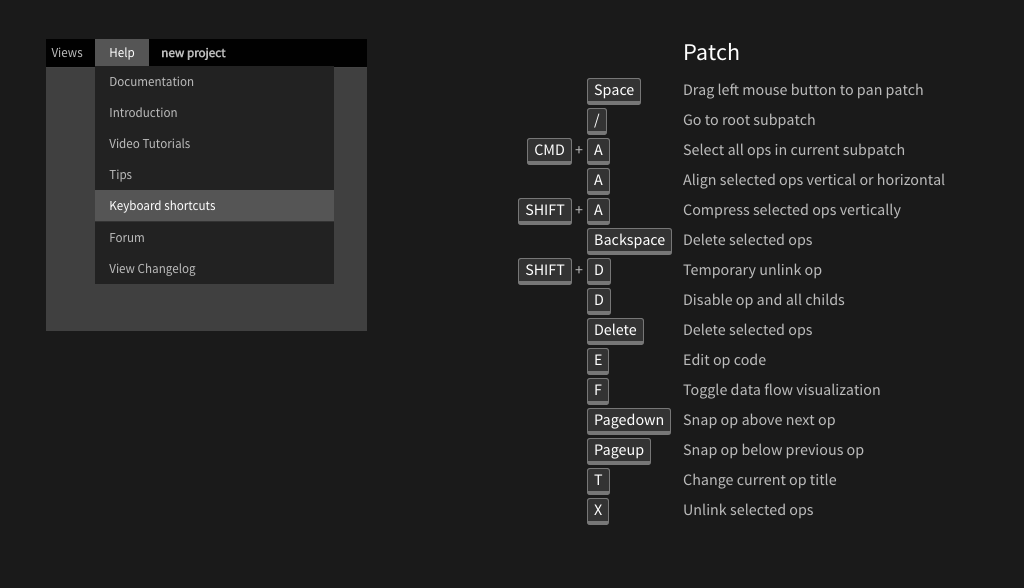
We integrated a new tab for the Keyboard shortcuts. Now you don't have to leave the editor to look at them. The list is not 100% complete right now, but will be extended in the near future.
Editor tabs now have a color coded type indicator, this makes it easier to find and read the tab you're searching for.
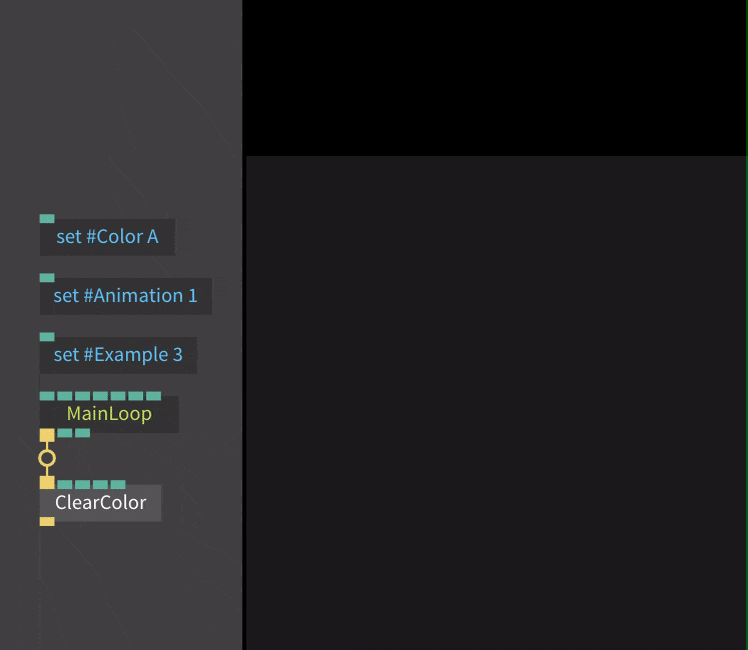
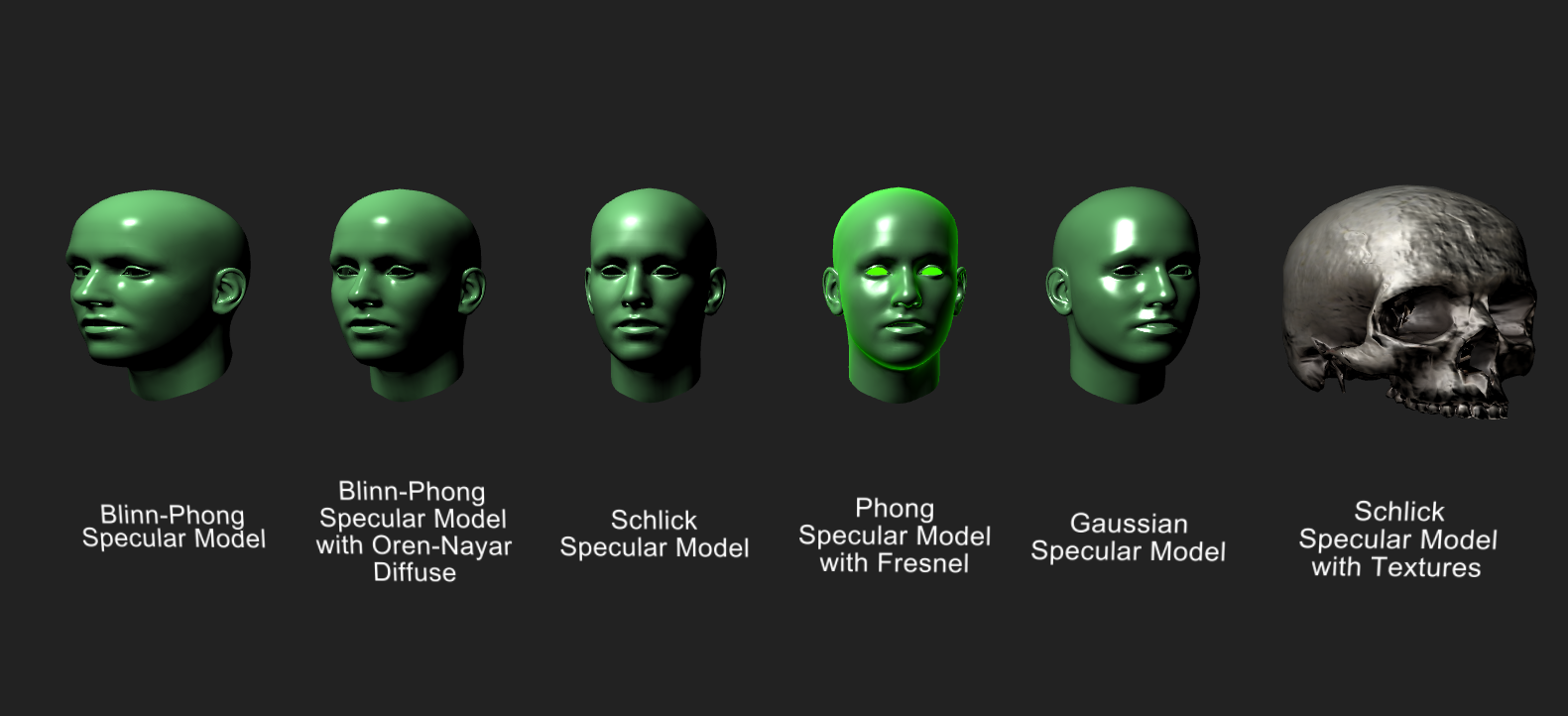
Phong material op has many more features and options than the previous versions.
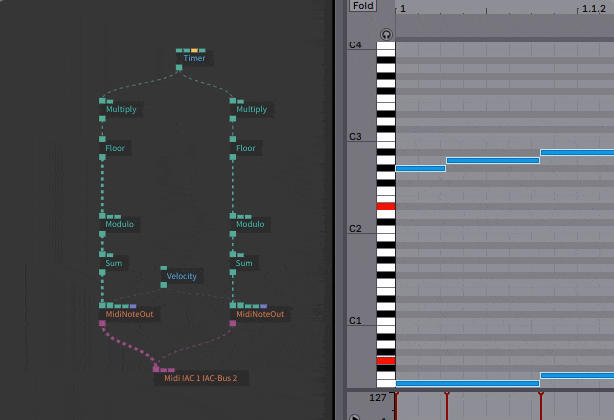
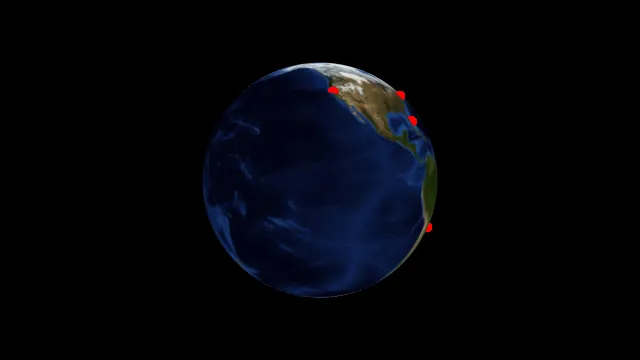
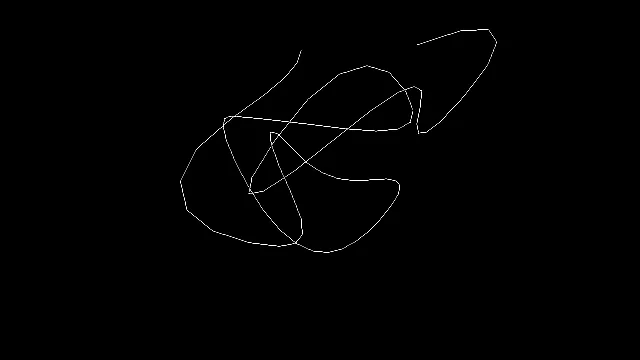
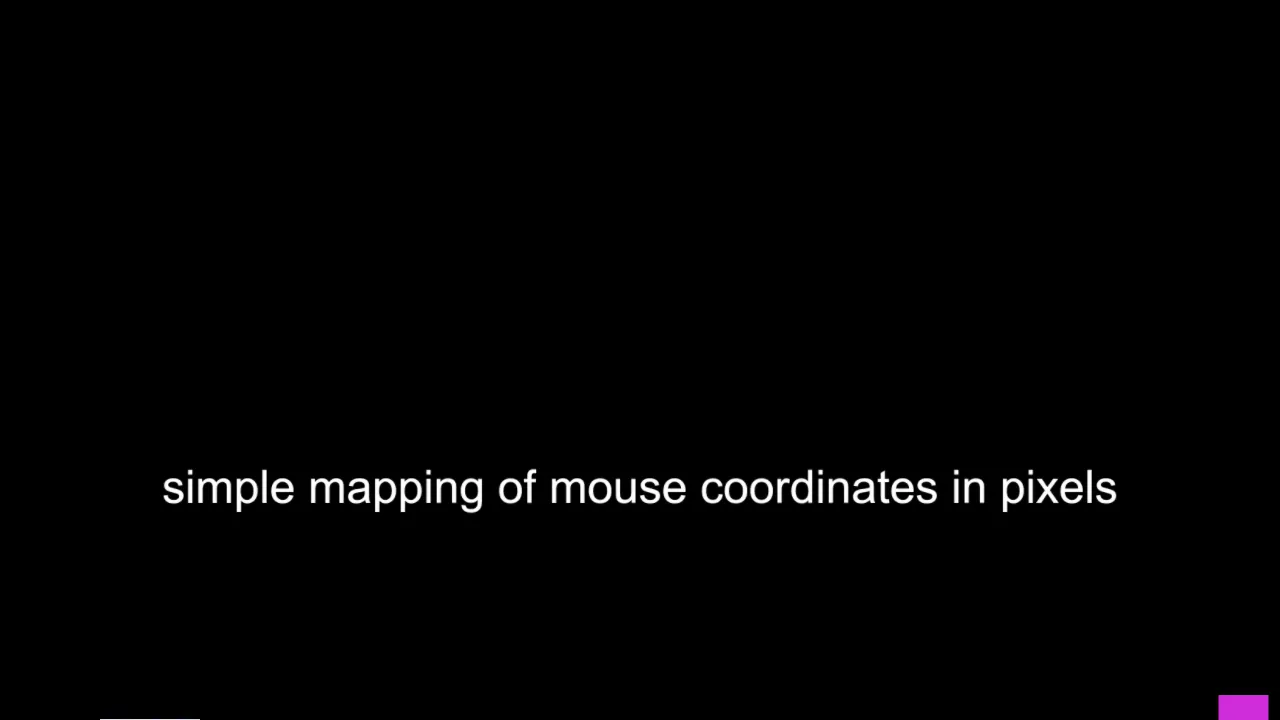
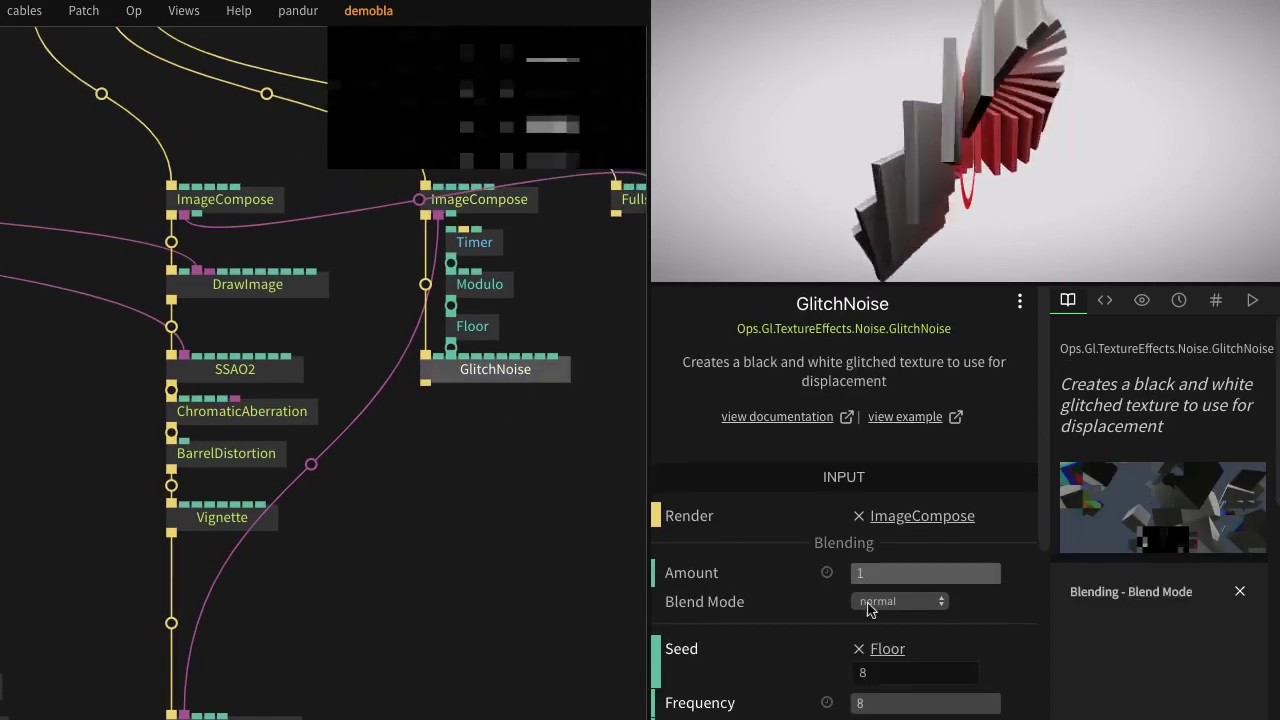
We’ve been hard at work finishing the new midi ops inside of Cables 🙂 Notes, CC, clock, NRPN ops and more will be available as of next week.