
Hello Everyone,
after handing out the roadmap for what's to come last time, we are back again with a new release of cables.gl.
Head over to the changelog to see all the changes one-by-one, but read on to get a rundown of some highlights.
You will find that we improved the workflow of collaboration even more, give you some nifty tools for VJing, let you organize your favourite patches and make you animate your 3D models even easier. And that's not even all of it!
External Canvas
Cables already has the means to edit patches and view on other devices or windows in near real-time for quite some while. This needed a networking connection, proper setup of credentials and still comes with a few drawbacks, though.
With the "ExternalCanvas" op, most of these are a thing of the past. Patch live - in a club of your choice - project to different displays, test on second monitor...
VJing with cables
Open your patch, add the ExternalCanvas op, put it somewhere into your MainLoop and click "Open Window". Pick different names, if you need multiple windows.
Tweak some parameters and see things update in real-real-time.
Shape Keys
GltfScene now has better support for morph targets and shape keys (weighted morph targets) or vertex animations.
This makes it possible to - for example - create unique generative animations of predefined shape states - or simply export complex vertex animations that were created in an external tool without skinning or rigging.
Visible Patches
To improve the workflow of finding, remembering and working on patches we are adding patchlists to the mix of options to collect a bunch of patches together.
Patchlists integrate nicely with all the other "lists" in cables, be it teams, collaborators, featured patches, ...
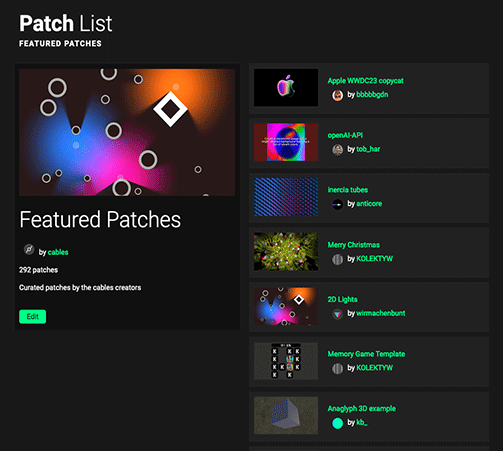
Patchlists
Adding a patch to a list - or managing which of your lists the patch appears on - can be done right on the patchpage.
Via the new "Patchlists" option in the "My Patches" navigation you can create new lists, make them private or keep them as "unlisted". If go for "public" visibility, the list will be shown to everyone.
Share your favourite patches containing cubes, best practices, curated demos, ...
Good-Bye Secret URL
The new way of deciding on visibility of everything finally made it's way to patches themselves.
Gone are the days of creating, finding and copy-pasting a secret URL to share a patch with certain people. Just put your patch on "unlisted" and share the URL.
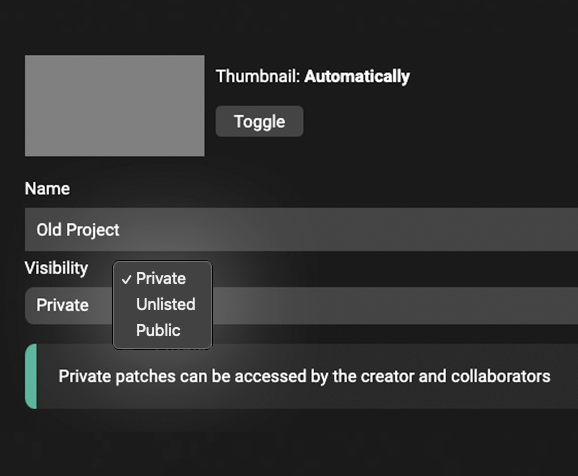
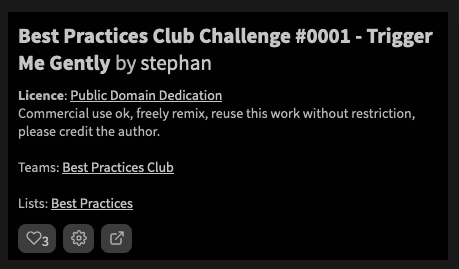
Patch Summary
All of this now integrated nicely into the new patch summary and a refined patch-page. Find the teams and lists a patch is related to right where they belong. The new patch summary in the editor also gives you a bit more space.
Click any free space on the background of the editor to check it out!
Working With The Editor
Working on the releases also involves a lot of patching. Sometimes we stumble across something that could improve the general "quality of life" when working with the cables editor. Here is what we found this time:
Math
What started as an idea on github - and already made its way into the last releases - finally made us go all the way and make adding math to your patches way easier.
Press "Esc", type "/100", press "Enter" and you just added a Divide op that already divides by 100...check all the other ones, as well!
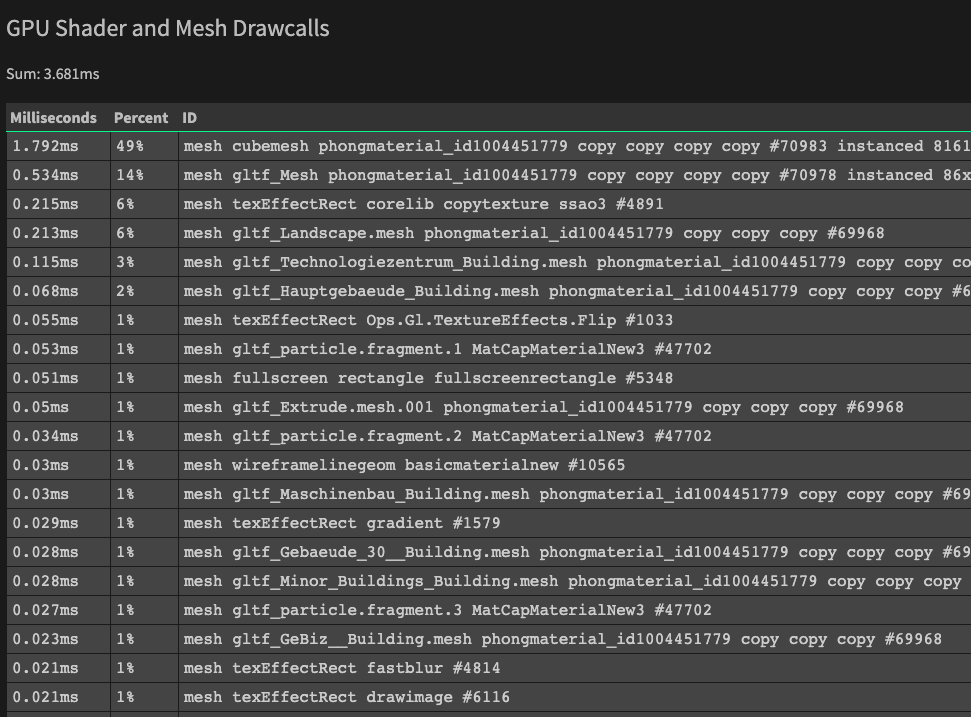
GPU Profiler
The GPU-Profiler shows you how long each drawcall takes to render on the GPU. You can analyze which texture effects or instancers take the most time.
Use the GPU- and CPU-Profiler to fine out what is slow in your patch and optimizing.
Cut Links
You really want to isolate an op? Need to cut a few links at once?
Simply hold the "y"-key and draw with your mouse, where you want to cut, and they are gone. Like a hot knife through butter.
More Ops
These were all our highlights of updates to platform and editor.
The changelog mentions a few more improvements. But here are all new ops:
To wrap things up:
If you want to meet some of the people behind cables, there is a good chance at deadline demoparty in Berlin.
Check our the awesome invitation "BRVTL" by "slay bells" and "farbrausch", that we were kindly allowed to snatch a screenshot from for this blogpost:
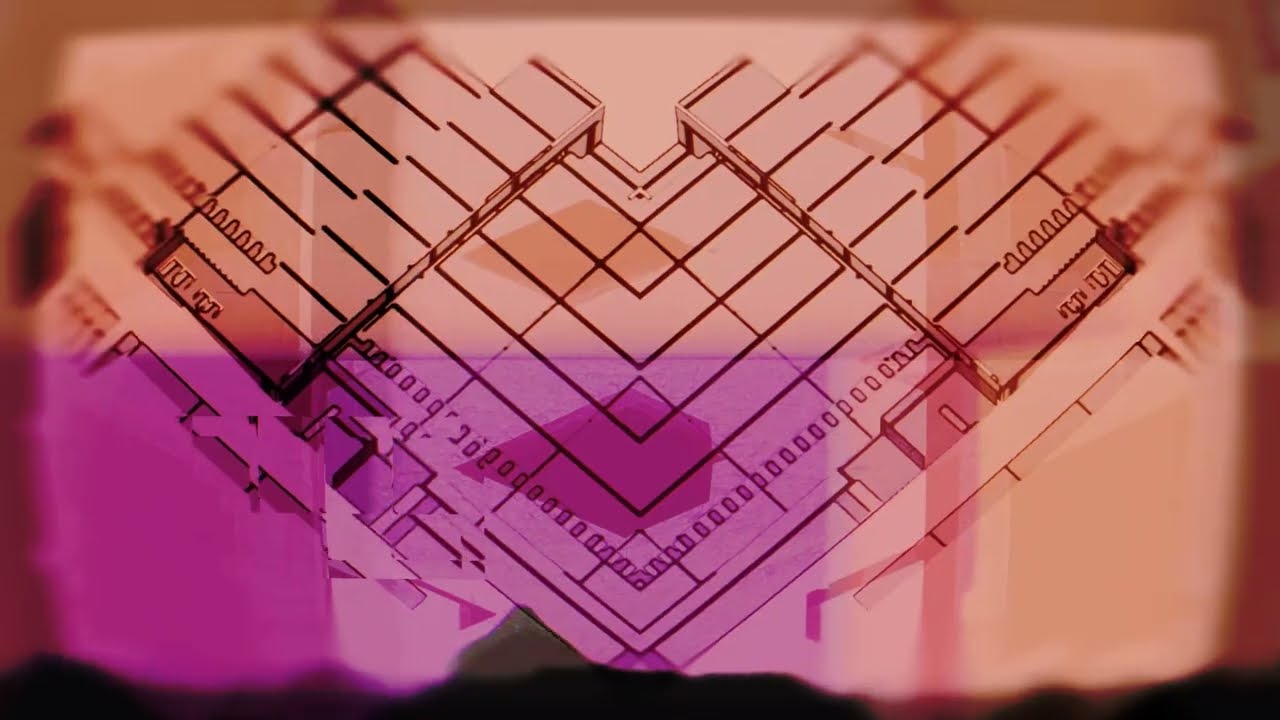
If that doesn't keep you exploring for a few days: more fixes and improvements can be found in the changelog, as always.
Also: Join our meetup on discord on September 20th (20:00 CEST) to hear cables user kolektyw talk about "Building AI tools with cables.gl".
best,
Team Cablescables is brought to you by
If you want to see some special feature integrated into cables,
contact us to see if we can make it happen.
The following users helped to make this release possible by being at least "gold member" on patreon.
Thank you!

