
Wrapping it up...
...so you can unwrap it again.
The end of the year usually sees some action in tying up loose ends, trying to get things finished and into a clean state.
The same goes for cables.gl. With this update we bring a lot of smaller bugfixes, "quality of life" improvements and we
build further on the foundations laid out in the last releases.
Check the changelog for a comprehensive list of all the changes if you are eager to jump right in. As always, we will highlight a few notable changes in a small post right here. So continue reading!
Improvements to the editor
Dynamic Command Palette
For all you keyboard cowboys: Once you press Ctrl-P (or Cmd-P) in the editor you will see that the "Command Palette" now is a lot more clever.
You can now easily navigate to different parts of your patch, like SubPatches, different canvas elements or your bookmarked places (like Areas).
Navigating the editor without touching the mouse has become even better. And to assist you in coding, you can even jump to opened tabs containing your Op-Code, CSS, StringEditors...
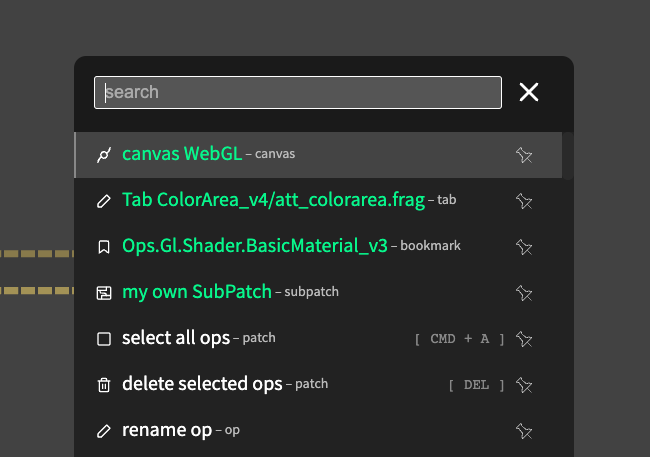
Reroute Links
Ever wanted to try our different paths in your patch next to each others real quick? Want to switch a connection between Ops? Forgot something?
By dragging any port onto a fitting, existing link between two ops you will now be able to quickly switch the connection to your dragged one.
A perfect way of trying out different paths of your pipeline before actually deciding on the right one. Switching Textures while patching is also easier now.
Extended Titles
Some Ops already gave the value of some ports as a, so called, Extended Title. With this release the decision on what to show on the Op is up to you.
Pick any of the ports of an Op and pick "Extend Title" from the three-dots menu in the parameterpanel. Whenever this value changes it will be reflected on the Op.
A good middleway of relying on us to pick the important or interesting ports and using any of the Viz-Ops...really helpful when debugging patches!
Quick Link
Your editor settings will present you with two options for faster linking of ops. "Middle Mouse Quick Link", which we turned on for you in the default settings, will let you click any op with the middle mouse-button.
Once you drag the mouse over another Op, cables will present you with the compatible ports for that op. Really helps on smaller displays or when zoomed really far out. Never hit the wrong port of an Op again.
For all you people using pointer devices or working on tablets "Long Press Quick Link" can be turned on to offer the same functionality. It will not need the dragging. Long-press any Op, move to another one, click again, and you will again be presented with the possible options to link the two ops.
Try our editing with pens and touchpads.
Uploading Images
Adding images to your patch usually means downloading them somewhere, then uploading them to your patch. With this new feature, you can paste any image-data from your clipboard. Try copying any image from a browser or your file manager and just "paste" it into your patch. Easy as that!
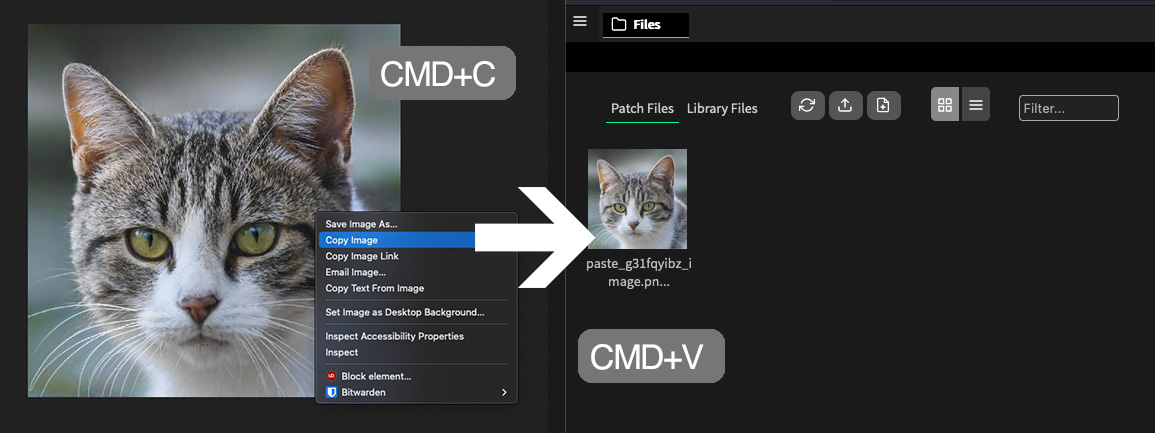
External Assets
While we are talking about uploading images... To find dependencies to other patches more easily, we now offer a search
for "external assets". By clicking the new button in the search tab,
you will see all the ops that are loading assets (images, 3d models,
fonts, libraries, ...) from other patches.
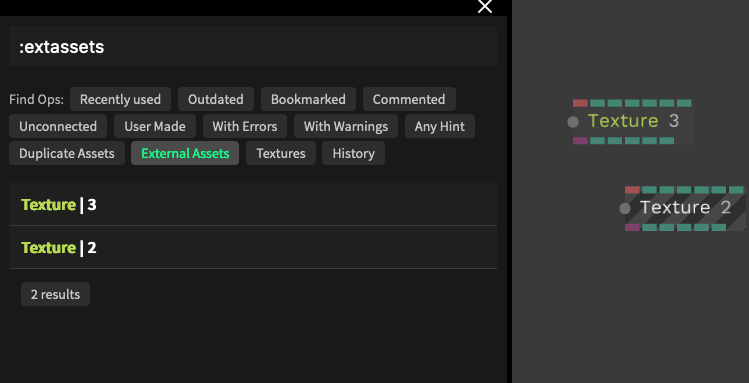
Introducing Extensions
With an ever-growing user base and feature set the amount of code loaded for each patch became ever-bigger. And the list of available Ops to pick from became longer and longer.
With the introduction of "Extensions" we are trying to solve both of these issues.
You will now be able to pick collections of Ops for your patch to load, or not load them if they are not needed.
Starting with a few selected Ops that we moved to separate Extensions this will allow us to integrate even more features into cables in the future without polluting the list of ops too much.
Your patches will only load what is needed.

To include any of the new extensions to your patch, just search for it as you would normally do for Ops.
Clicking on "add extension" will then show a list of Ops available in the extension. Add any Op, and the
extension will be loaded with your patch from now on.
If you created something that you think should be an extension, let us know! We will have more options to publish and share Ops in one of the next releases as well. Stay tuned!
By not loading old versions of Ops and deprecated ops when opening the editor, we were able to reduce the size of loaded code by almost 50%! Also, viewing your patch on cables.gl now will only load the Ops needed by the project.
This massively reduces the loading time for the patch-page.
Clicking the warning will open a search with all the Ops that need attention and should be updated. Keeping things as is will not break anything, but updating them gives you that nice, clean feeling...

Thanks a lot to cables user kikohs for chiming in, giving feedback and sponsoring the development of these new features!
New Ops And Some Enhancements
As with every release, there are a few new Ops and some enhancements to existing ones. For a comprehensive list, check the changelog. Check these few notable changes:
Even More Presents
More cleaning up happened by removing the obj2json and the meshsequence converters. We think this can be better done in tools like blender, or using the new ObjGeometry op as described above.
For people using the patch background as a renderer (you did know you can do that using the "Command Palette", right?), we made some improvements. Hide the patchfield by pressing shift-enter, for example. If you haven't tried it yet, give it a spin. A great way to see what your patch will look like on bigger screens or higher resolutions, while working on it.
This should give you enough things to play around with during the holidays and until the next release...
Thanks to everyone who contributed to this release! Let us hear some feedback! Talk to us on social media, on discord or on github discussions.
Happy holidays and a happy new year!
cheers,
Team Cablescables is brought to you by
Kirell Benzi Studio by supporting the development of "Extensions"
and more collaboration features with money, time and feedback!
and:
If you want to see some special feature integrated into cables,
contact us to see if we can make it happen.

