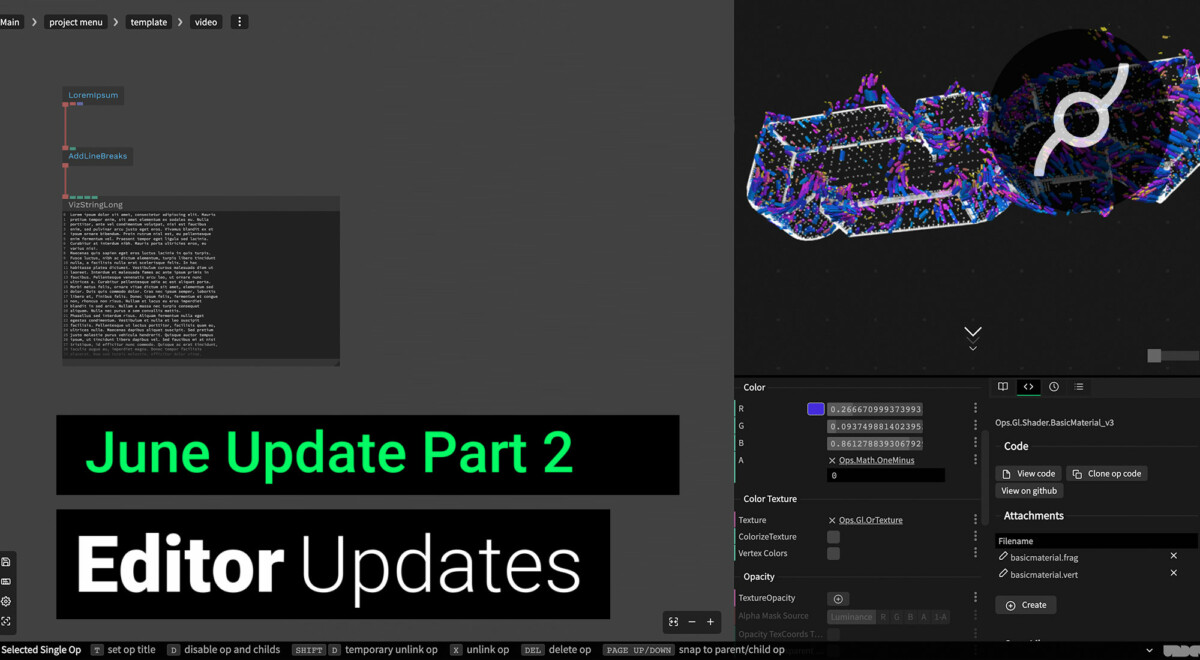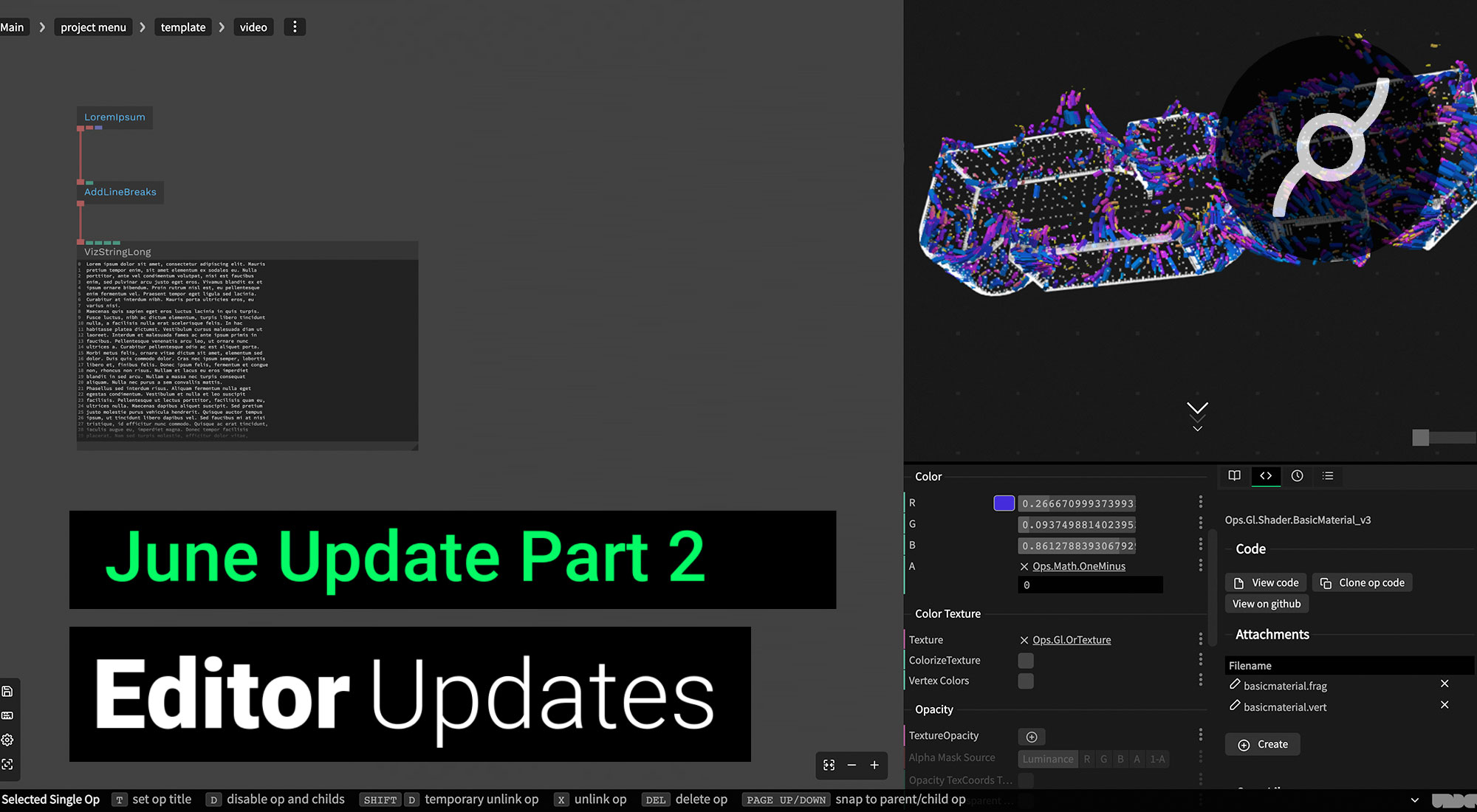
More Control!
In our last post we covered the first part of the June 2023 release of cables.gl. We explained how to team up and collaborate on patches and ops.
This second post will take you into the changes that came to the editor and some (new) parts of the website. As you can see in the full changelog, we fixed some bugs, added some features and, for the most part, tried to make your life of patching easier, both in patching and managing your patches.
Let's see what we came up with:
Getting Things Done
In the editor, as well as on the website, we moved a lot of options into a new "threedot-menu".
Most notably you can now edit the titles of all ports right where you configure them. Perfect for renaming ports of your own ops or subpatches!
Also note that with this release we give you full control to extend the title of any op. You can bind any parameter to extend the title with its current value.
Try it while debugging patches, it makes checking the state of your patch at a glance a lot better.
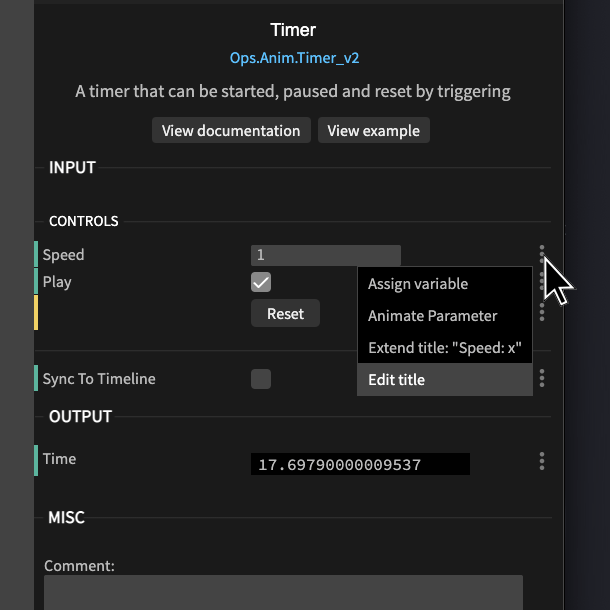
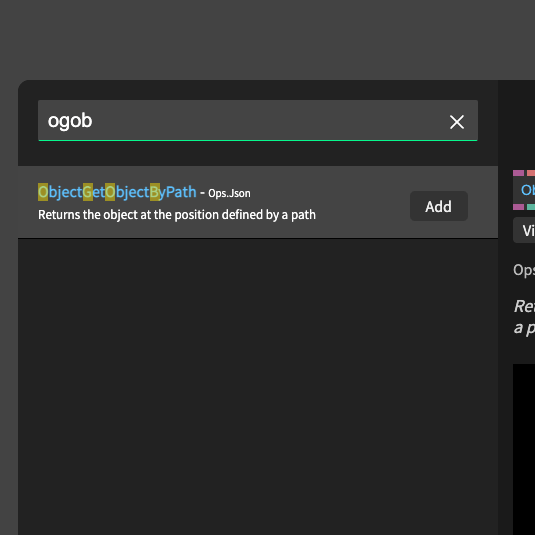
Abbreviation Search
Searching for ops is one often-praised central feature of cables. Whether you are looking for anything related to "Audio", need some "Texture"-Effect or want to see how to do "Blur"...just type that into the opselect-dialog.
But what if you already know what you are looking for and need to be real quick in adding it to your patch?
This release allows you to enter "shortcuts" for ops and cables will try to present you with what you need.
Try it!
Reworked Gradient Editor
When working with gradients, the new gradient editor will be of help
Select All Childs
improved the function of selecting the children of an op by clicking while holding down alt/command
See What's Going On
Disconnect From Loop
Things can go wrong while patching. Sometimes you just need to quickly disconnect and op from the loop. You can now keep all the other connections to the op while doing this by using shift-x (instead of just x).
Op-Not-Working-Indicator
We also show a small red x on any op that cannot work in the current position or state for you to find problems faster!
Loading Indicator
To see what's loading in your patch, every op that fetches things from somewhere else (Texture, AjaxRequest, ...) will now have a small loading indicator right on the op.
To see what's loading in your patch, every op that fetches things from somewhere else (Texture, AjaxRequest, ...) will now have a small loading indicator right on the op.
Text Visualization
And if you ever need to have a closer look at longer strings or larger objects VizString now scales, scrolls and zooms!
And if you ever need to have a closer look at longer strings or larger objects VizString now scales, scrolls and zooms!
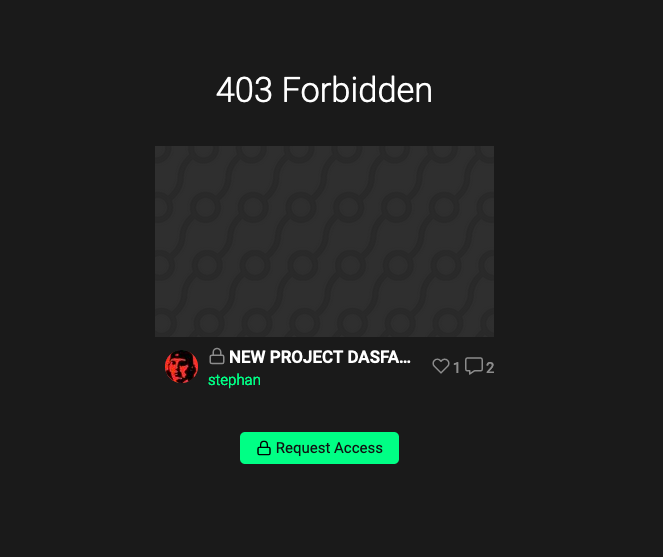
Request Access
The new world of working with teams in cables will give you more situations where you get to a patch that you do not own directly.
The new world of working with teams in cables will give you more situations where you get to a patch that you do not own directly.
Every one of these pages will now display a bit more information about the patch and offer you to "request access" with the owner of the patch.
Checking Up On History
For patch- and/or team-owners it will be a lot easier to find out about changes to the patch while working with others.
For patch- and/or team-owners it will be a lot easier to find out about changes to the patch while working with others.
The new tab "Log" in patch settings will show information about who last saved a patch, who added collaborators or changed permissions or who exported the patch and when.
The same "Log" feature is present in team-settings as well.
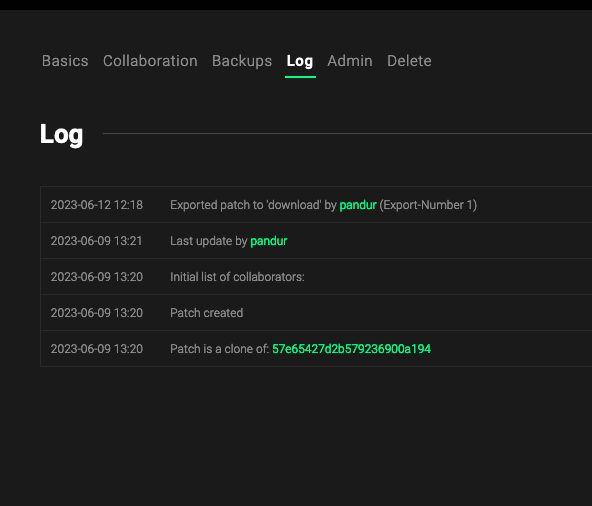
Your Data
For your personal overview of what you do and have in cables we added a new section "My Data" to your account.
For your personal overview of what you do and have in cables we added a new section "My Data" to your account.
You can see all your user ops, import patches and check up on the assets you uploaded to cables (along with a diskspace-information on the top) and where they are used.
Maybe time for a spring clean?!
This concludes the second post for our latest release. Check the previous post for more info, and hold on for more information in the next few days.
For now:
cheers,
Team Cablescables is brought to you by
If you want to see some special feature integrated into cables,
contact us to see if we can make it happen.