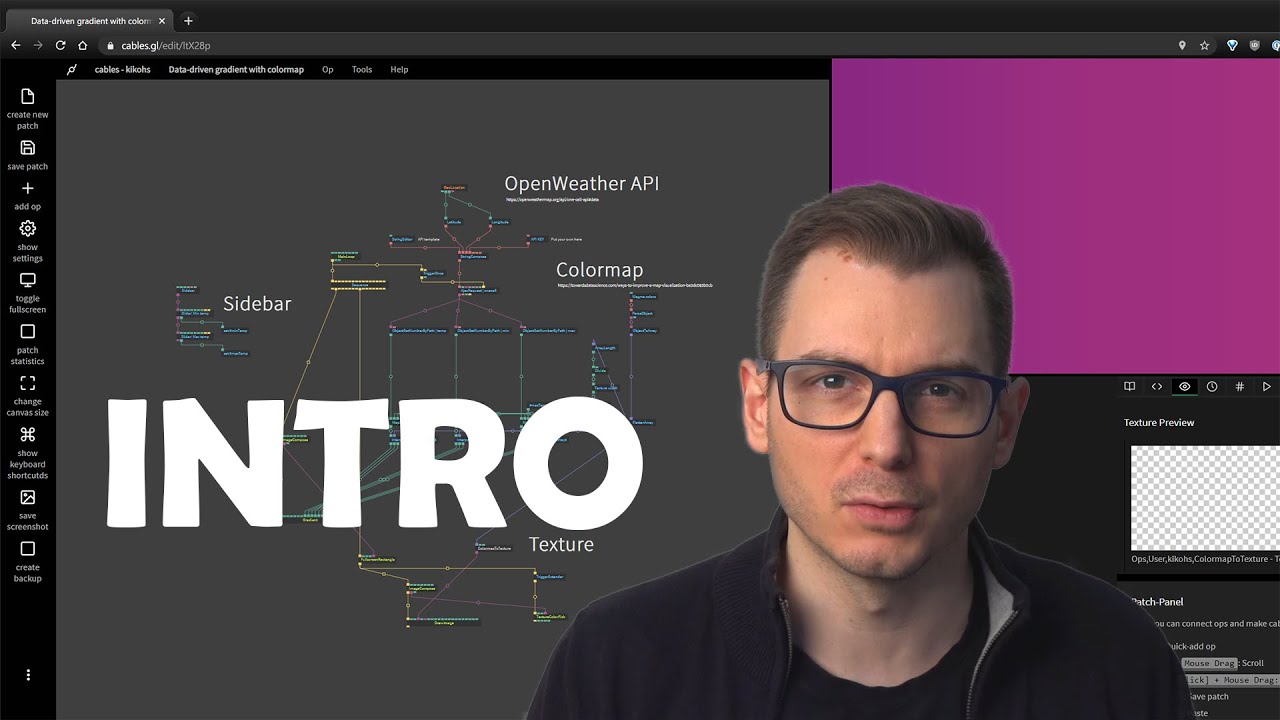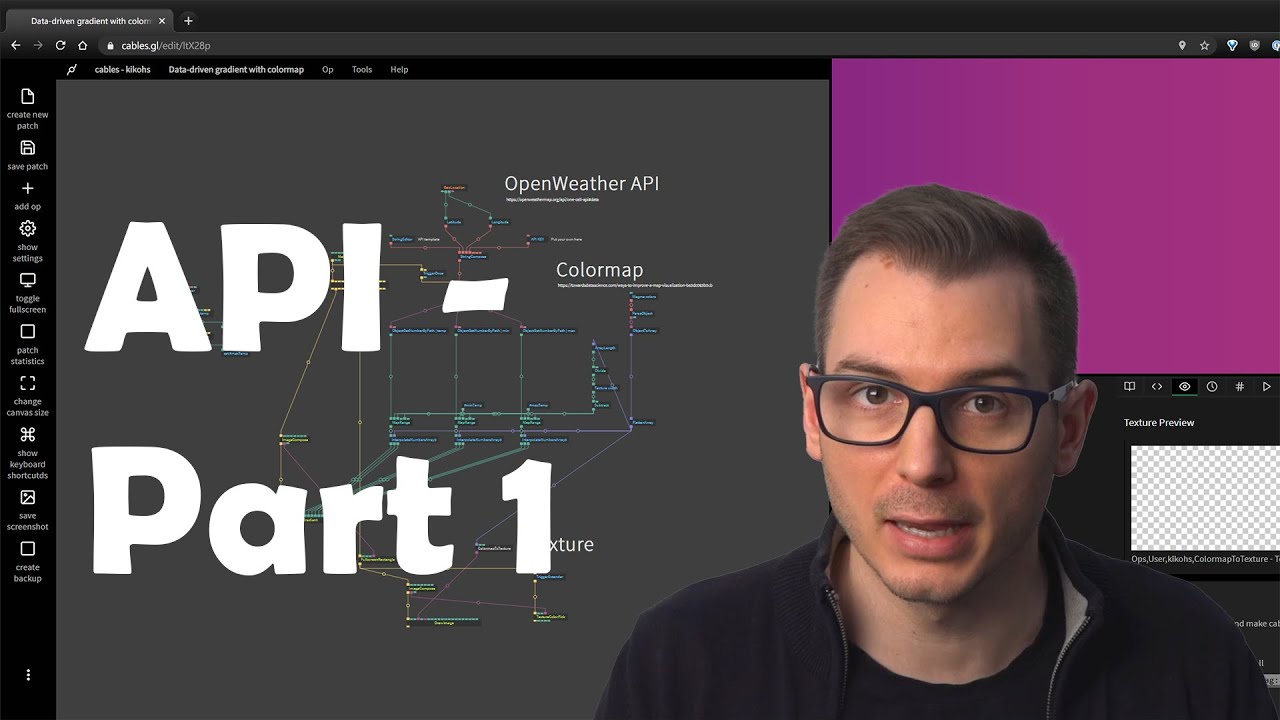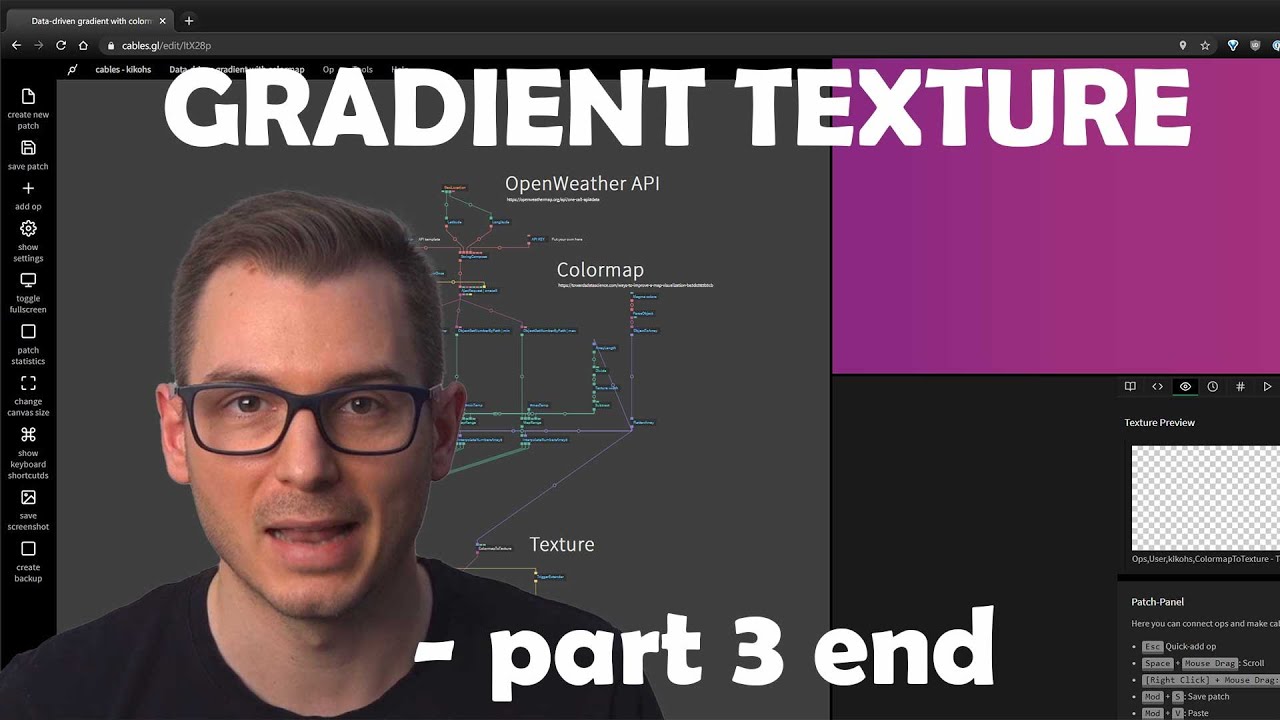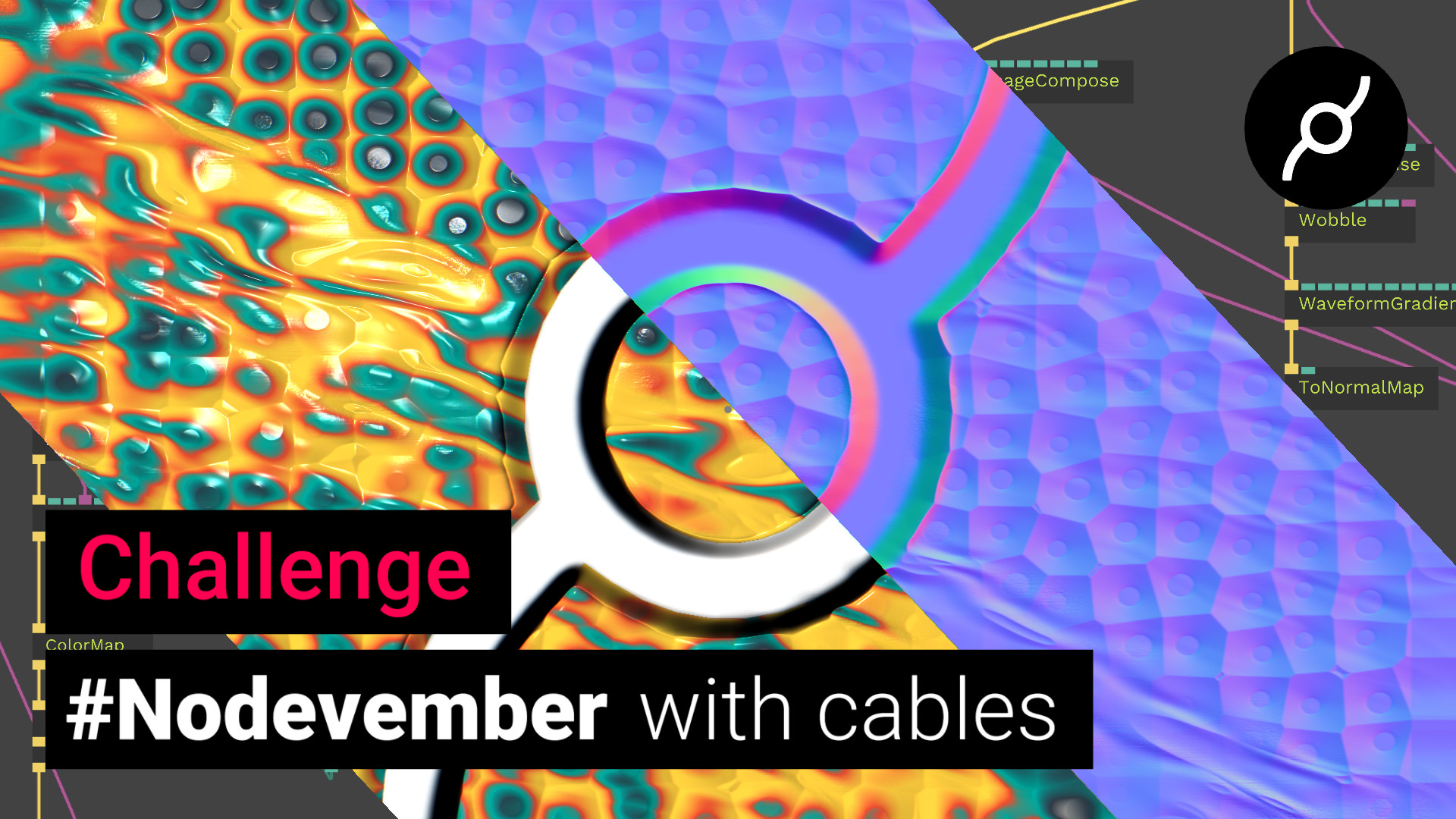

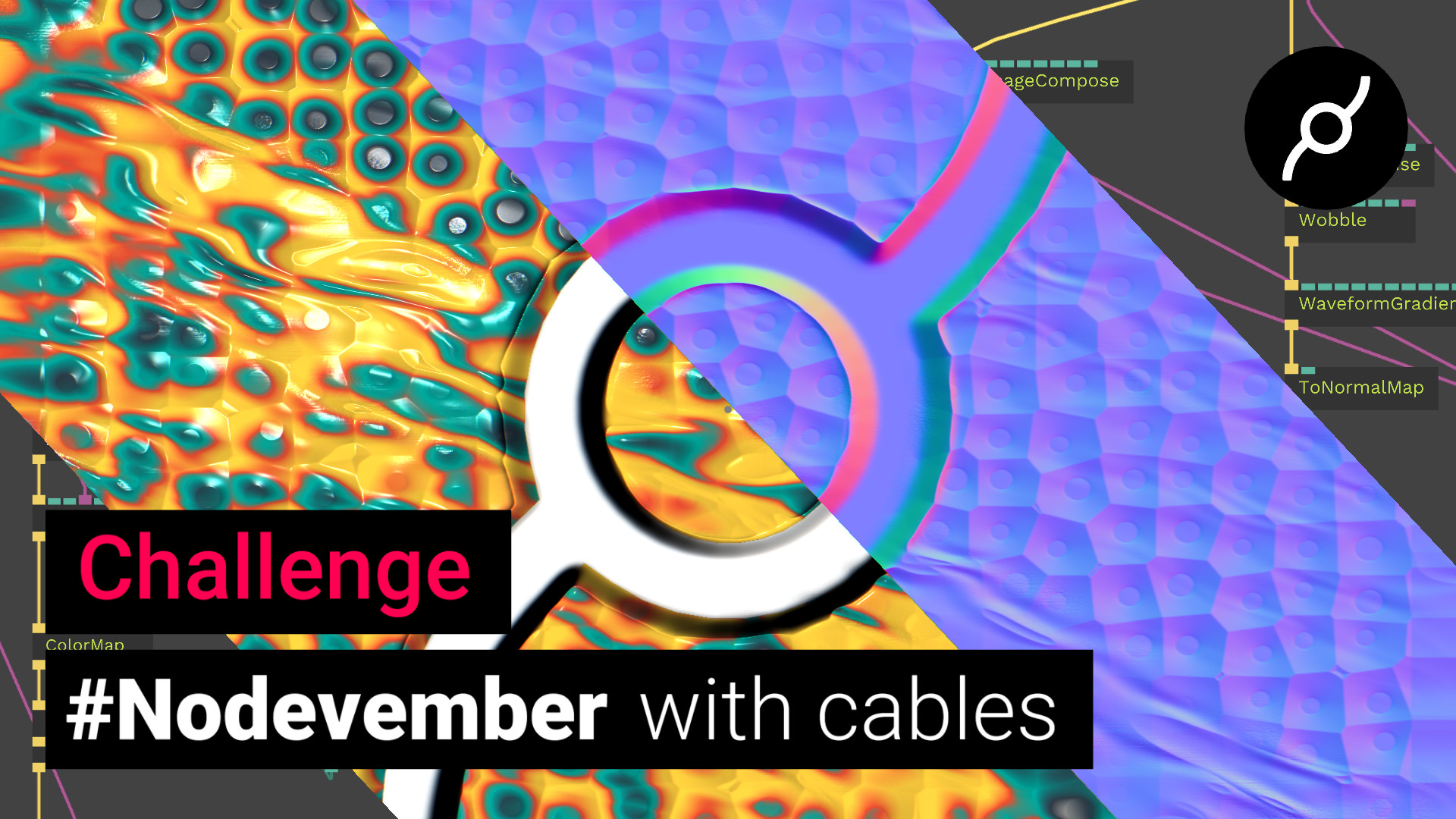

You might have noticed while browsing this month's top voted patches that cables user known as Wirmachenbunt posted a public preview of an interactive scene. The project slice that we get to pick apart and learn from is part of the new LogicX Virtual Showroom website driven by cables graphics and includes some cool stuff under the hood.

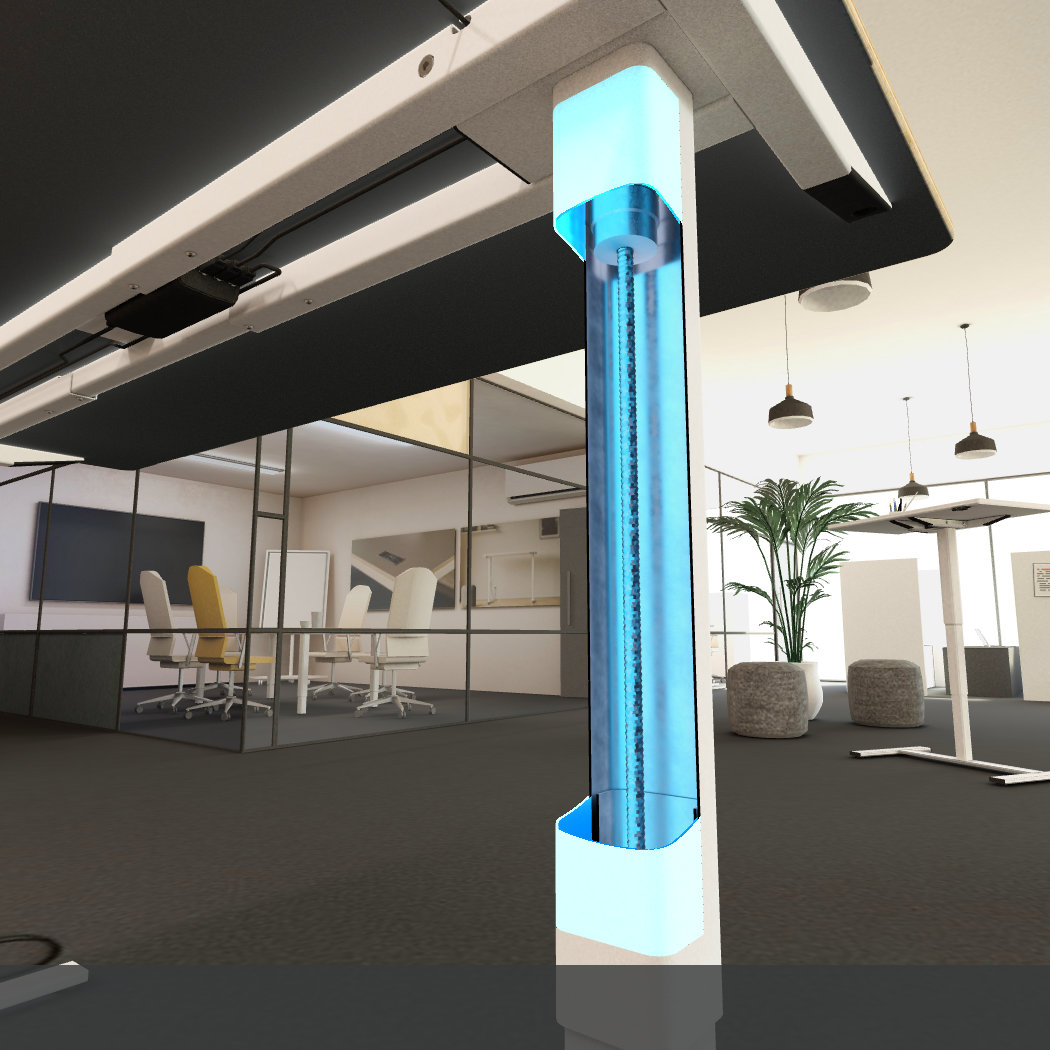




Ever wanted to create a nice looking material but never got around on learning how to light your scene properly? Are you a seasoned pro that is constrained by hardware or the tools you use?
We created a nifty tool for you to generate Matcaps ("material capture") and help bring your 3D project to the next level. These Matcaps can later be used in cables, or in any other 3D software ( Blender, Cinema4d, Zbrush, Spark AR , etc ) to light up your 3D Models and scene, without having to create a complex Light Rig.
Play around with the sidebar options in the patch to create different Matcaps results, once you're done, just download them as a texture and feel free to use them wherever you want.
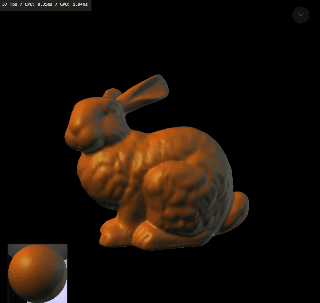

You will notice in the changelog that some Ops have received cool updates, and we also created a few new ones that will be helpful in your projects. Check these out:
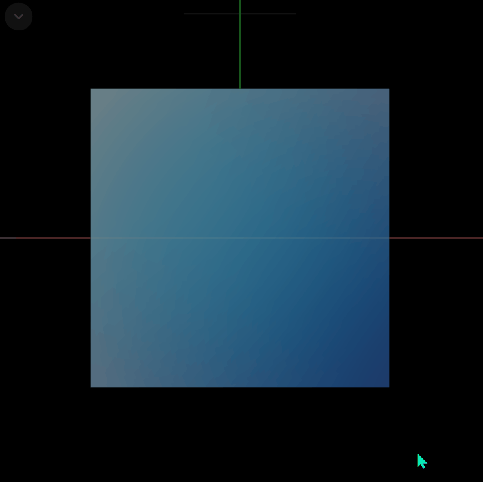
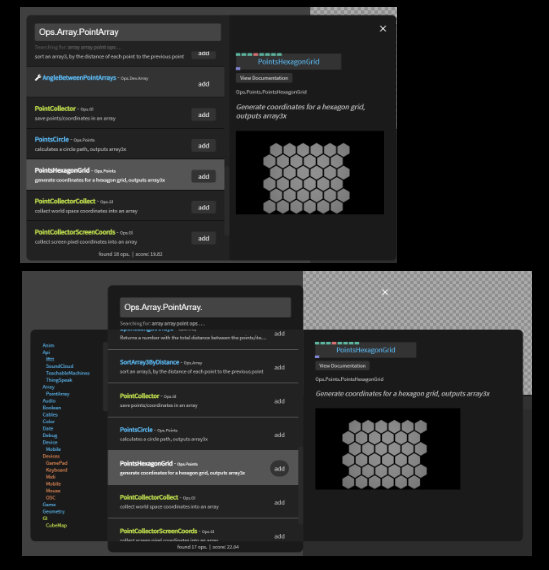
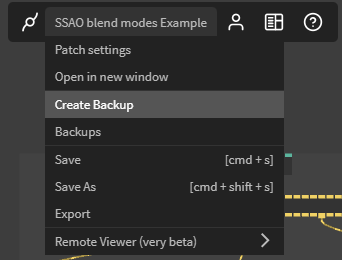

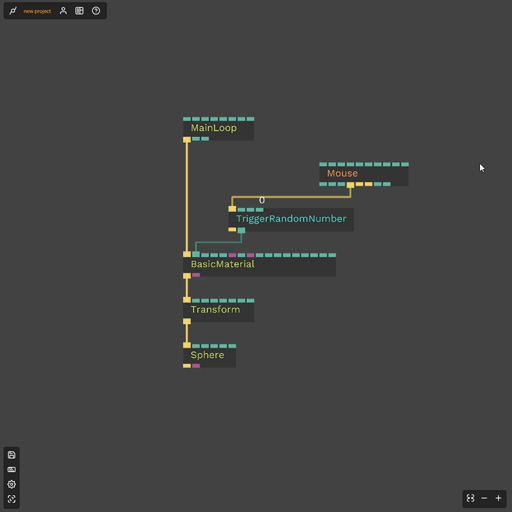
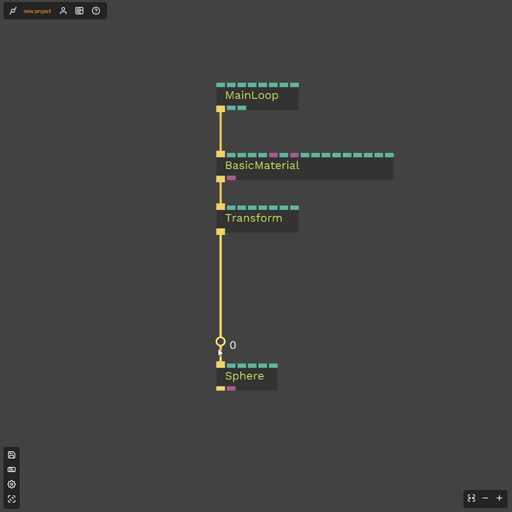
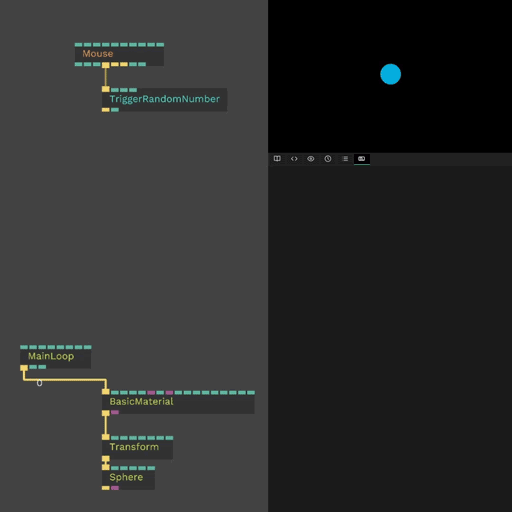
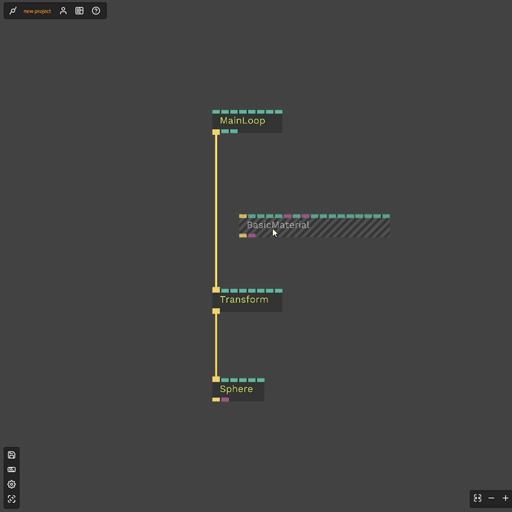
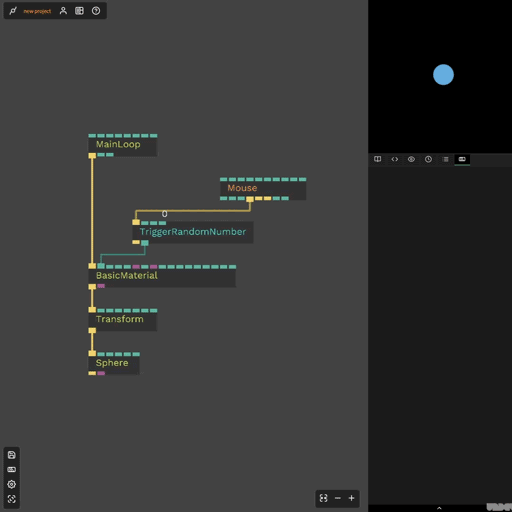
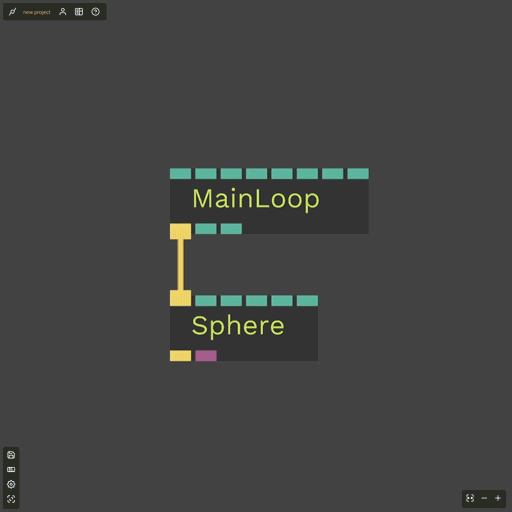
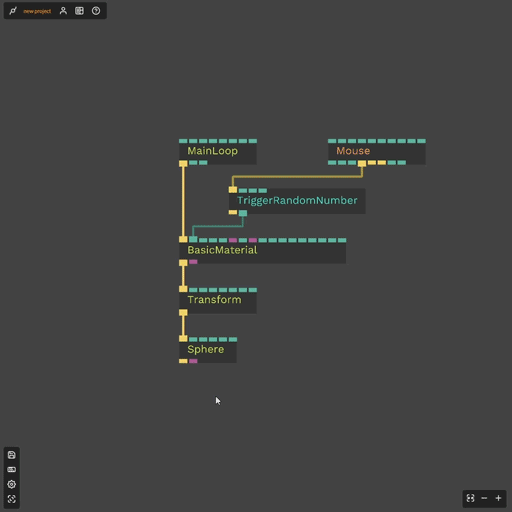
Along with the above ops came changes to 75 ops and roughly 40 new ops for you to discover. Maybe start by exploring these in particular:
He even made a tutorial-video on how to use them, watch it!
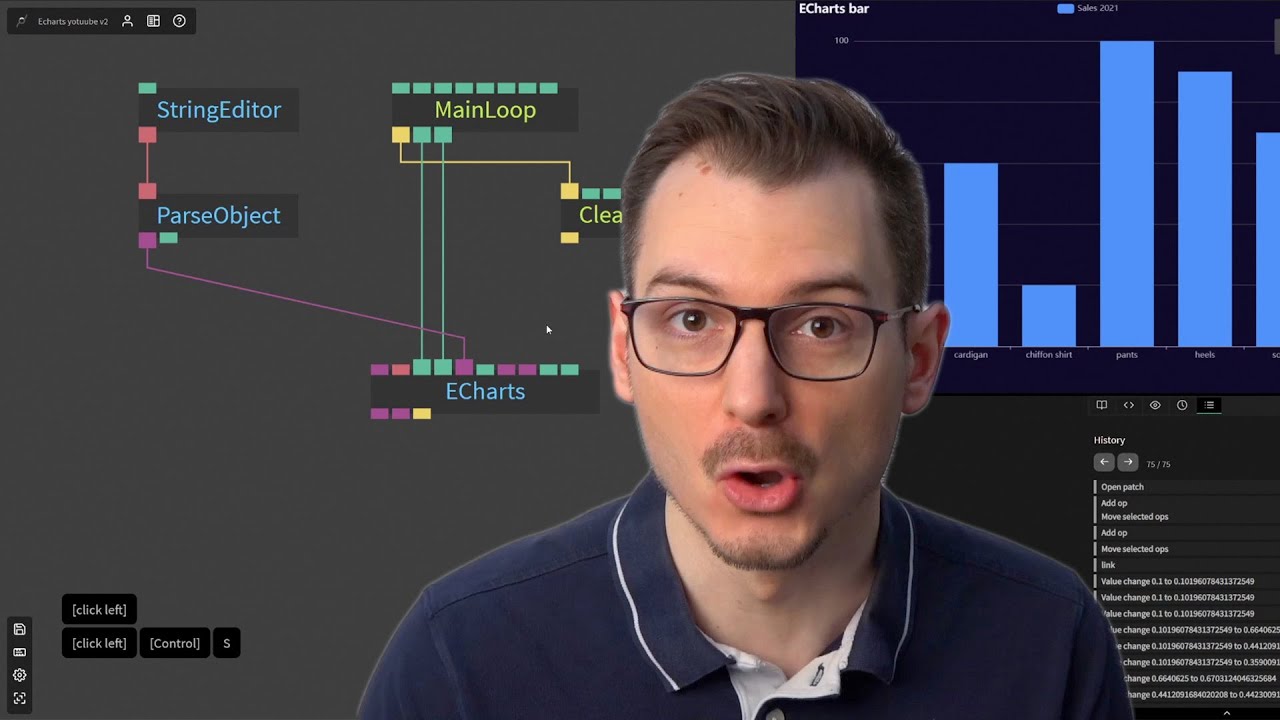

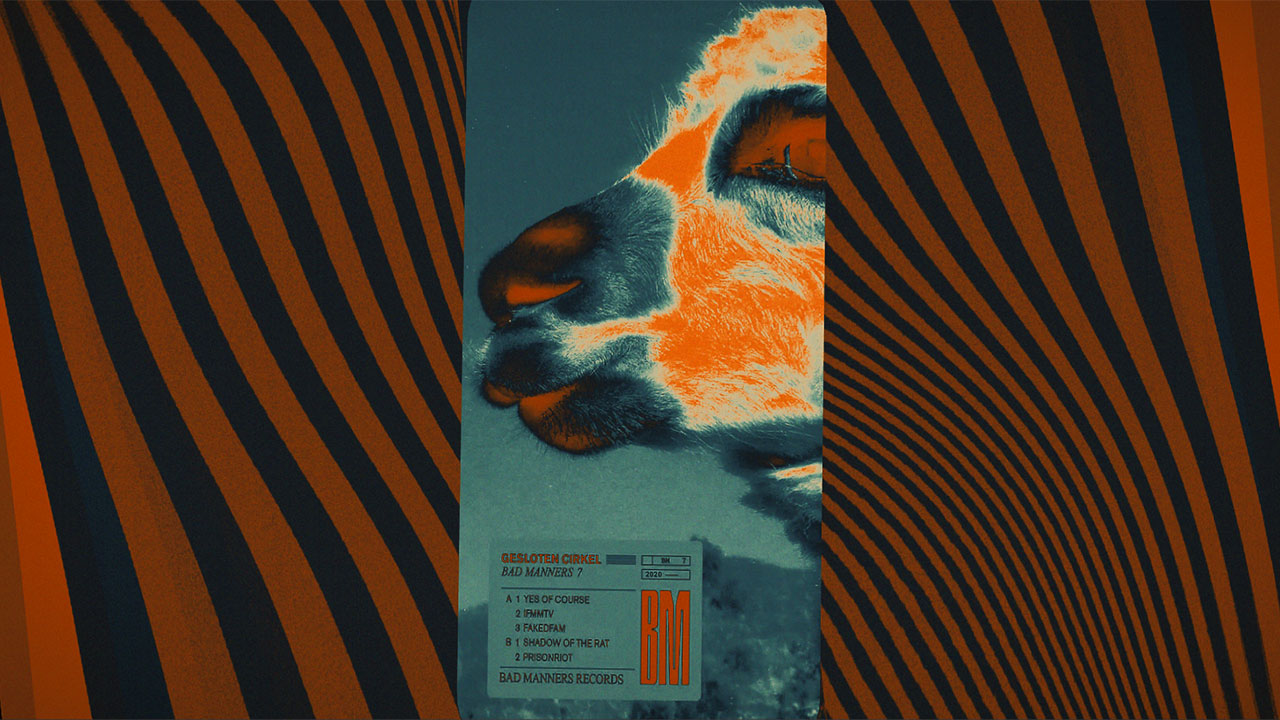

music video made by photoevaporation
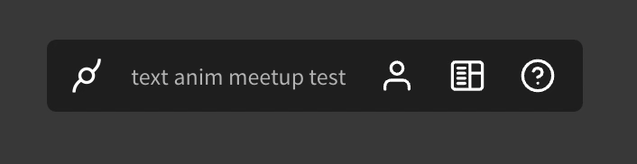
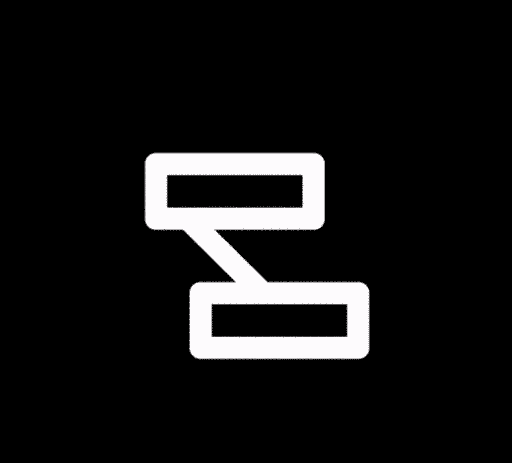
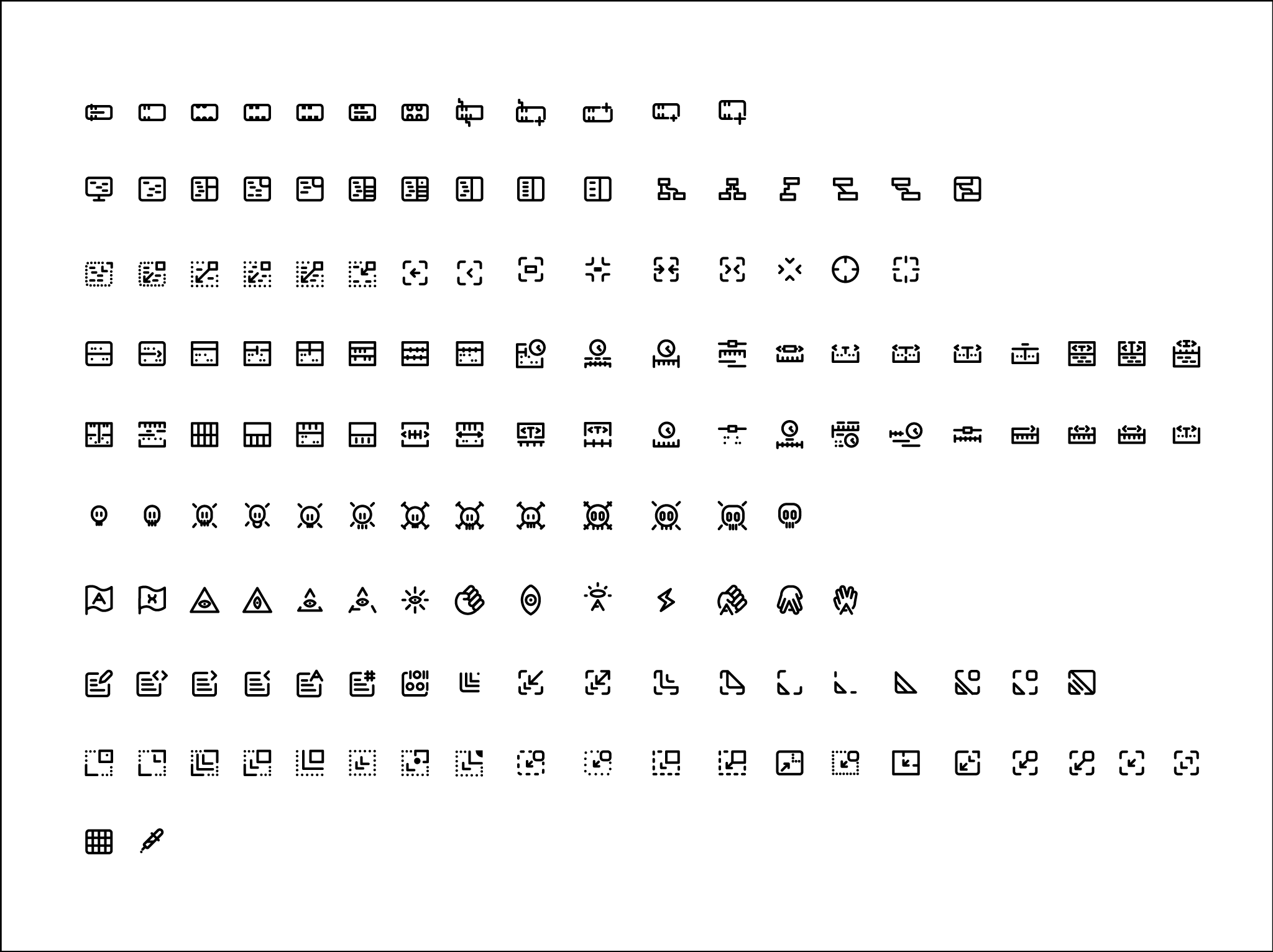
For those of you who always wanted to be more "inside" of your patch, we now offer the ability to have the renderer as a patch background.
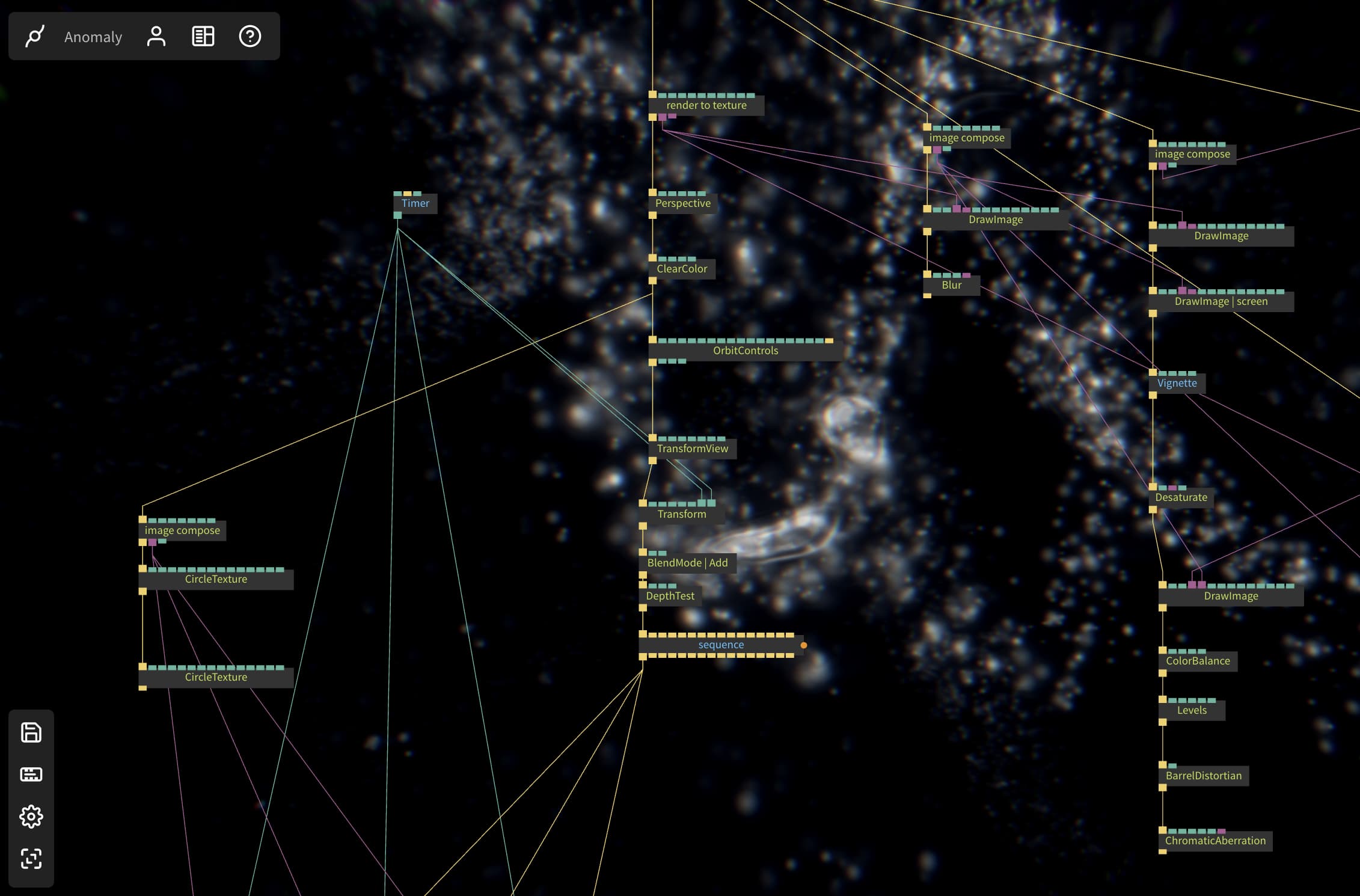
Most of the menus in the editor got smaller, received animations here and there and also have been repositioned. You still find the main menu on the top, it moves to the right when opening the code-editor now. The configurable sidebar made way for a smaller version with all the important shortcuts. A new one is the icon bar on the lower right that lets you zoom in and out and turn on full screen, handy if you do not have a mouse wheel for example. All of these will undergo some more changes in the future, but we are quite happy with the new foundation...hope you are, too.
We added a Delay op that gives you the possibility to add delay, warble and grittiness to existing audio streams. The documentation has also been updated!
A lot of bug fixes, tiny updates and more user-friendly UX with already existing audio ops, check out the changelog for more.
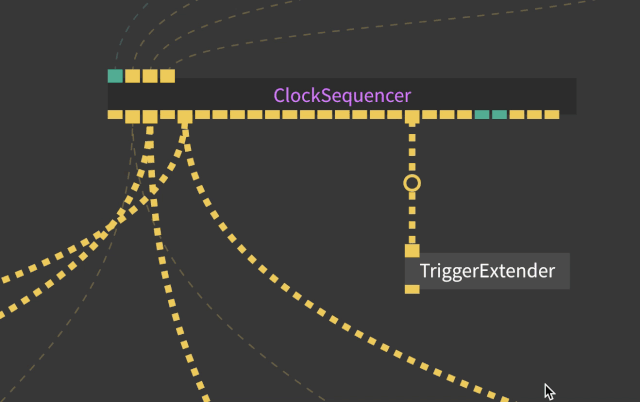
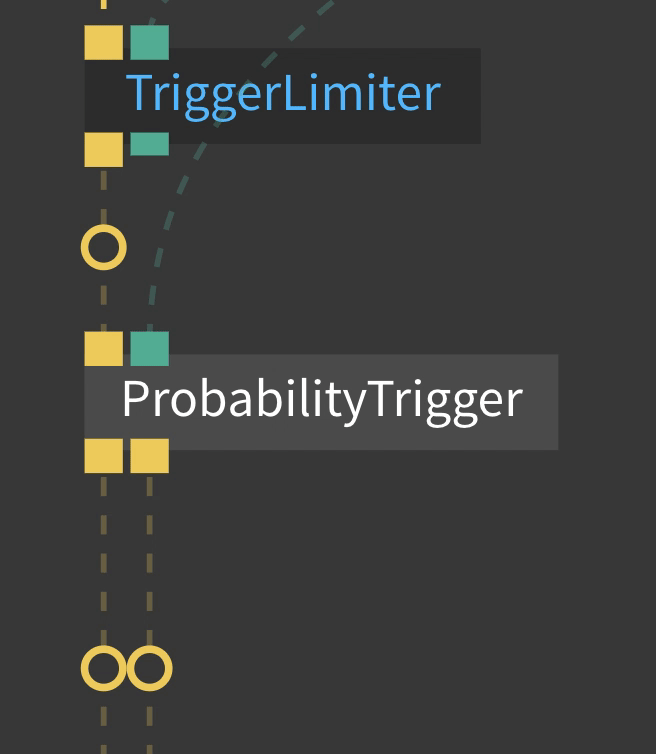
Spending (most of) your time untangling a lot of cables? Triggers especially have the habit of accumulating on outports. We gave the Sequence op a "clean up" function to make your live just that one missing bit easier:
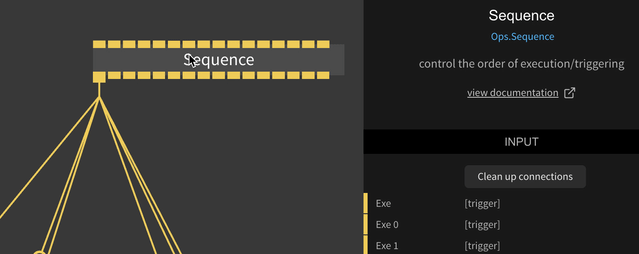
Ever wanted to create an op but not clutter your UserOps namespace? Only need this specific functionality in this patch? Need a small snippet of JavaScript that executes in place? Think this one problem you have can be better solved in code instead of patching?
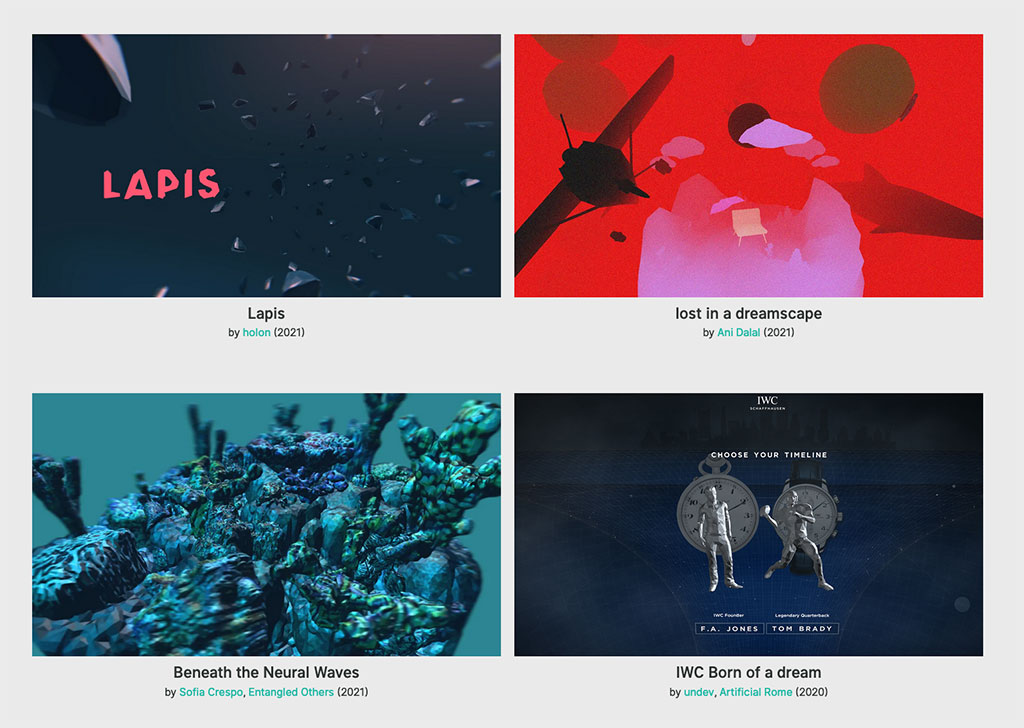
To give you more control on how your work is presented on, say "made with cables", or any social media site, we now allow you to create a screenshot on demand. Manually picking the face of your patch, so to say.
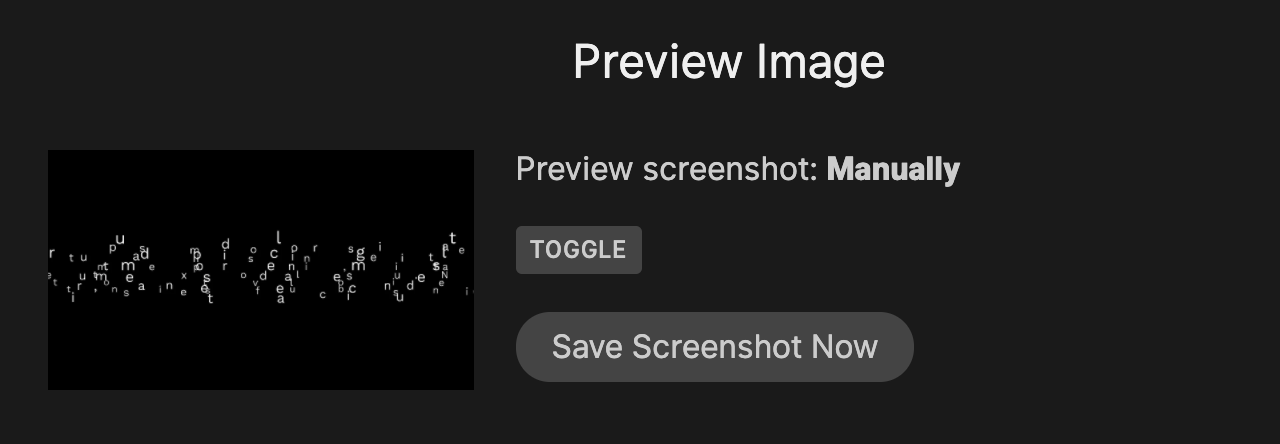
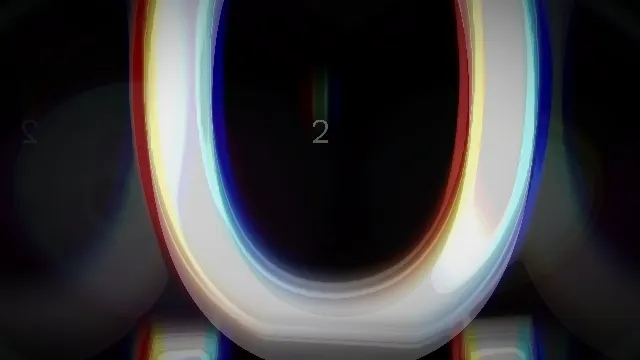
Last year saw five big updates that we made to cables. In February, we gave you GLTF-Support, working with MSDF-Fonts and basic "Multiplayer"-Functionality, April came with a lot of cleanup and fixes, July gave you the possibility to play with physics a bit, made sharing your patches easier working with collaborators and gave you data nerds a bit more functionality on arrays.
But what did you people do with all of that? Let's see:
These are the top patches of the year, ordered by likes in descending order, attributed to the patch-owner:
People use cables for work and privately, for money and for free, for arts and commercial projects.
We taught you how to VJ - using cables.
So as you can surely see: It has been quite a year for cables and the community. Stay tuned for things to come!