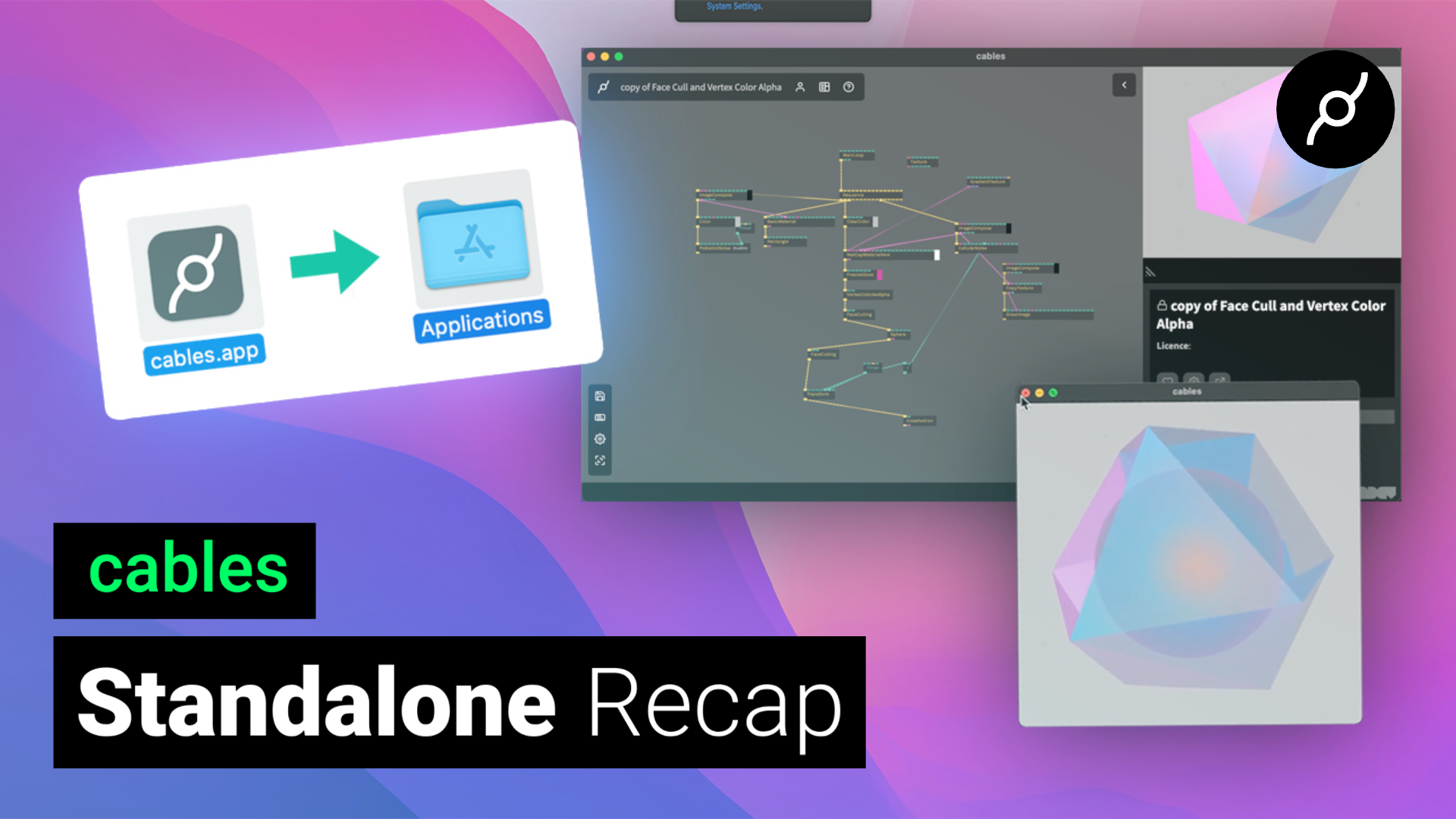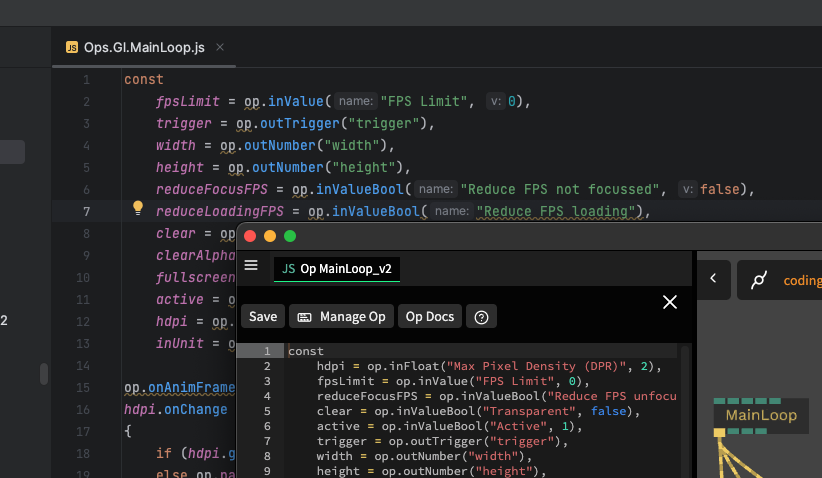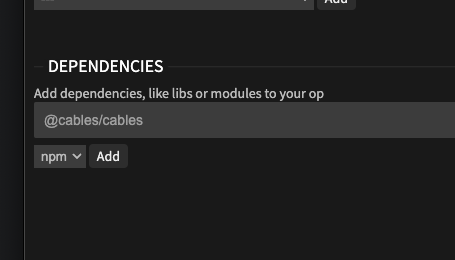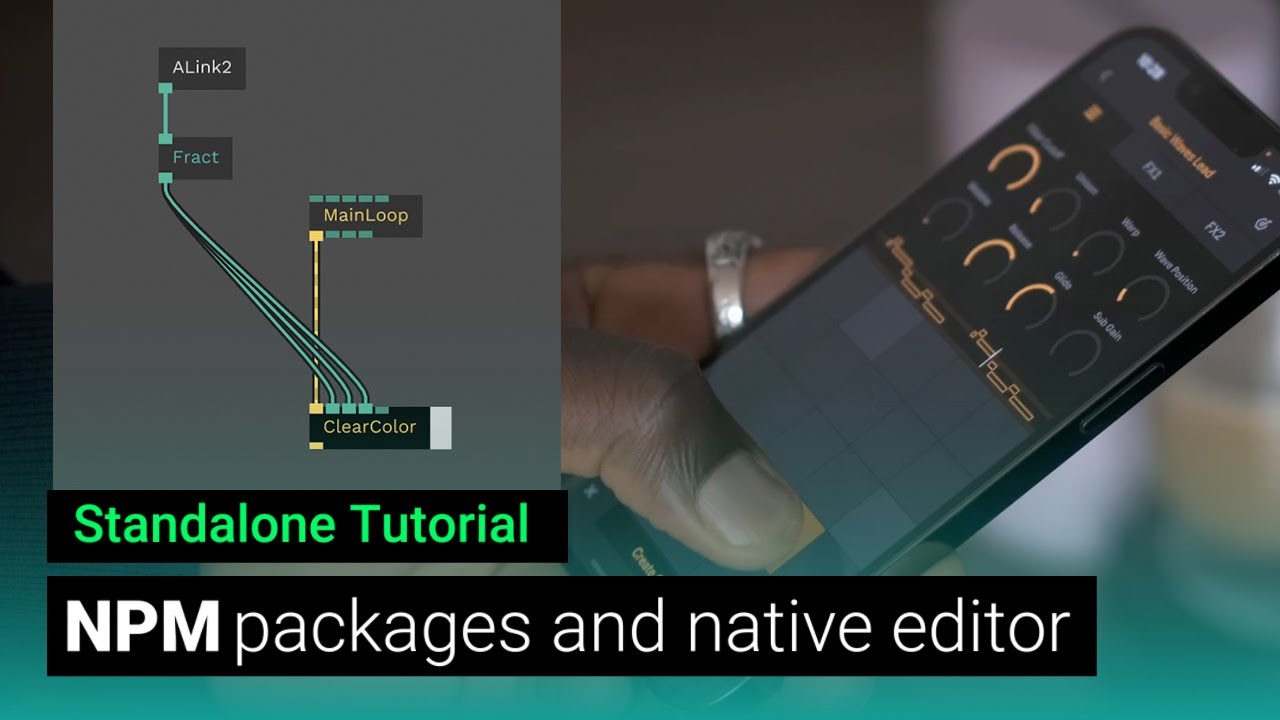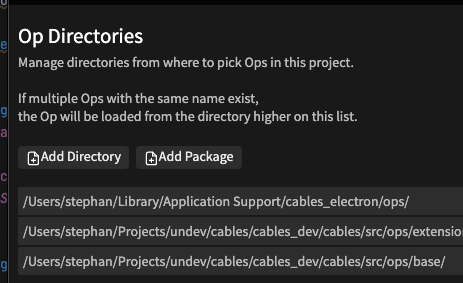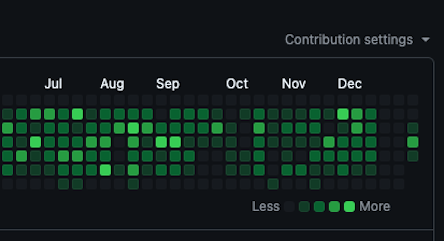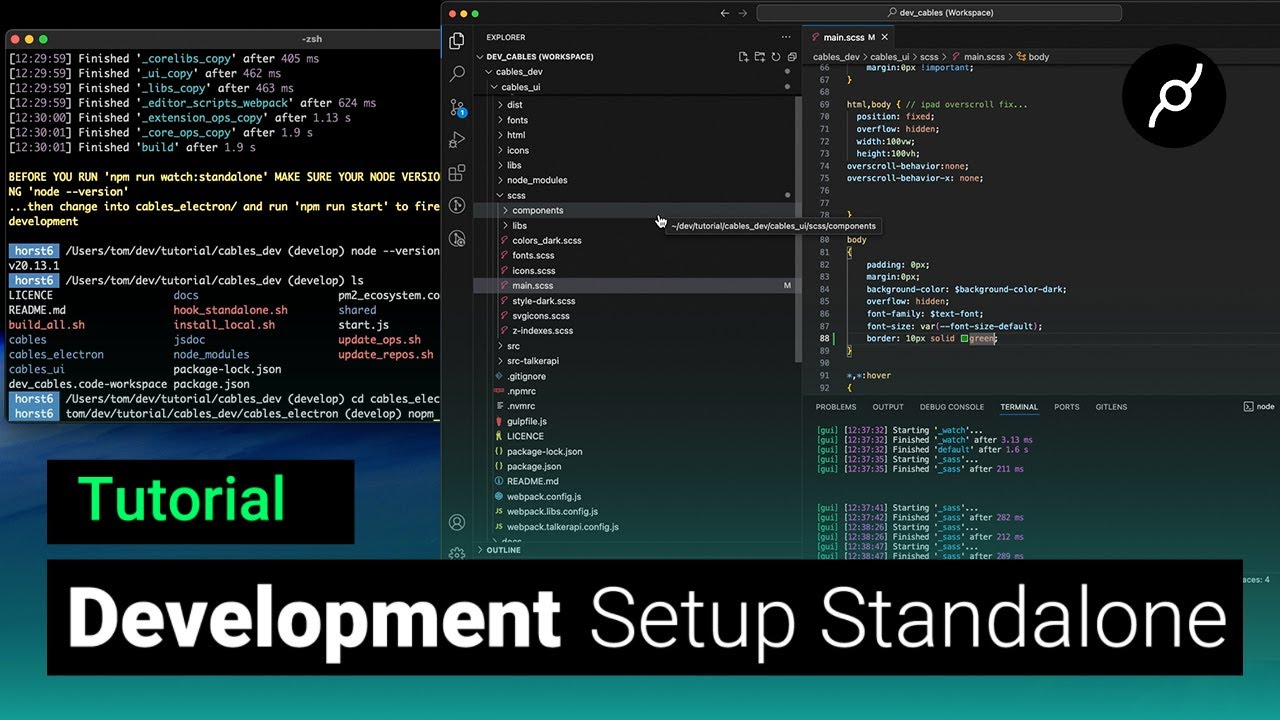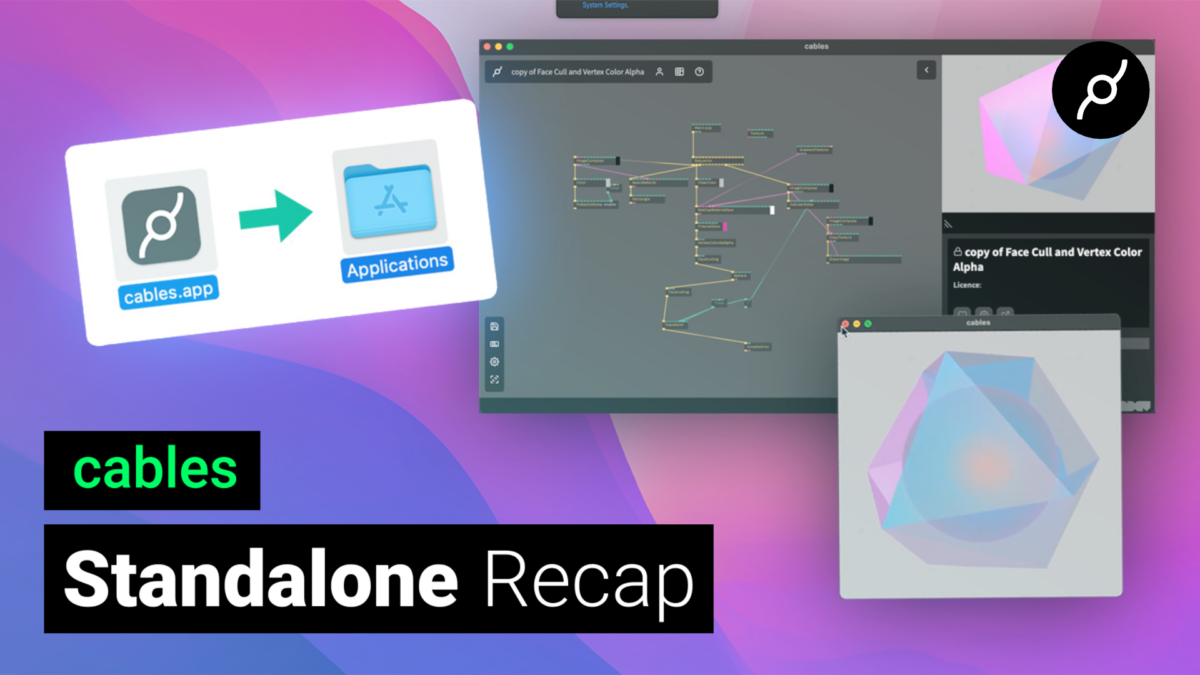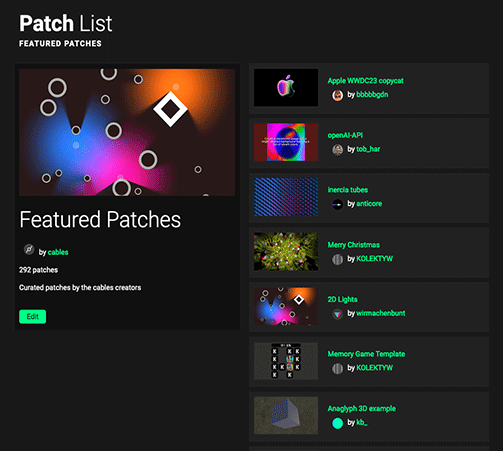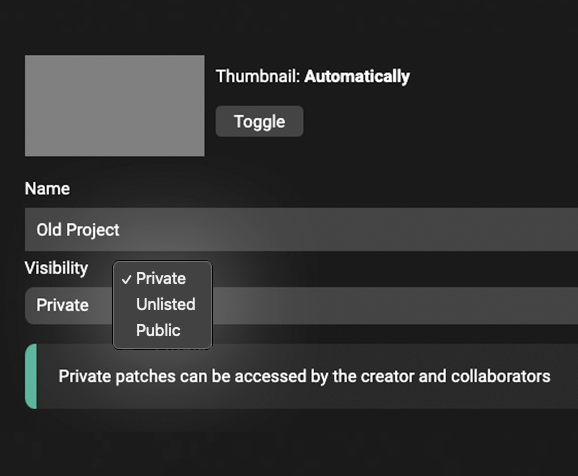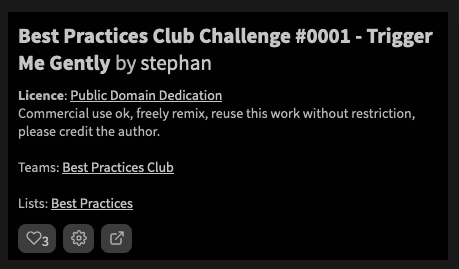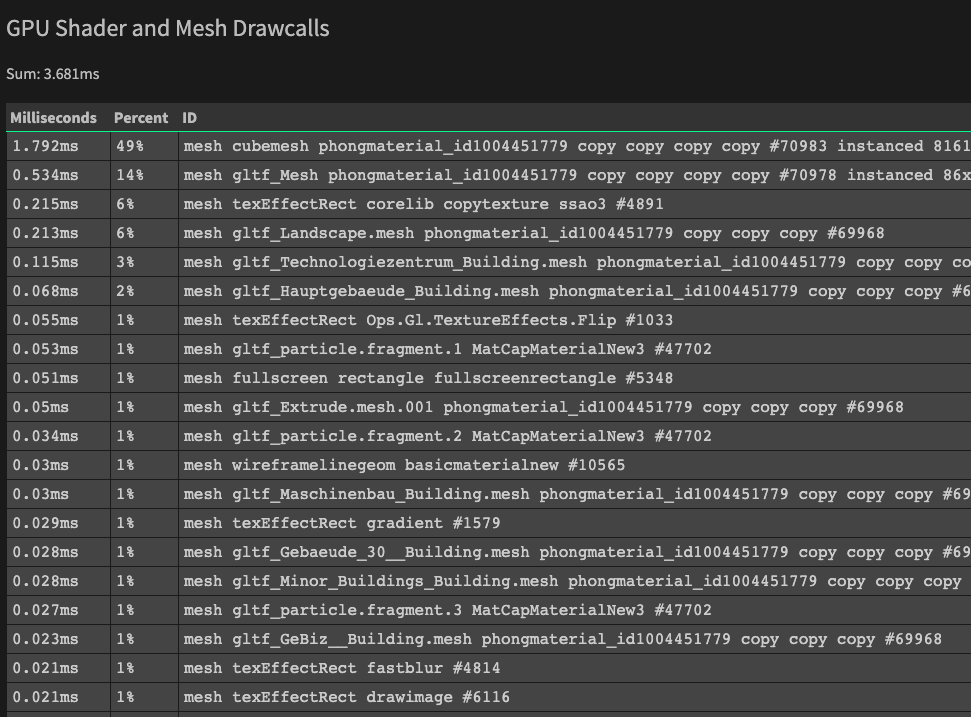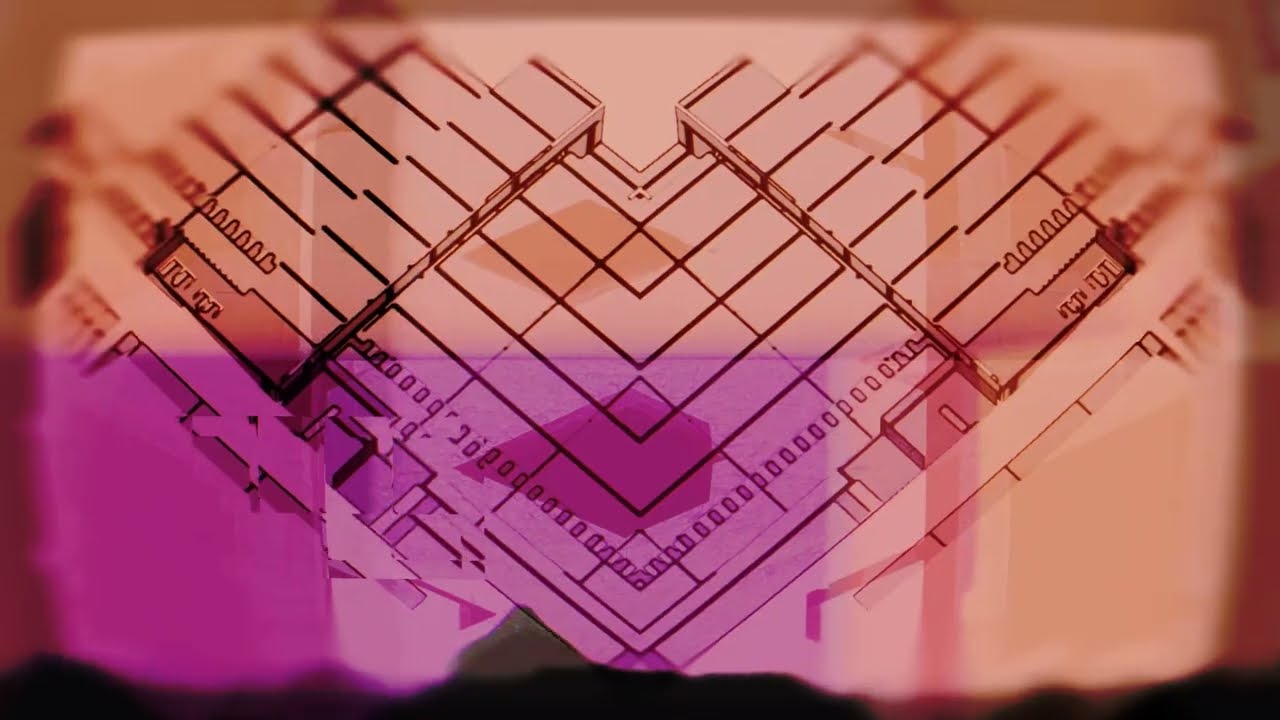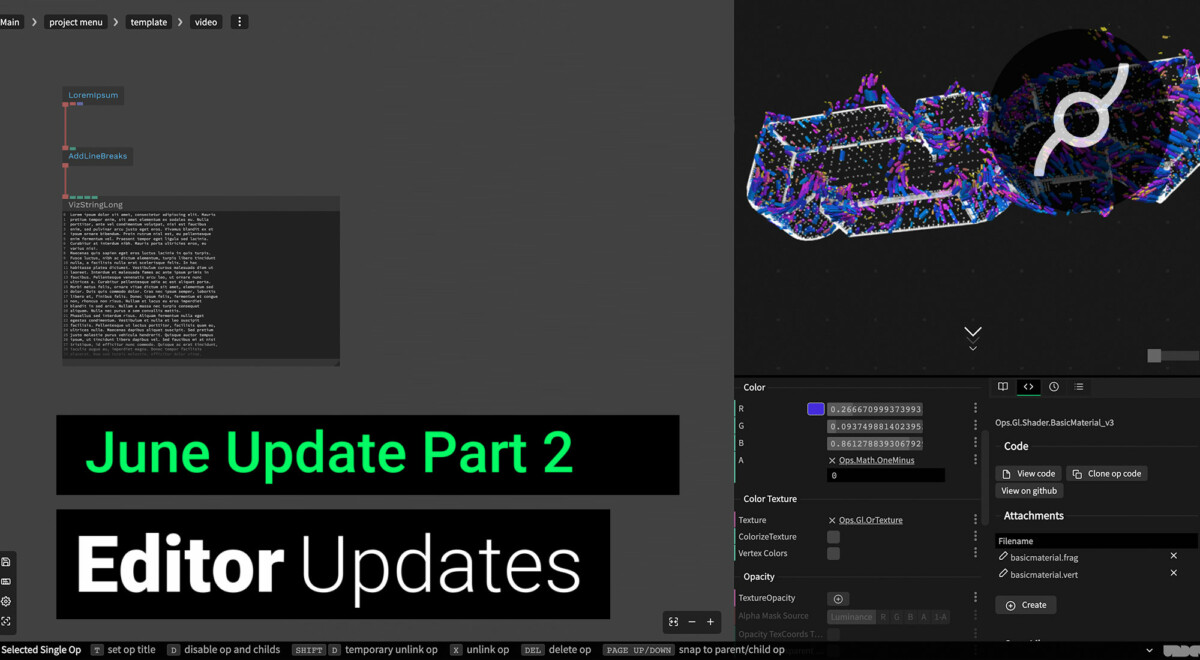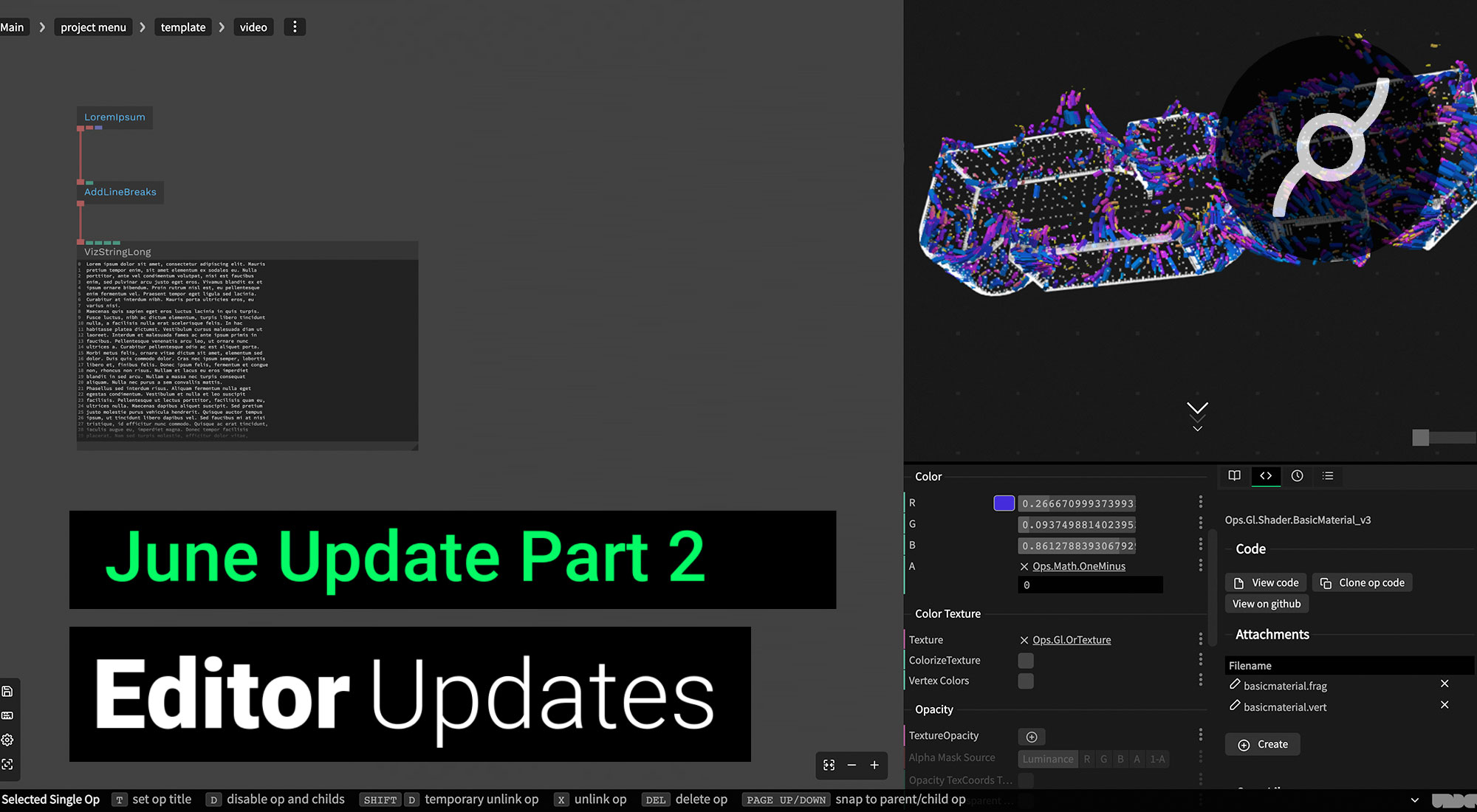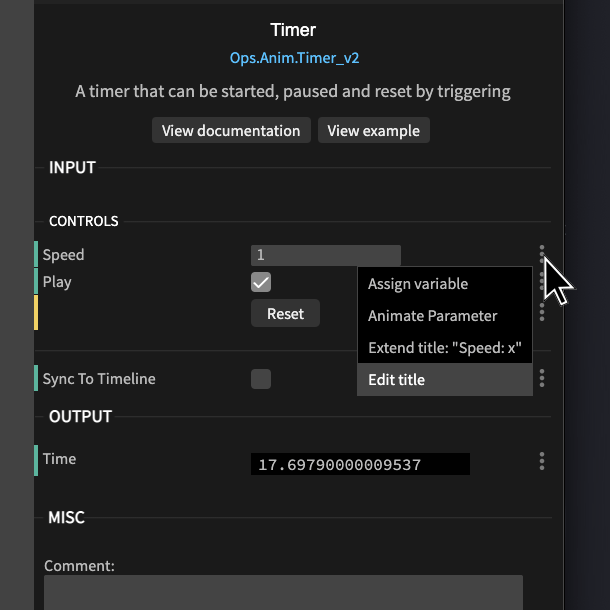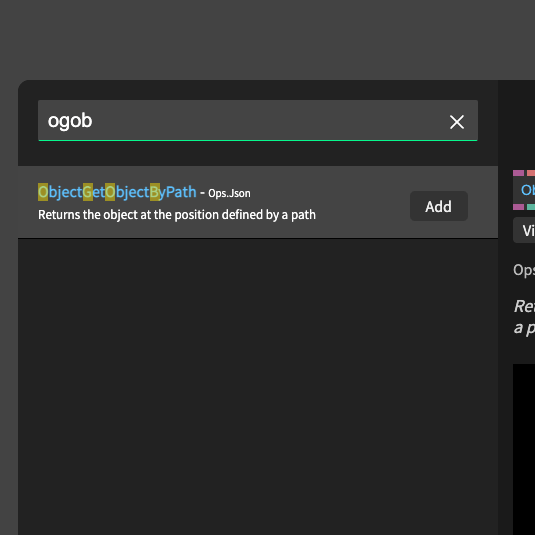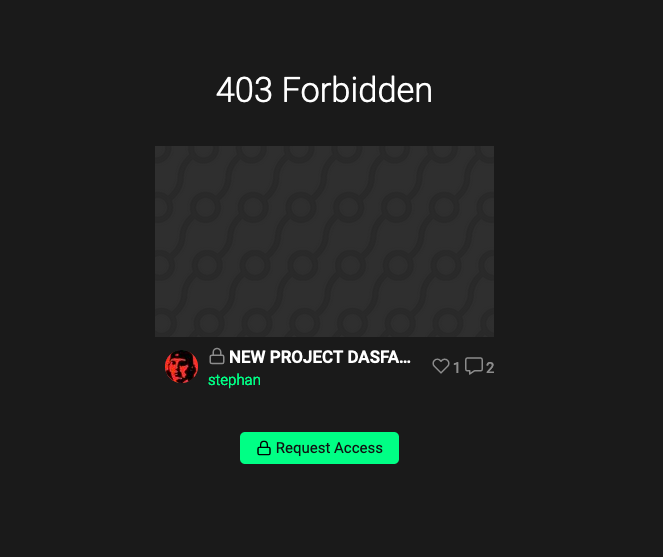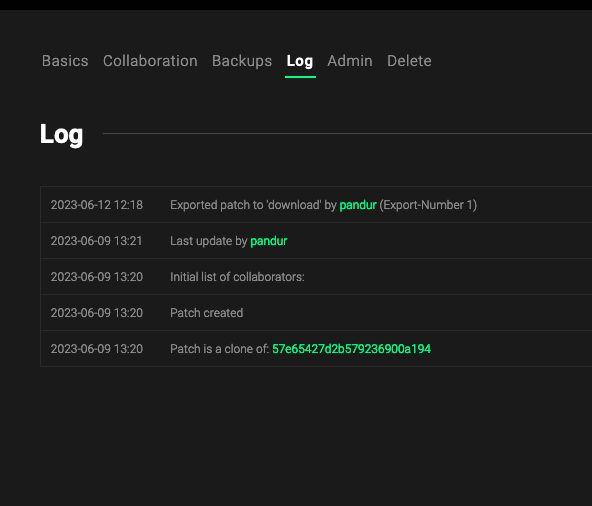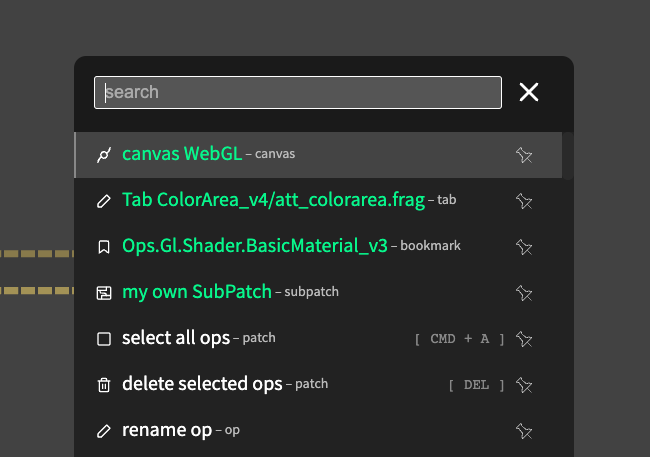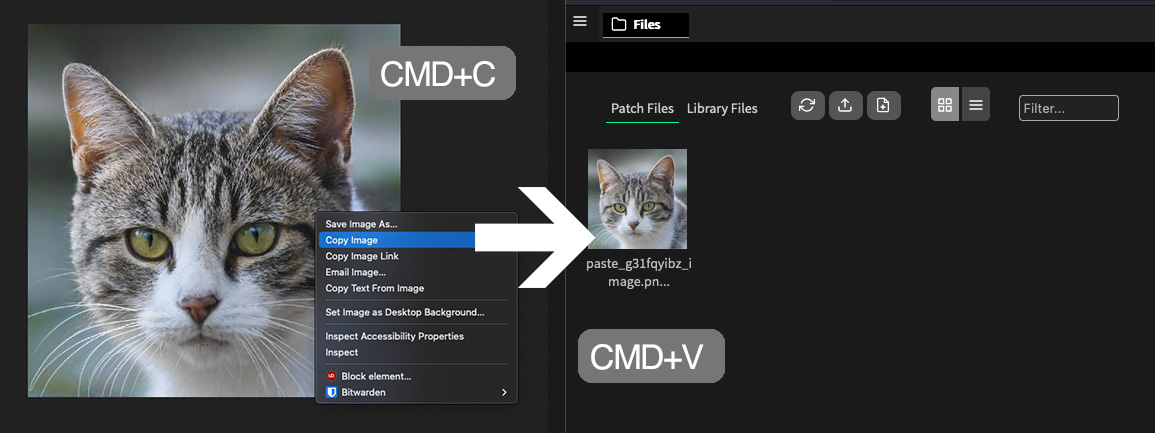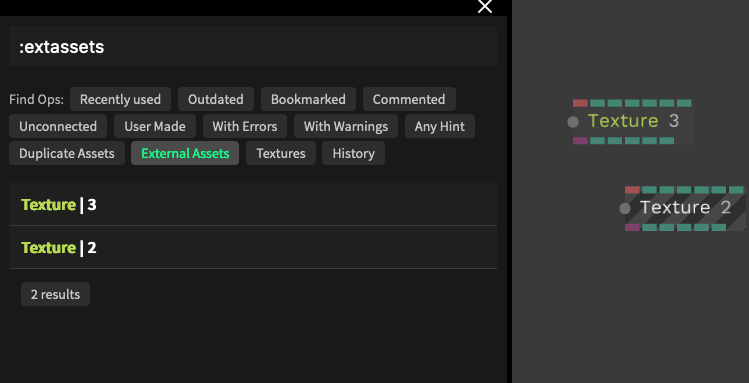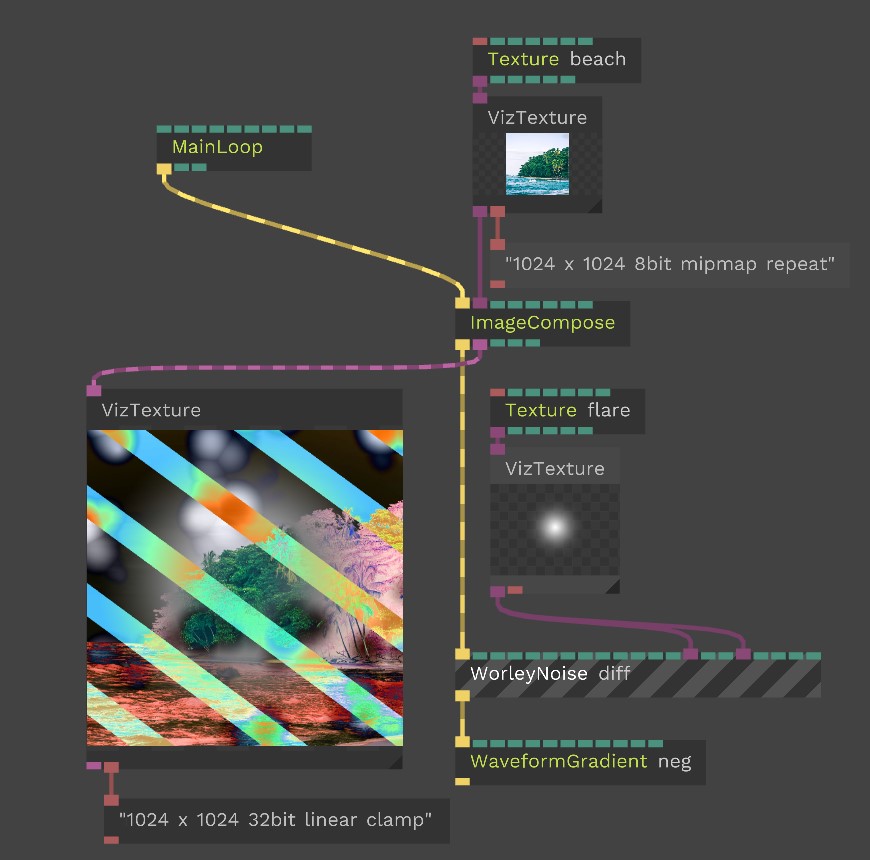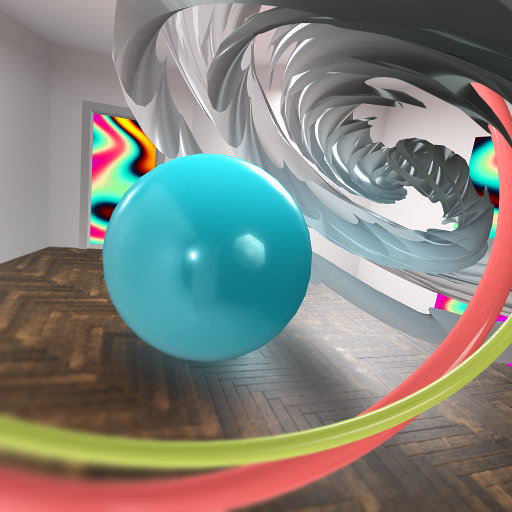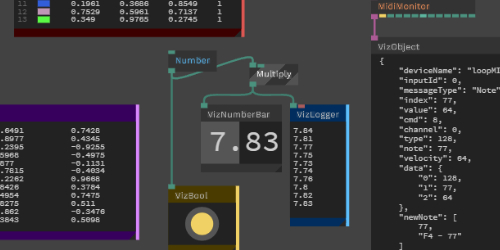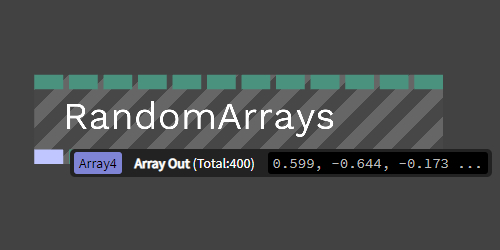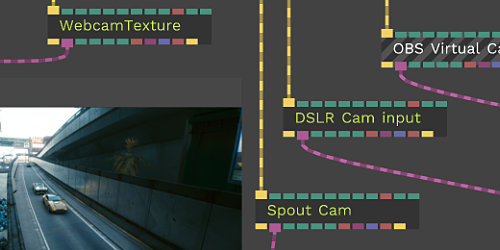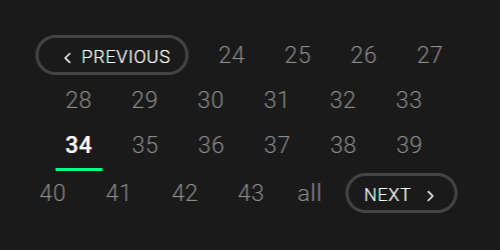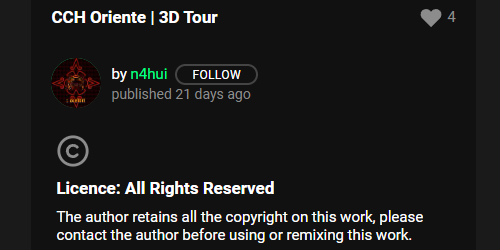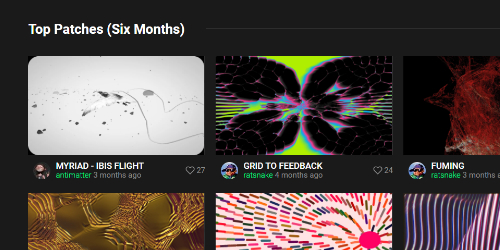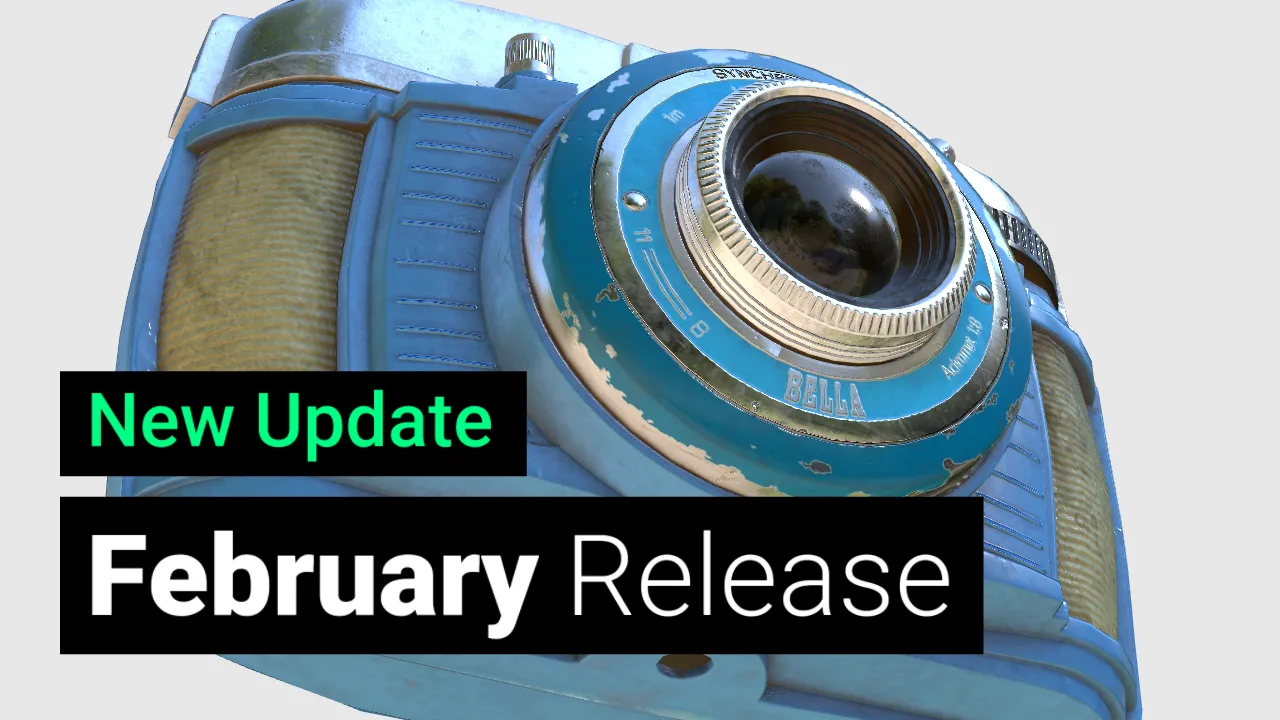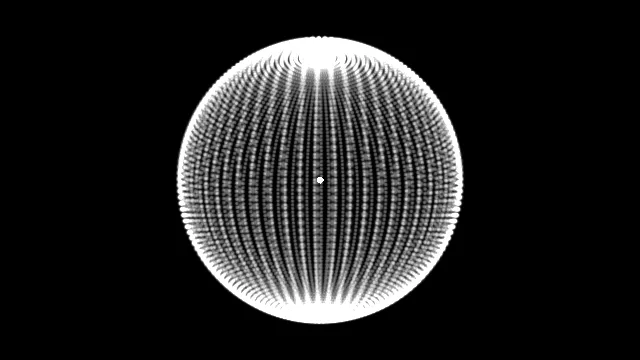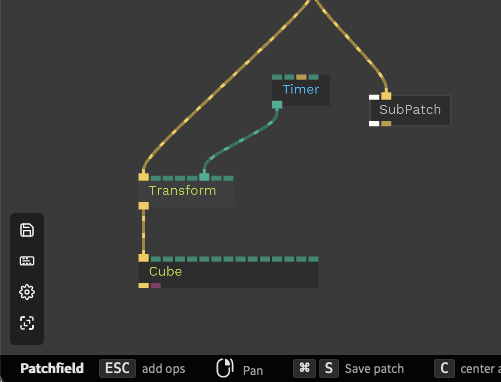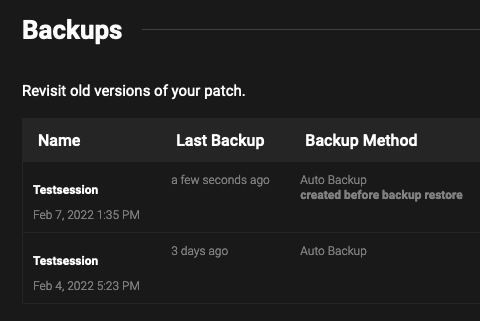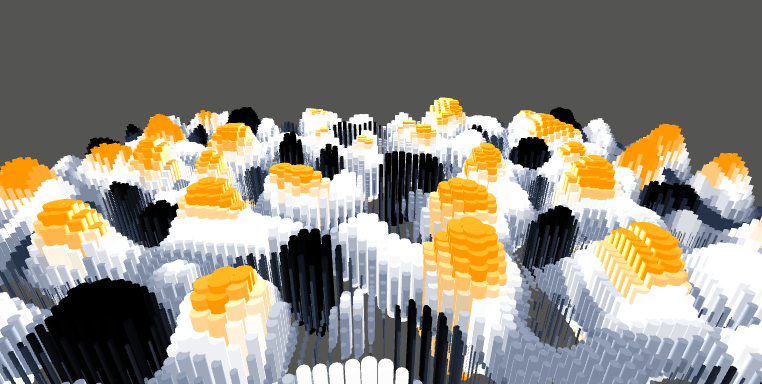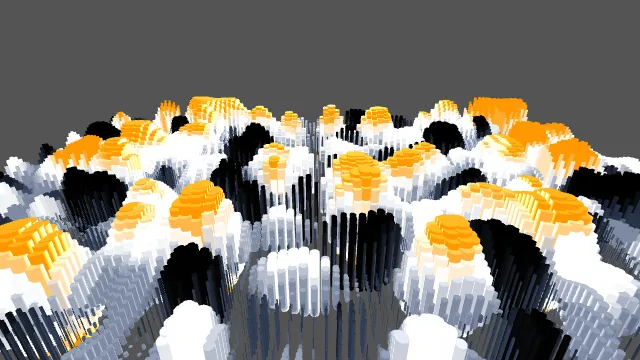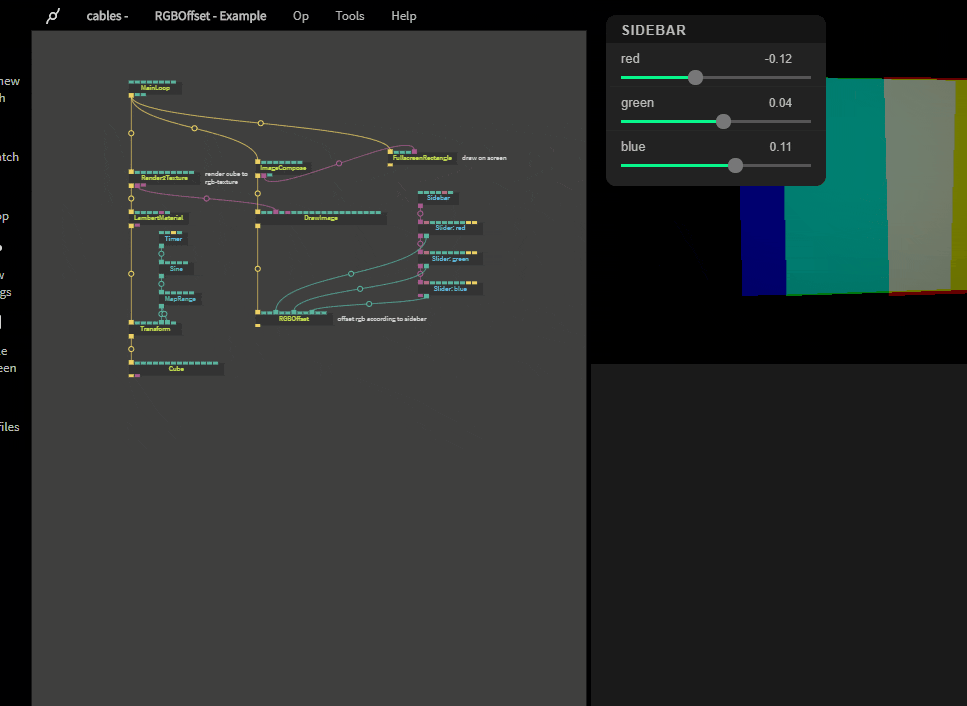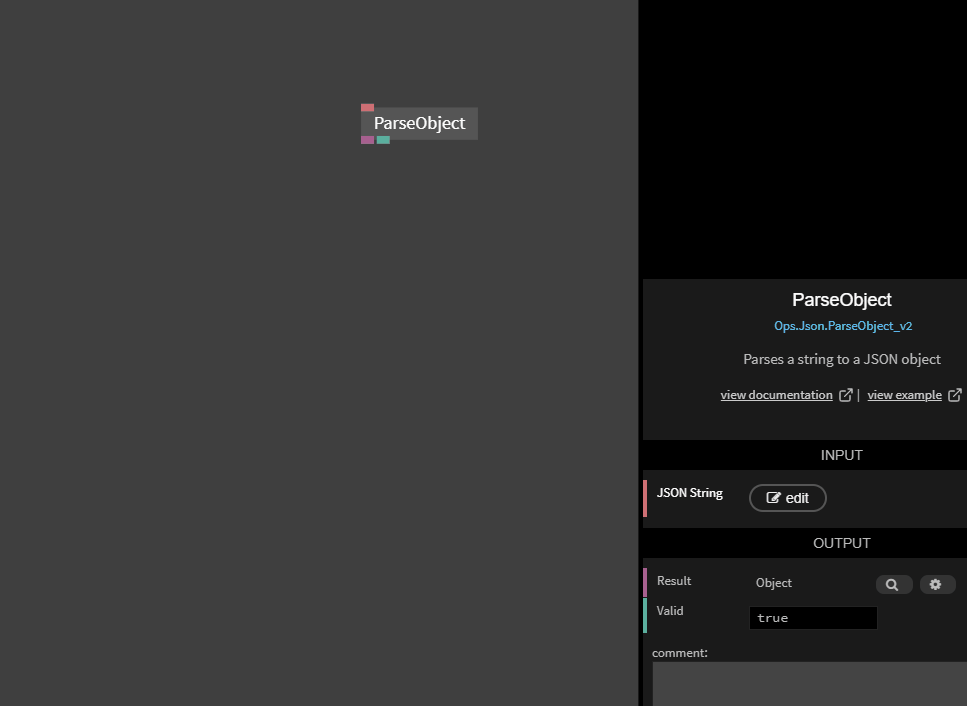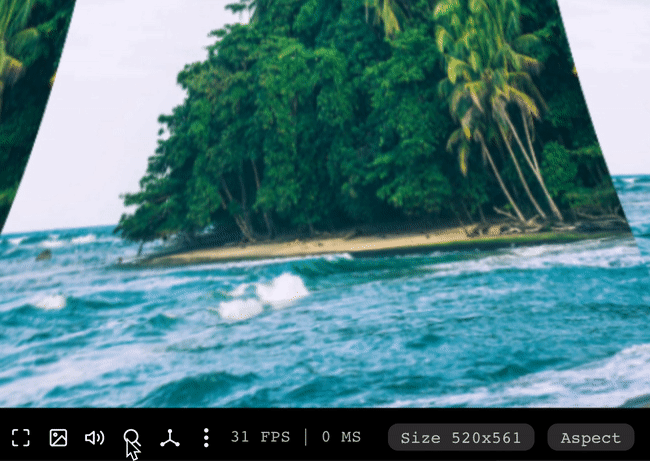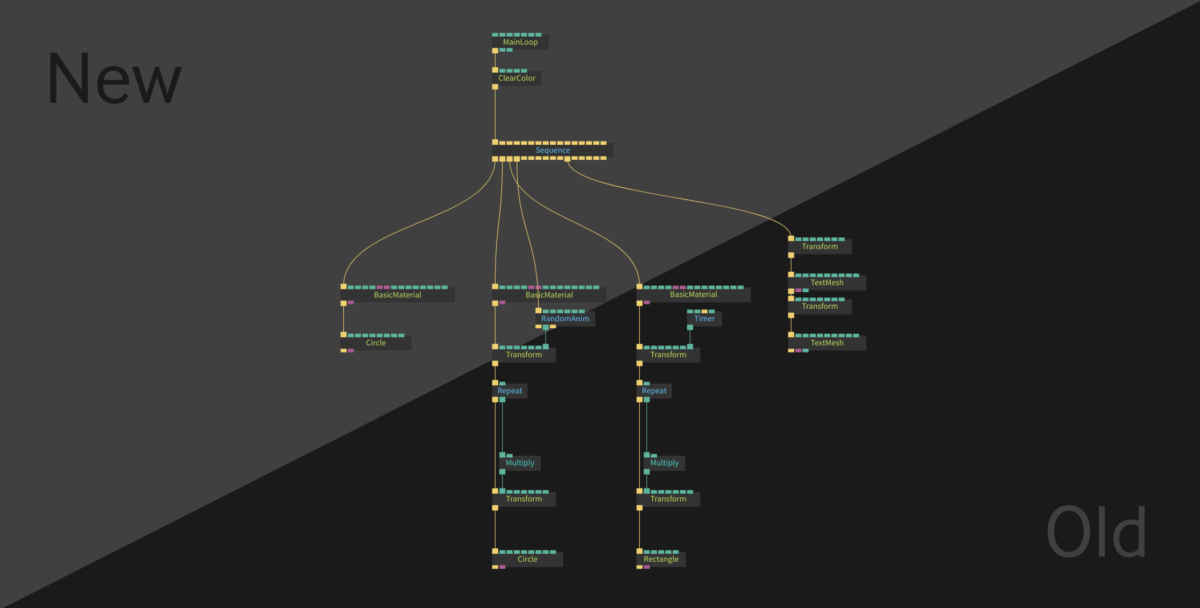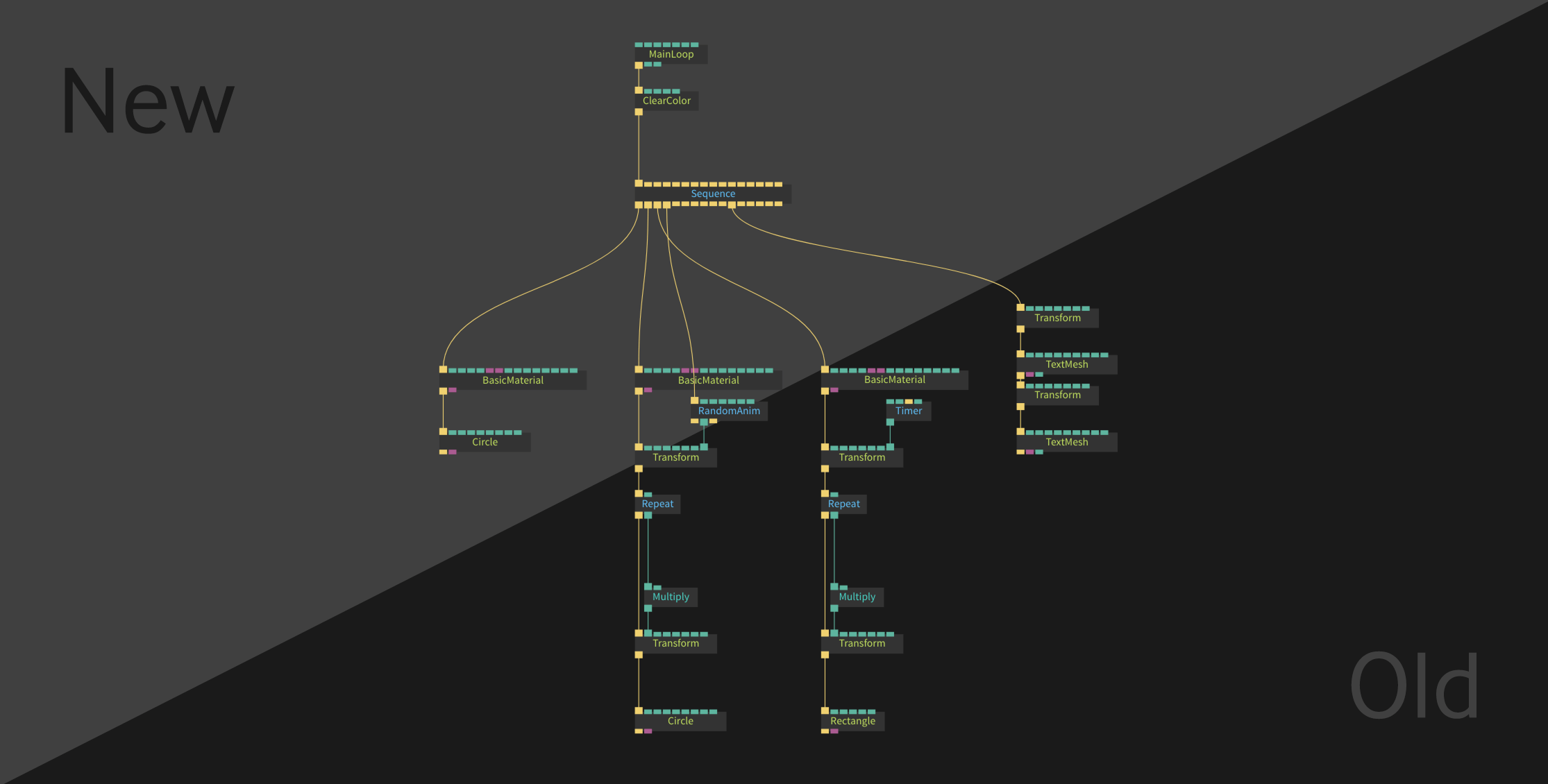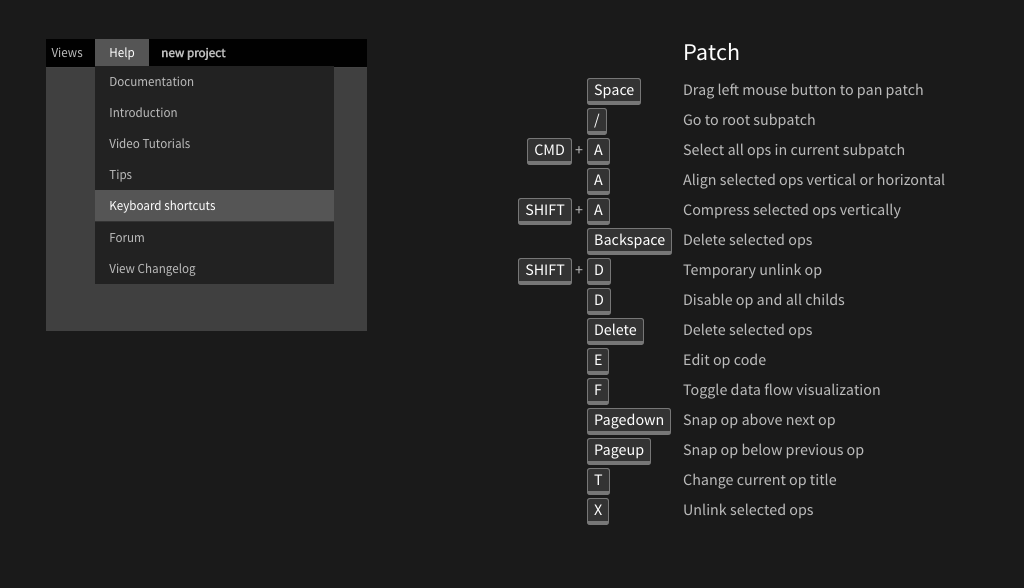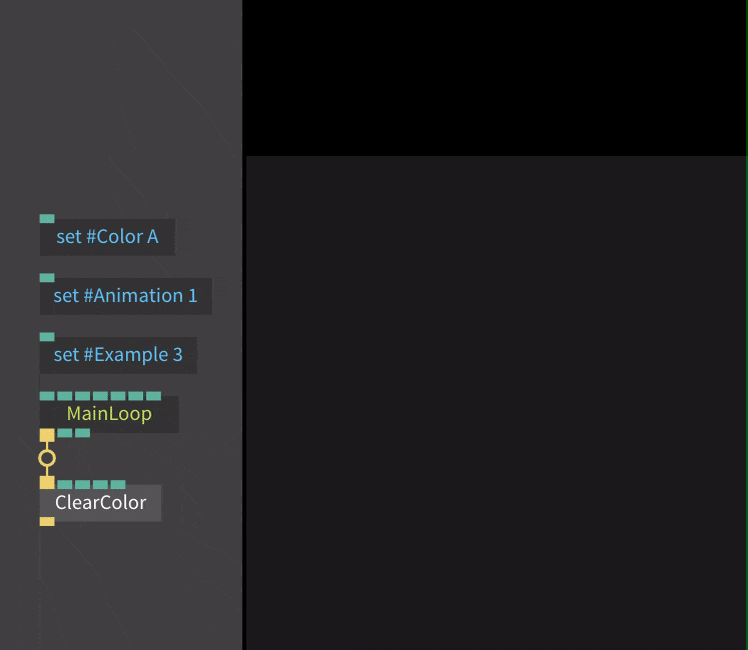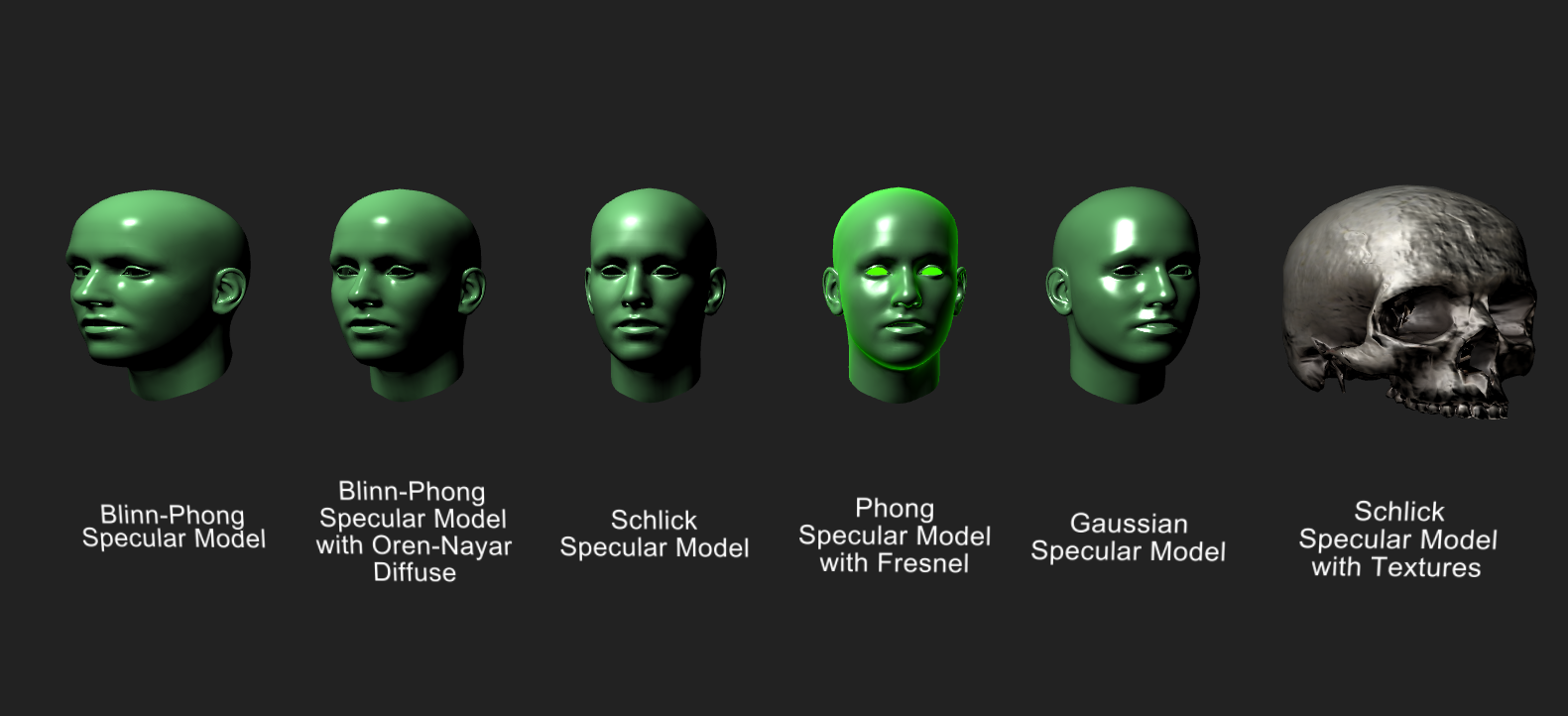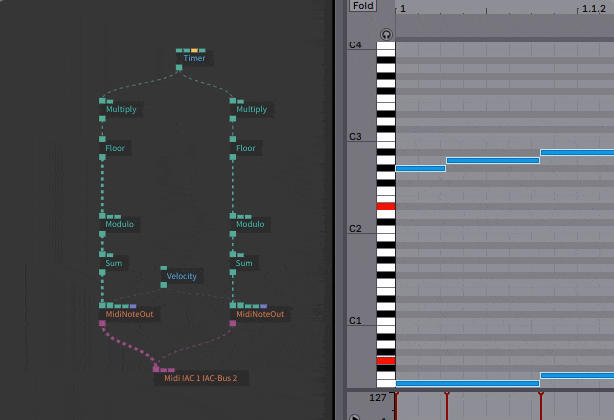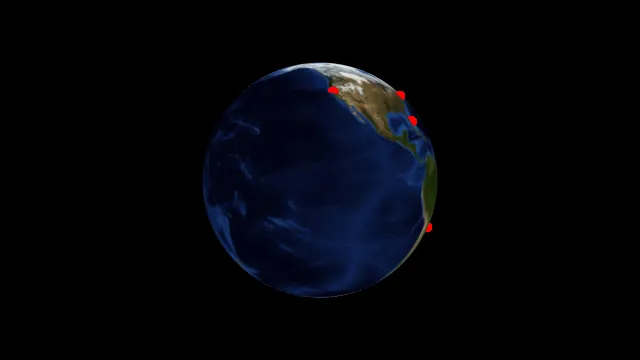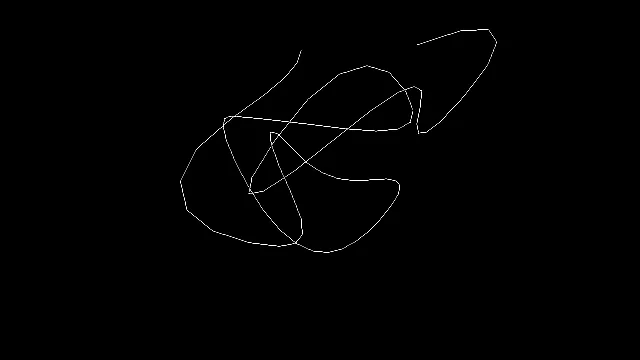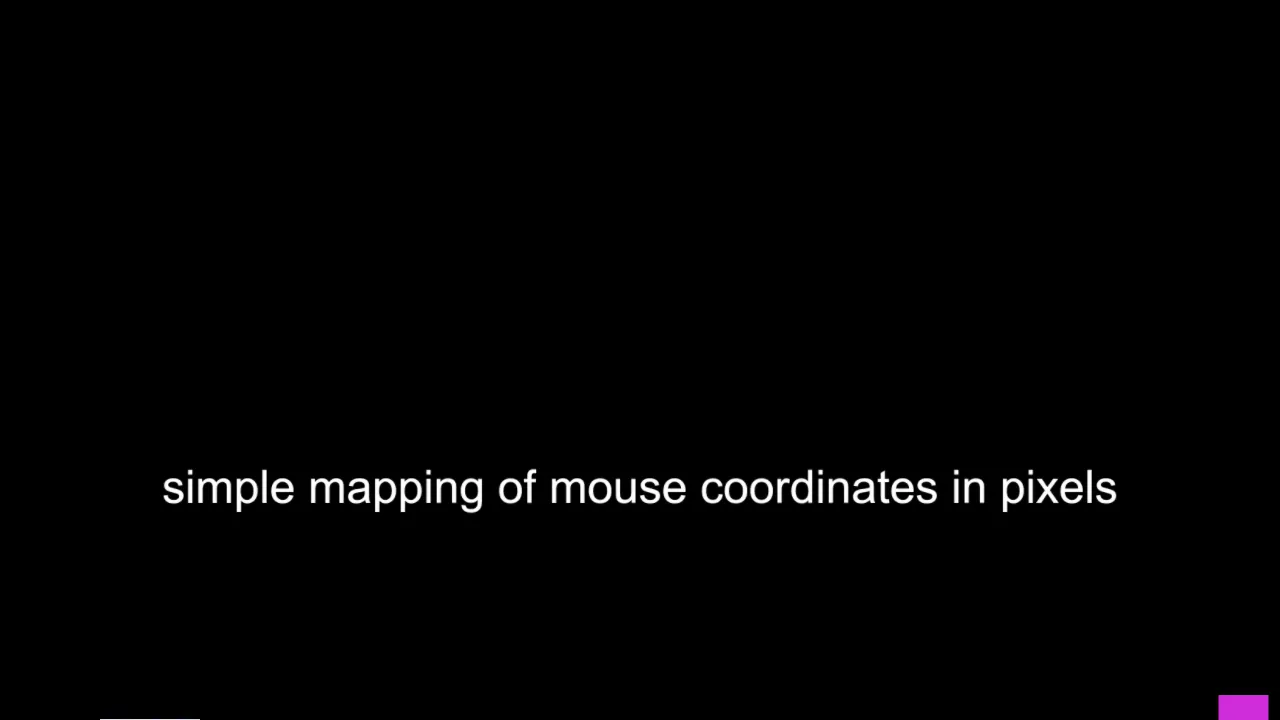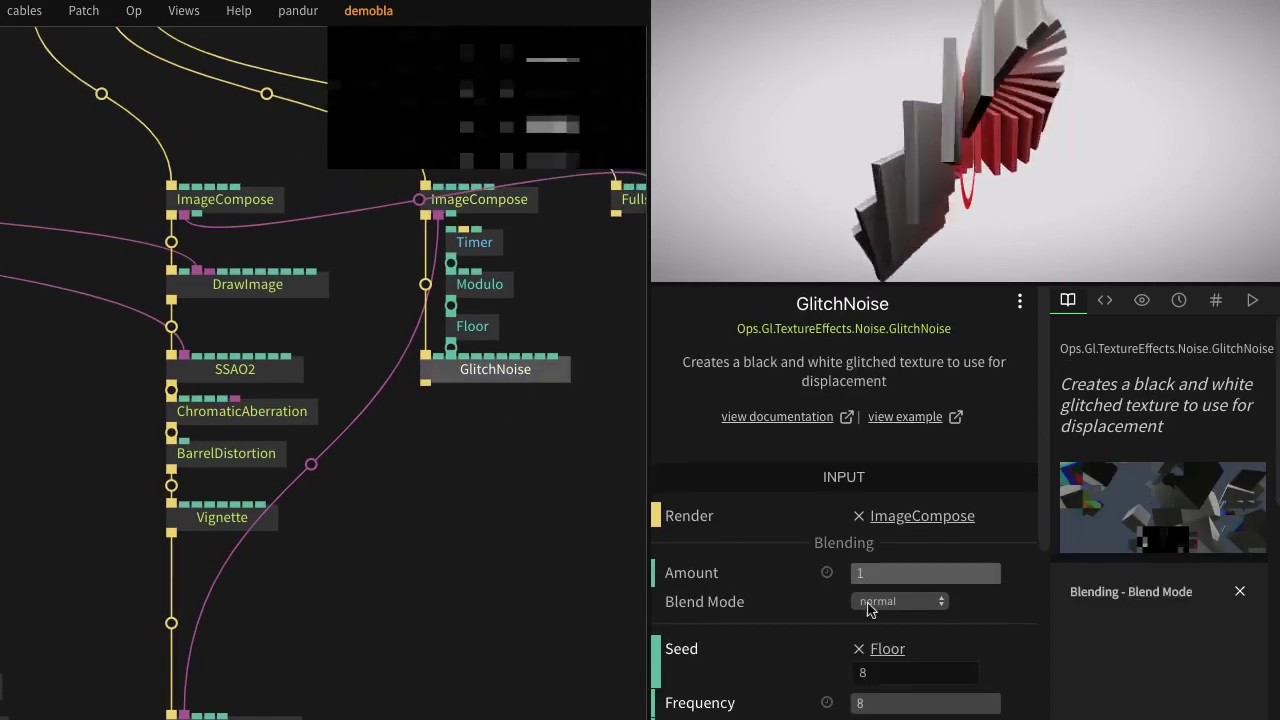We've been hard at work to roll out another update for cables gl.
From now on we will show you a summary of newest ops and features on this, our new blog 🙂
Editor and GUI Changes
Brighter Background
We changed the background color of the patchfield. When you see this the first time, it might be kind of shocking, but the patch is more readable than before and UI elements are more distinguishable.
Editor Keyboard Shortcuts
We integrated a new tab for the Keyboard shortcuts. Now you don't have to leave the editor to look at them. The list is not 100% complete right now, but will be extended in the near future.
Editor Icons
Editor tabs now have a color coded type indicator, this makes it easier to find and read the tab you're searching for.
Assign Variables directly to Ports
This is very helpful if you are dealing with lots of variables, or using the new preset op. Instead of using lots of VarGet Ops, you can directly attach variable values to ports.
New Phong Material
Phong material op has many more features and options than the previous versions.
The different diffuse and specular modes allow for much more freedom in getting the look that you want. We also added more textures to use the material with.
Furthermore, we reworked our lighting system. It is now easier to use multiple lights (up to 16) in your patch. Whilst before only point light illumination was possible, now there are 4 different types of lights that can all be used in conjunction to illuminate your patch: PointLight, AmbientLight, DirectionalLight, SpotLight. These only work with the PhongMaterial for now, so make sure you use it if you want illumination!
See all Phong Ops
MIDI Out
The new midi out ops will allow you to transmit Midi notes, NRPN and CC data to any external sequencer or hardware.
Midi messages can be generated with data from all of our ops, this opens up generative ways to create midi data that can be again used to drive your cables patch with our midi input ops.
More New Ops
Op Enhancements
- Ops.Gl.Orthogonal_v2 - added axis switch
- Ops.Array.ParseArray_v2 - shows error indicator when invalid numeric values
- Ops.Gl.TextureEffects.DrawImage_v2 - transforms also apply to alpha mask
- Ops.Trigger.Repeat_v2 - now direction of index can be selected
- Ops.Devices.TouchGesture - added active bool input
- Ops.Gl.Meshes.SimpleSpline - performance improvement
- Ops.Json3d.Mesh3d - can now load meshes with vertexColors
- Ops.Gl.Meshes.PointCloudFromArray - performance improvement when updating coordinates regularly
- Ops.Devices.TouchScreen has force output - tested with apple pencil pressure/ipad pro
- Ops.Math.AddUp - reset trigger
- Ops.Gl.Shader.MatCapMaterialNew - added opacity texture
- Ops.Gl.TextureEffects.ScaleTexture - now has a mask input to control the scale with a texture
- Ops.Devices.Midi.MidiNote - added array out option for multiple notes
- Ops.Devices.Midi.MidiCC - added array out option for multiple cc values
Renamed and Deprecated
- Rename Ops.Gl.Matrix.ViewMatrixTranslation to Ops.Gl.Matrix.cameraPosition
- Rename Ops.Gl.CanvasSize to Ops.Gl.CanvasInfo
- Rename Ops.Value.ValueBoolean to Ops.Value.Boolean
- Rename Ops.Gl.TextureEffects.Scroll to Ops.Gl.TextureEffects.ScrollTexture
- Rename Ops.Gl.TextureEffects.Circle to Ops.Gl.TextureEffects.CircleTexture
- Rename Ops.Value.ValueHub to Ops.Value.NumberSequence
- Rename Ops.Gl.Textures.Text_v2 to Ops.Gl.Textures.TextTexture_v2
- Rename Ops.Gl.Textures.Graph to Ops.Gl.Textures.GraphTexture
- Rename Ops.Json3d.Json3dScene2 to Ops.Json3d.Scene3d_v2
- Deprecated Ops.Devices.Midi.MidiKeyPressed
- Deprecated Ops.Value.ValueChanged
- Deprecated Ops.Value.ValueStringEditor
- Deprecated Ops.Gl.Particles.PointCloudFile
- Deprecated Ops.Devices.Midi.MidiSend
- Deprecated Ops.Devices.Midi.LaunchPadScroller